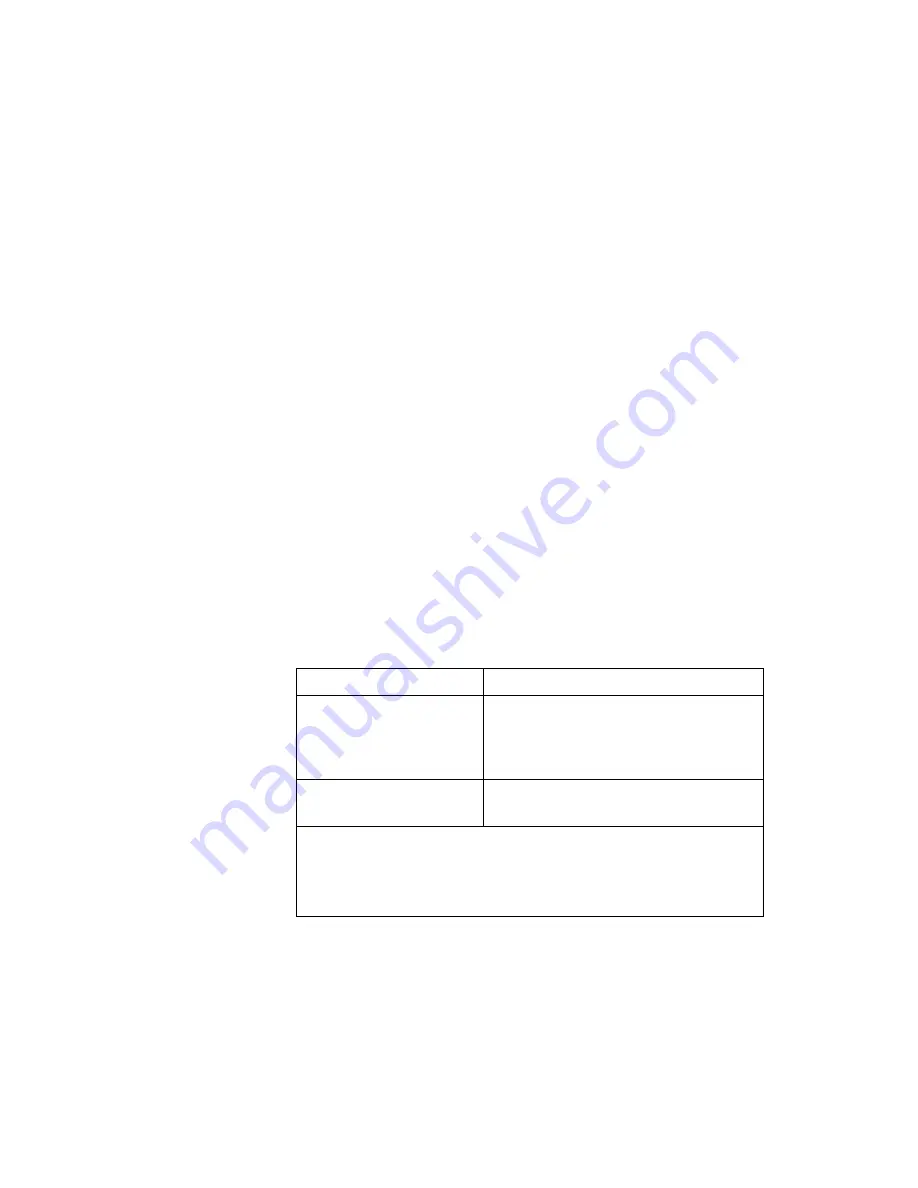
Hot and Warm Plug and Unplug Functions
Your ThinkPad 770E or 770ED computer enables you to attach or
detach devices dynamically (
hot or warm plug or unplug) in the
UltraBay II.
Hot plug or unplug means to attach or detach a device with your
computer powered on.
Warm plug or unplug means to attach or detach a device while
your computer is in suspend mode.
The ThinkPad 770E or 770ED computer has an LED that indicates
when you can safely remove a device from the UltraBay II. For a
description of the different LED color indications, see “Knowing the
LED Color Indications” in the
ThinkPad 770 User's Guide.
The following table shows how to swap the device in the UltraBay II
or attach the diskette drive externally.
If you want to...
You need to...
swap the device in the
UltraBay II
release the bay eject levers; then a
message appears. Make sure the
LED stays green and there is no
beep; then swap the device.
attach the diskette drive
externally
power off your computer; then attach
the external diskette drive.
Note:
Some devices or configurations might not support hot
plugging or unplugging. See the next section for details.
If the LED is blinking orange, you cannot operate.
Chapter 2. Supplementary Information
11
















































