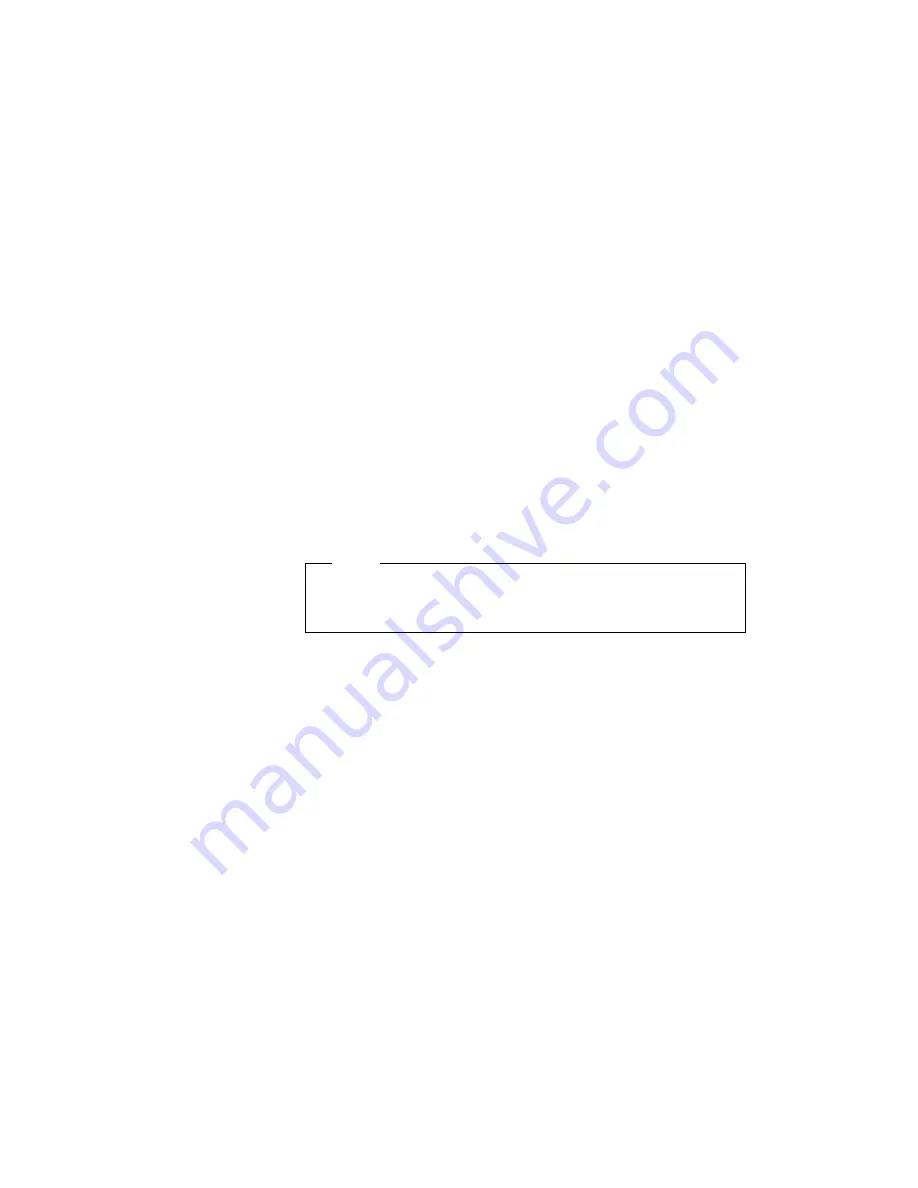
Backing Up Your System
To back up your system or reinstall the operating system, your
ThinkPad computer has the following features.
Note:
The features are for Windows 95 and Windows NT. If you are
using a different operating system, get the hardware device
driver from the ThinkPad Web site.
The Customization CD enables you to customize for your
computer. It contains all the software applications and hardware
device drivers for your computer in the Windows 95 or Windows
NT environment. It features the ThinkPad Customization Center.
Note
To use the Customization CD, you need Internet Explorer
Version 4 or later.
The Diskette Factory program contains all the hardware device
drivers for your computer in the Windows 95 and Windows NT
environment. With this program, you can re-create a driver if you
do not have a CD-ROM drive and cannot use the ThinkPad
Customization CD. For more information about installing a new
operating system and device drivers, see the
ThinkPad
770E/770ED Online Book.
The Recovery CD enables you to restore yore hard disk to its
original preinstalled state at the time of purchase.
ConfigSafe is an application for Windows 95 or Windows NT
that periodically takes
snapshots of your system files. If your
computer does not operate properly after you install a new
device driver or software, use ConfigSafe to restore the last
working version of your system file. Although it might not make
your new hardware or software work, it will set your computer to
the previous working state. This application protects your data.
Note:
ConfigSafe must be run at least once prior to failure
recovery. This application is shipped in a uninstalled state
and must be installed to operate.
ThinkPad Web site or Bulletin Board. IBM supplies all of the
latest hardware device drivers and system BIOS for your
computer on the ThinkPad Web site:
22
IBM ThinkPad 770E/770ED User's Guide Supplement
















































