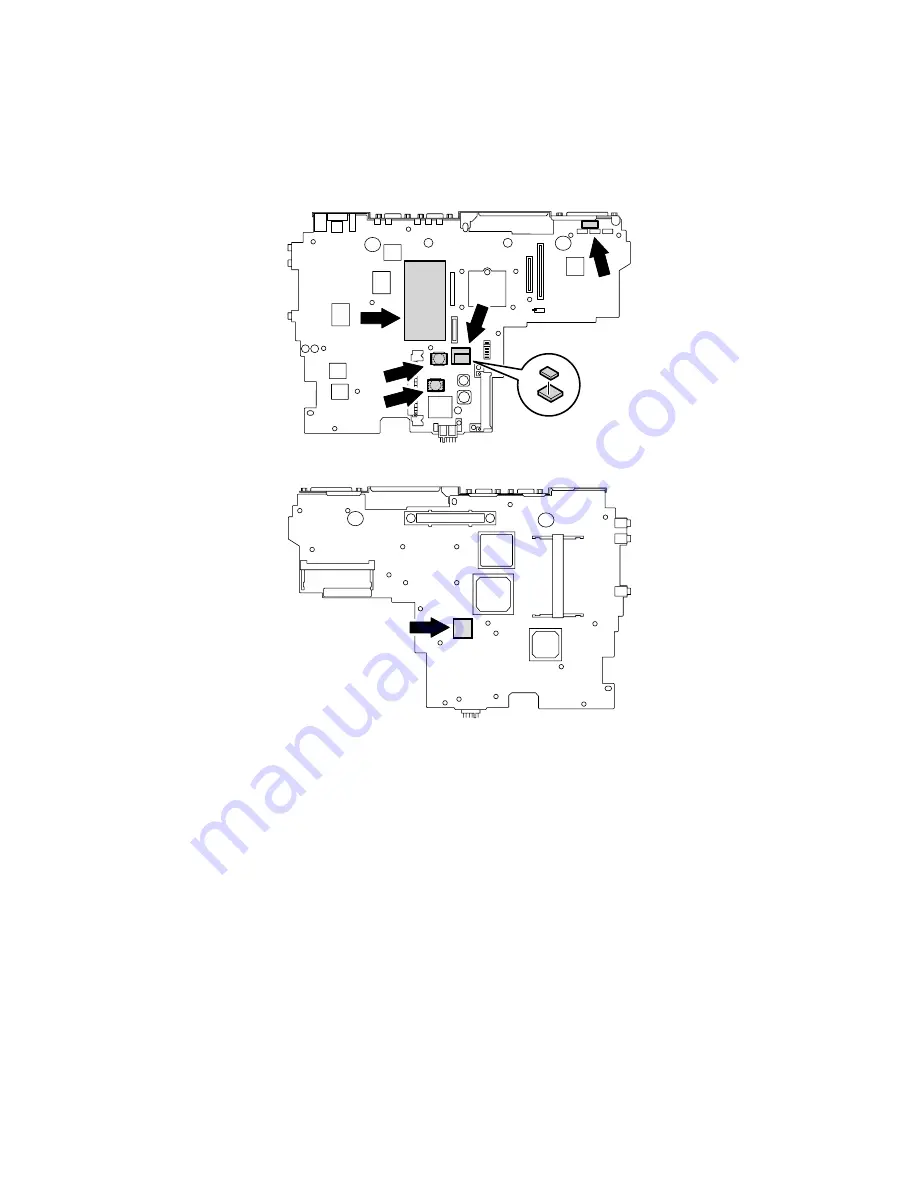
When installing: Before reinstalling the system board, do
the following.
v
Make sure that all of the thermal rubbers removed in
step
3
are placed on the new system board as shown
in the figures below.
Upper side of the system board
Bottom side of the system board
v
When installing the new RJ45/11 connector assembly
onto the system board, make sure that the connector is
firmly seated.
Removing and replacing a FRU
98
ThinkPad A22m wireless models
Summary of Contents for ThinkPad A22m 2628
Page 26: ...Laser compliance statement 22 ThinkPad A22m wireless models...
Page 71: ...3 Removing and replacing a FRU ThinkPad A22m wireless models 67...
Page 74: ...2 2 3 4 5 continued Removing and replacing a FRU 70 ThinkPad A22m wireless models...
Page 101: ...3 3 4 3 3 Removing and replacing a FRU ThinkPad A22m wireless models 97...
Page 140: ...Part Number 24P2911 1P P N 24P2911...
















































