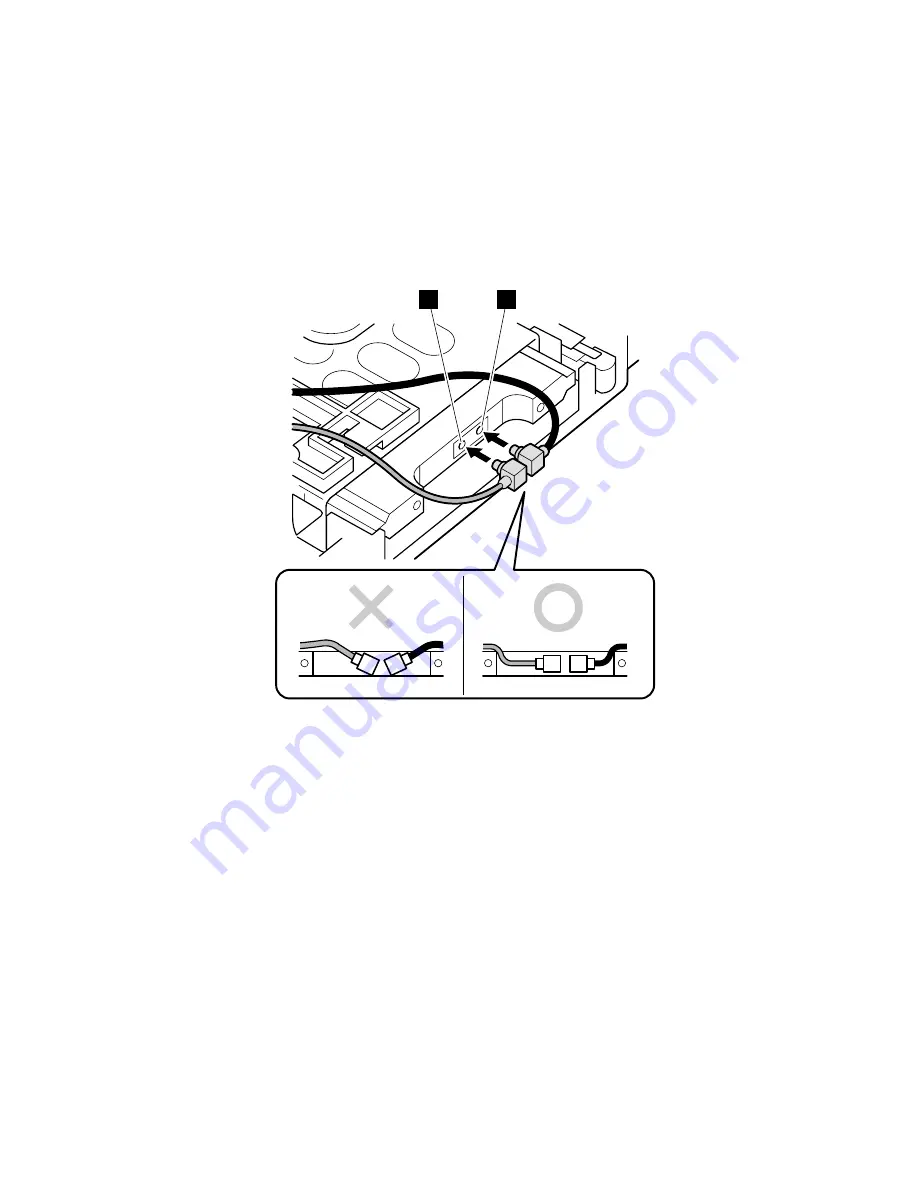
When installing:
1. Install the sub card. Make sure that both of the
connectors (steps
6
and
8
in the removal
procedure) are firmly attached.
2. Insert the wireless PC Card into the upper slot of the
PC Card slot. Make sure that the label on the wireless
PC Card faces the bottom side of the computer and
that the card is firmly attached.
3. Plug the black antenna cable into jack
a
(AUX), and
the gray antenna cable into jack
b
(MAIN).
a
b
(continued)
Removing and replacing a FRU
84
ThinkPad A22m wireless models
Summary of Contents for ThinkPad A22m 2628
Page 26: ...Laser compliance statement 22 ThinkPad A22m wireless models...
Page 71: ...3 Removing and replacing a FRU ThinkPad A22m wireless models 67...
Page 74: ...2 2 3 4 5 continued Removing and replacing a FRU 70 ThinkPad A22m wireless models...
Page 101: ...3 3 4 3 3 Removing and replacing a FRU ThinkPad A22m wireless models 97...
Page 140: ...Part Number 24P2911 1P P N 24P2911...
















































