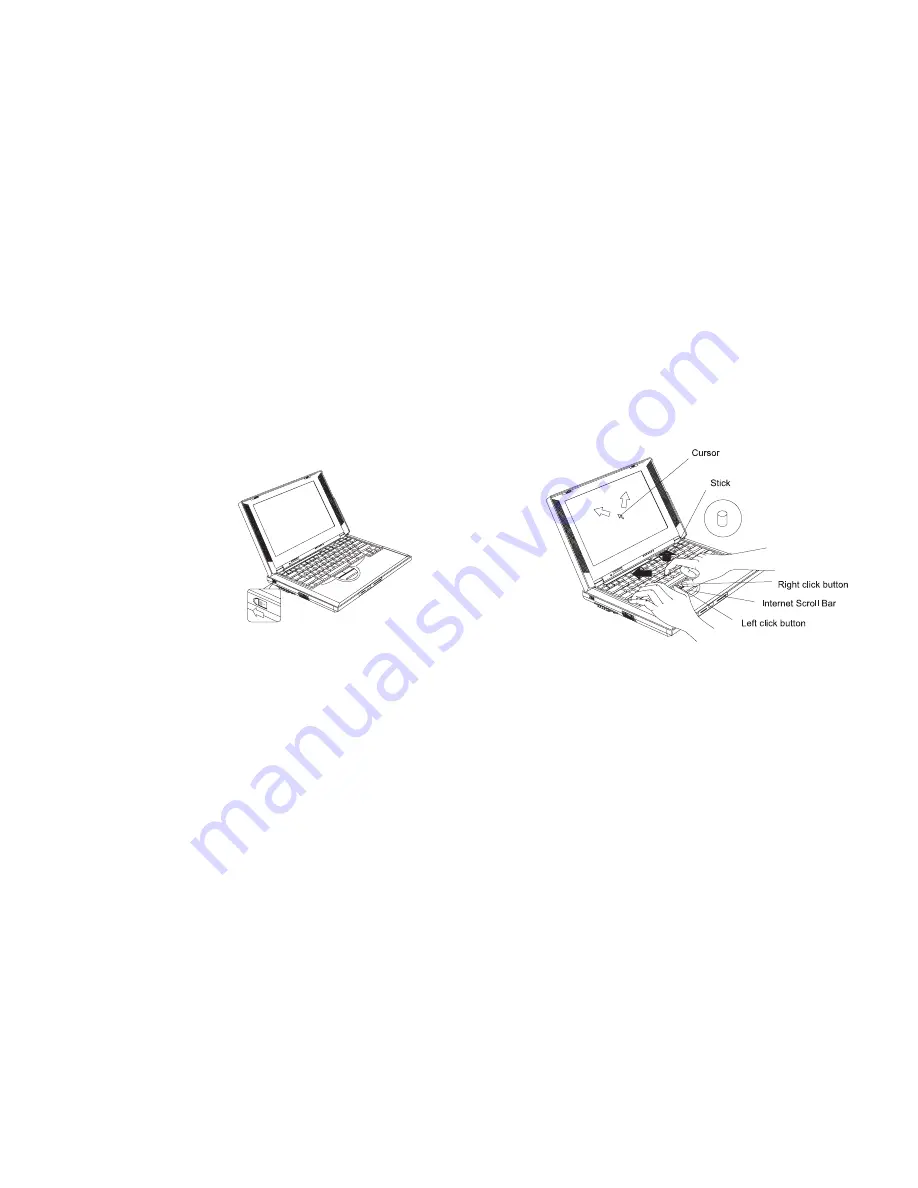
5. Power on the computer.
a. Push and release the power switch (1). The power
switch automatically snaps back to its original position.
b. Adjust the display's brightness (Fn+Home and Fn+End).
Using the TrackPoint
The TrackPoint is a unique device for moving the cursor on the
screen. You can perform all mouse operations with the
TrackPoint. The left and right click buttons function like the left
and right click buttons on a mouse. For an explanation of the
Internet Scroll Bar, see the
User's Reference.
To move the cursor, use the red-topped stick at the center of the
keyboard. Press gently with your left or right index finger in the
direction you want to move the cursor. To select and drag an
object, press and hold one of the click buttons (typically the left)
with either thumb as required by your software.
Click means to press the left click button once. Double-click
means to press the left click button twice within 1 second.
For more information about the TrackPoint, see the
User's Refer-
ence.
Customizing Your Computer in
Windows 98
After you complete the Windows 98 setup, the ThinkPad
Customization Center CD is ready for use. The ThinkPad
Customization Center provides a collection of setup wizards to
help you customize your computer for your specific needs.
To start the ThinkPad Customization Center, insert the
ThinkPad Customization Center CD into the CD-ROM drive. The
ThinkPad Customization Center is launched into the browser,
Internet Explorer (4.0 or later). Follow the instructions on the
screen.
4























