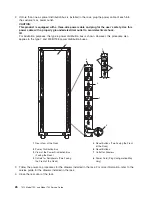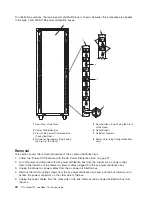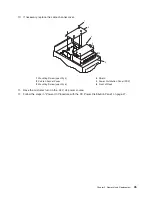Power-Off
Procedure
with
the
AC
Power
Distribution
Bus
This
section
covers
the
ac
power-off
procedure.
1.
Be
sure
the
operating
system
is
shut
down.
See
“Operating
System
Shutdown”
on
page
25.
2.
Power
off
each
of
the
drawers
installed
in
the
rack.
For
more
information,
refer
to
the
service
guide
for
the
drawers
installed
in
the
rack.
Note:
Because
many
drawers
or
devices
can
be
connected
to
the
system
unit,
it
may
be
impractical
for
you
to
switch
off
power
to
all
the
drawers
or
devices
and
unplug
their
power
cables.
3.
Open
the
rear
door
of
the
rack.
Note:
If
more
than
one
ac
power
distribution
bus
is
installed
in
your
rack
and
you
are
servicing
only
one,
power
off
the
drawers
connected
to
the
ac
power
distribution
bus
that
you
are
servicing.
4.
Turn
off
power
to
all
drawers
or
devices
that
are
connected
to
the
ac
power
distribution
bus
that
you
are
servicing.
5.
Unplug
all
the
drawer
or
device
power
cables
from
the
ac
power
distribution
bus
that
you
are
servicing.
6.
Unplug
the
power
cable
from
the
customer’s
ac
power
outlet.
Power-On
Procedure
with
the
DC
Power
Distribution
Panel
This
section
covers
the
power-on
procedure
for
the
dc
rack.
CAUTION:
Energy
hazard,
remove
power
before
servicing.
Disconnect
two
power
supply
cords.
C23
Note:
It
is
the
customer’s
responsibility
to
provide
and
have
a
qualified
technician
properly
install
both
the
dc
power
source
cables
from
the
customer’s
-48
V
dc
power
source
to
the
dc
power
distribution
panel.
The
customer
is
also
responsible
for
connecting
the
customer-supplied
ground
cable
to
the
ground
bus
bar
on
the
rack
frame.
1.
Locate
terminal
board
2
(TB2)
on
the
outside
of
the
dc
power
distribution
panel.
1
Cable
Channel
Cover
3
Power
Distribution
Panel
2
Terminal
Block
(Both
Sides)
4
Front
of
Rack
Chapter
3.
Removal
and
Replacement
27
Summary of Contents for THINKPAD T42 -
Page 1: ...7014 Series Model T00 and Model T42 System Rack Service Guide SA38 0577 05 ERserver...
Page 2: ......
Page 3: ...7014 Series Model T00 and Model T42 System Rack Service Guide SA38 0577 05 ERserver...
Page 10: ...viii 7014 Model T00 and Model T42 Service Guide...
Page 36: ...24 7014 Model T00 and Model T42 Service Guide...
Page 72: ...60 7014 Model T00 and Model T42 Service Guide...
Page 80: ...68 7014 Model T00 and Model T42 Service Guide...
Page 85: ......