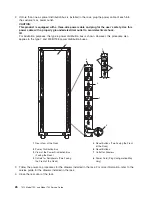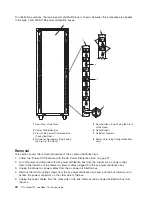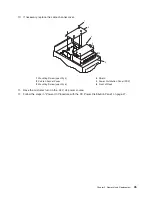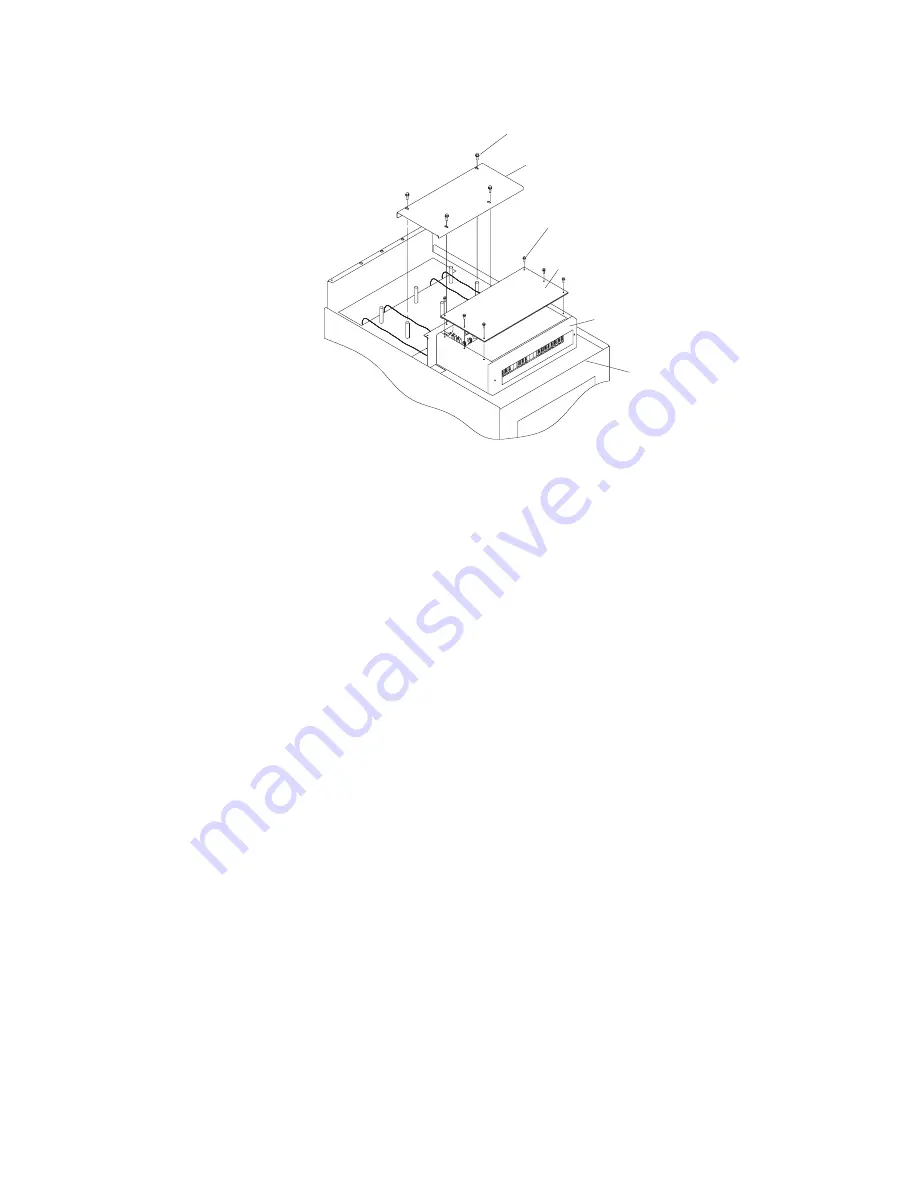
10.
If
necessary,
replace
the
cable
channel
cover.
1
2
6
5
4
3
1
Mounting
Screw
(quantity
4)
4
Shield
2
Cable
Channel
Cover
5
Power
Distribution
Panel
(PDP)
3
Mounting
Screw
(quantity
6)
6
Front
of
Rack
11.
Have
the
customer
turn
on
the
-48
V
dc
power
source.
12.
Follow
the
steps
in
“Power-On
Procedure
with
the
DC
Power
Distribution
Panel”
on
page
27.
Chapter
3.
Removal
and
Replacement
35
Summary of Contents for THINKPAD T42 -
Page 1: ...7014 Series Model T00 and Model T42 System Rack Service Guide SA38 0577 05 ERserver...
Page 2: ......
Page 3: ...7014 Series Model T00 and Model T42 System Rack Service Guide SA38 0577 05 ERserver...
Page 10: ...viii 7014 Model T00 and Model T42 Service Guide...
Page 36: ...24 7014 Model T00 and Model T42 Service Guide...
Page 72: ...60 7014 Model T00 and Model T42 Service Guide...
Page 80: ...68 7014 Model T00 and Model T42 Service Guide...
Page 85: ......