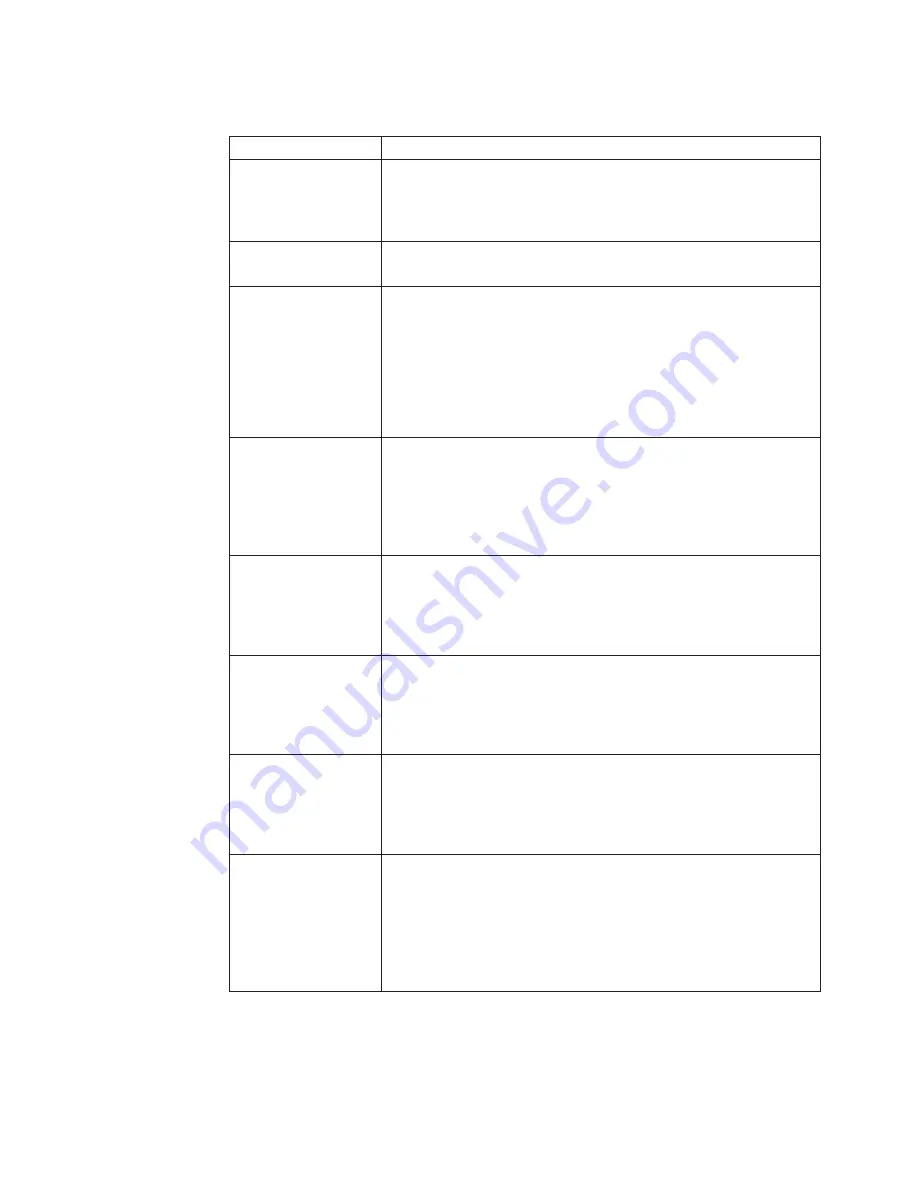
Message
Solution
0251: System CMOS
checksum bad
The system CMOS might have been corrupted by an
application program. The computer uses the default settings.
Run the BIOS Setup Utility to reconfigure the settings. If you
still see the same error code, have the computer serviced.
0271: Date and time
error
Neither the date nor the time is set in the computer. Set the
date and time, using the BIOS Setup Utility.
0280: Previous boot
incomplete
Your computer was previously unable to complete the boot
process.
Turn the computer off; then turn it on to start the BIOS Setup
Utility. Verify the configuration and then restart the computer
either by choosing the
Exit Saving Changes
option under the
Restart
item or by pressing F10. If you still see the same error
code, have the computer serviced.
1802: Unauthorized
network card is
plugged in - Power
off and remove the
miniPCI network
card.
The Mini-PCI network card is not supported on this computer.
Remove it.
1803: Unauthorized
daughter card is
plugged in - Power
off and remove the
daughter card.
The daughter card is not supported on this computer. Remove
it.
1804: Unauthorized
WAN card is
plugged in - Power
off and remove the
WAN card.
The WAN card is not supported on this computer. Remove it.
1805: Unauthorized
Wireless USB card is
plugged in - Power
off and remove the
Wireless USB card.
The Wireless USB card is not supported on this computer.
Remove it.
1830: Invalid
memory
configuration -
Power off and install
a memory module to
Slot-0 or the lower
slot.
The current memory configuration is not supported. If only
one memory module is installed, it must be in the lower slot,
not in the upper slot.
Chapter 3. Solving computer problems
17
Summary of Contents for ThinkPad T500 - LENOVO - Genuine Windows 7 Home Premium 64
Page 1: ...ThinkPad T500 and W500 Service and Troubleshooting Guide ...
Page 2: ......
Page 3: ...ThinkPad T500 and W500 Service and Troubleshooting Guide ...
Page 12: ...4 ThinkPad T500 and W500 Service and Troubleshooting Guide ...
Page 18: ...10 ThinkPad T500 and W500 Service and Troubleshooting Guide ...
Page 46: ...38 ThinkPad T500 and W500 Service and Troubleshooting Guide ...
Page 62: ...54 ThinkPad T500 and W500 Service and Troubleshooting Guide ...
Page 70: ...62 ThinkPad T500 and W500 Service and Troubleshooting Guide ...
Page 74: ...66 ThinkPad T500 and W500 Service and Troubleshooting Guide ...
Page 80: ...72 ThinkPad T500 and W500 Service and Troubleshooting Guide ...
Page 90: ...82 ThinkPad T500 and W500 Service and Troubleshooting Guide ...
Page 93: ......
Page 94: ...Part Number 44C9800 Printed in China 1P P N 44C9800 ...
















































