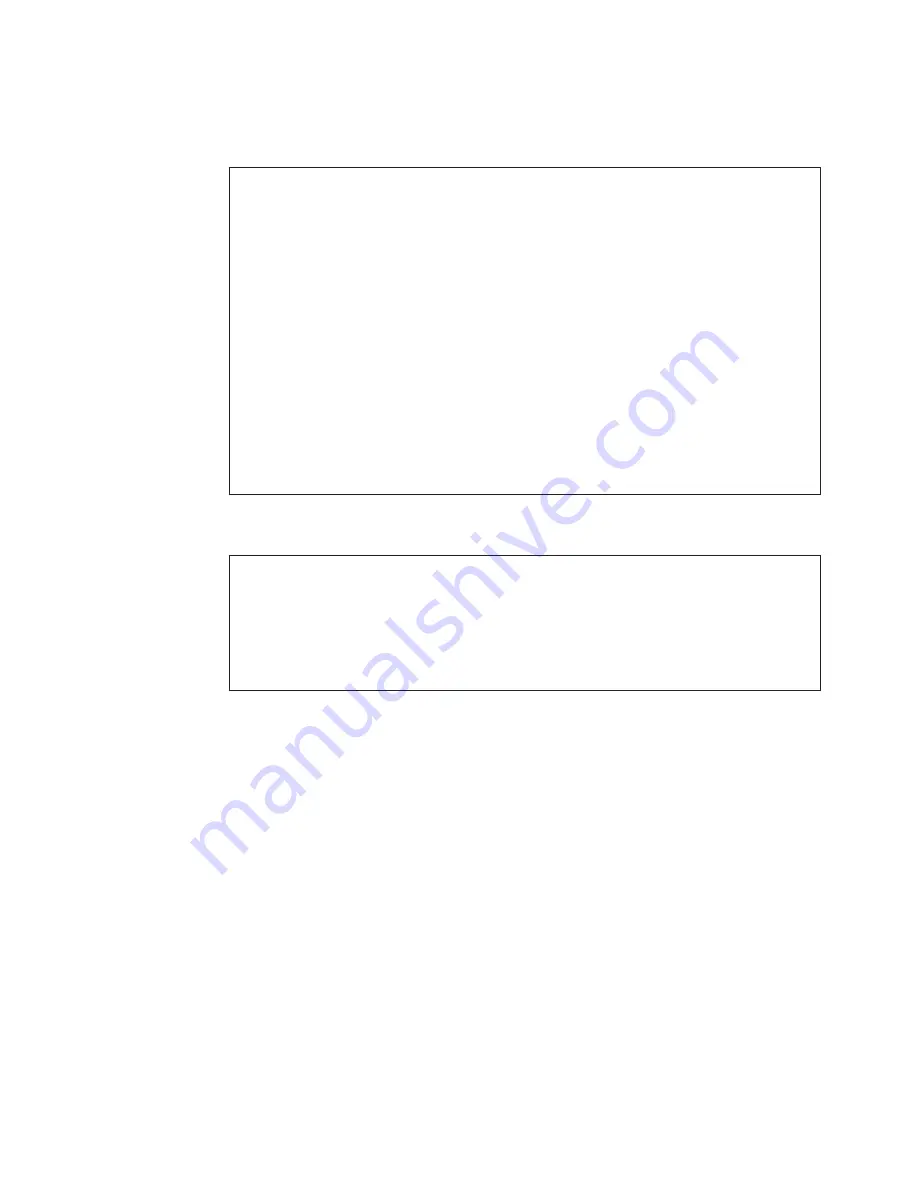
Fingerprint reader problems
Problem:
You cannot register or authenticate your finger.
Solution:
If your finger has any of the following conditions, you may not be able to
register or authenticate it.
v
Your finger is wrinkled, rough, dry, injured, stained, oily, or wet.
v
The surface of your finger is very different from when you enrolled your
fingerprint.
To improve the situation, try the following:
v
If your hands are too dry, apply lotion to them.
v
Clean or wipe your hands to remove any excess dirt or moisture from the
fingers.
v
Enroll and use a different finger for authentication.
Startup problems
Problem:
The Microsoft
®
Windows operating system will not start.
Solution:
Use the Rescue and Recovery workspace or recovery discs to help solve or
identify your problem. For details about Rescue and Recovery, see Chapter 4,
“Recovery options,” on page 35.
Chapter 3. Solving computer problems
33
Summary of Contents for ThinkPad T500 - LENOVO - Genuine Windows 7 Home Premium 64
Page 1: ...ThinkPad T500 and W500 Service and Troubleshooting Guide ...
Page 2: ......
Page 3: ...ThinkPad T500 and W500 Service and Troubleshooting Guide ...
Page 12: ...4 ThinkPad T500 and W500 Service and Troubleshooting Guide ...
Page 18: ...10 ThinkPad T500 and W500 Service and Troubleshooting Guide ...
Page 46: ...38 ThinkPad T500 and W500 Service and Troubleshooting Guide ...
Page 62: ...54 ThinkPad T500 and W500 Service and Troubleshooting Guide ...
Page 70: ...62 ThinkPad T500 and W500 Service and Troubleshooting Guide ...
Page 74: ...66 ThinkPad T500 and W500 Service and Troubleshooting Guide ...
Page 80: ...72 ThinkPad T500 and W500 Service and Troubleshooting Guide ...
Page 90: ...82 ThinkPad T500 and W500 Service and Troubleshooting Guide ...
Page 93: ......
Page 94: ...Part Number 44C9800 Printed in China 1P P N 44C9800 ...
















































