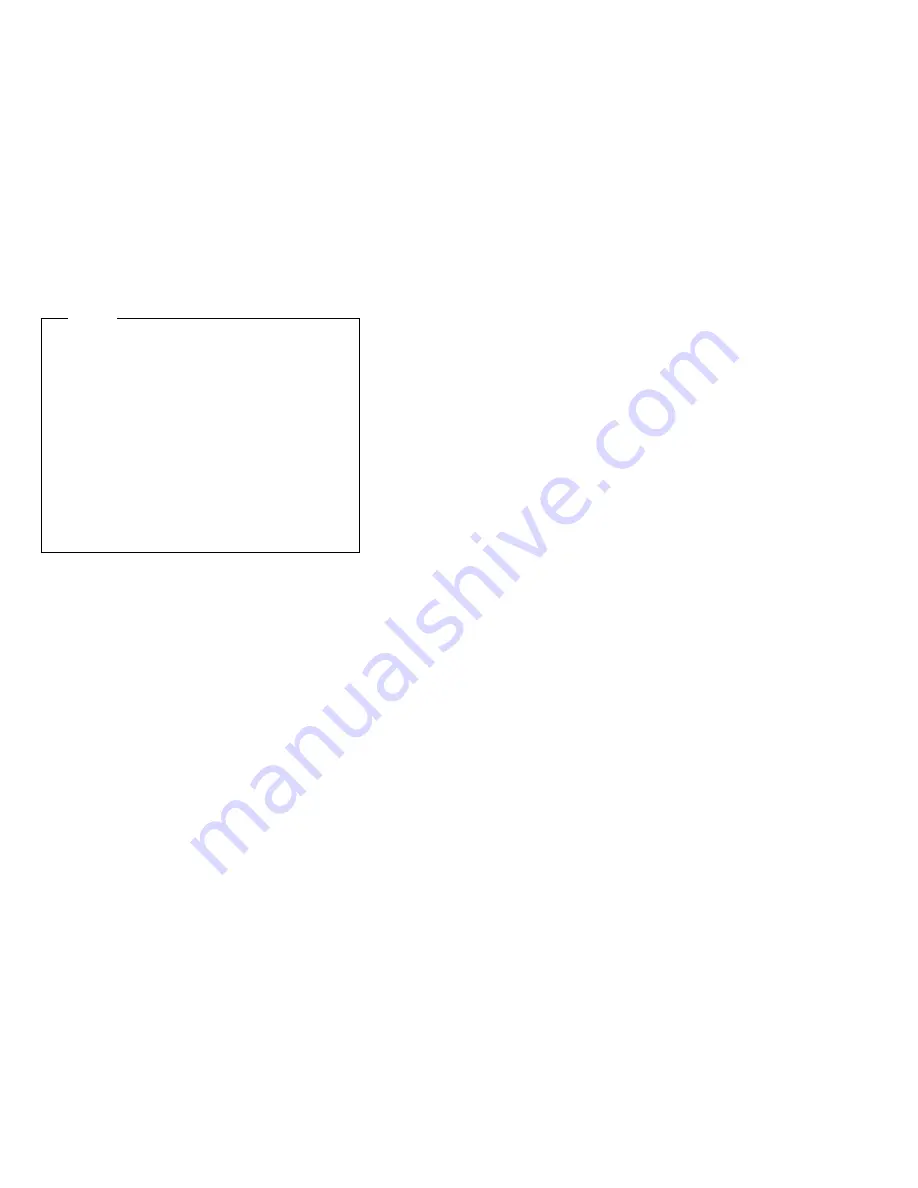
Notes:
1. In the ThinkPad Configuration program, the com-
puter can be set to suspend/hibernate while
docked.
2. The computer cannot enter hibernation mode
when it is powered with AC power and a commu-
nication PC Card is used.
3. If the computer enters the hibernation mode
when it is docked to the docking station, do not
undock it from the docking station before
resuming normal operation. If you do undock it,
then if you try to resume normal operation, you
will get an error message, and you will have to
restart the system.
Any one of the following events causes the computer to
enter hibernation mode:
The Fn + F12 keys are pressed.
The power switch is turned off and the mode is set to
Power switch mode Hibernation“.
The timer conditions are satisfied in suspend mode
(for operating systems other than Windows 98).
A critically low battery condition occurs and the mode
is set to Hibernate when battery becomes low.
When the power is turned on, the computer leaves
hibernation mode and resumes operation. The hibernation
file in the boot record on the hard disk drive is read, and
system status is restored from the hard disk drive.
General descriptions
23
Summary of Contents for ThinkPad X20
Page 1: ...IBM Mobile Systems ThinkPad X20 Series computer Hardware Maintenance Manual June 2000 ...
Page 2: ...IBM Mobile Systems ThinkPad X20 Series computer Hardware Maintenance Manual June 2000 IBM ...
Page 3: ...i ...
Page 36: ...30 ThinkPad X20 ...
Page 58: ...1060 Mini PCI adapter Battery pack 1010 Keyboard assembly 1050 6 52 ThinkPad X20 ...
Page 60: ...1080 LCD assembly Battery pack 1010 Keyboard assembly 1050 1 ThinkP ad 2 54 ThinkPad X20 ...
Page 69: ...Step Screw quantity Torque 1 M2 3 5mm 2 BK 19 6 Ncm 2 kgfcm ThinkPad X20 63 ...
Page 71: ...1 Step Screw quantity Torque 1 M2 3 5mm 2 BK 19 6 Ncm 2 kgfcm ThinkPad X20 65 ...
Page 84: ...78 ThinkPad X20 ...
Page 86: ...IBM Part Number 19K6850 Printed in U S A 19K685ð ...
















































