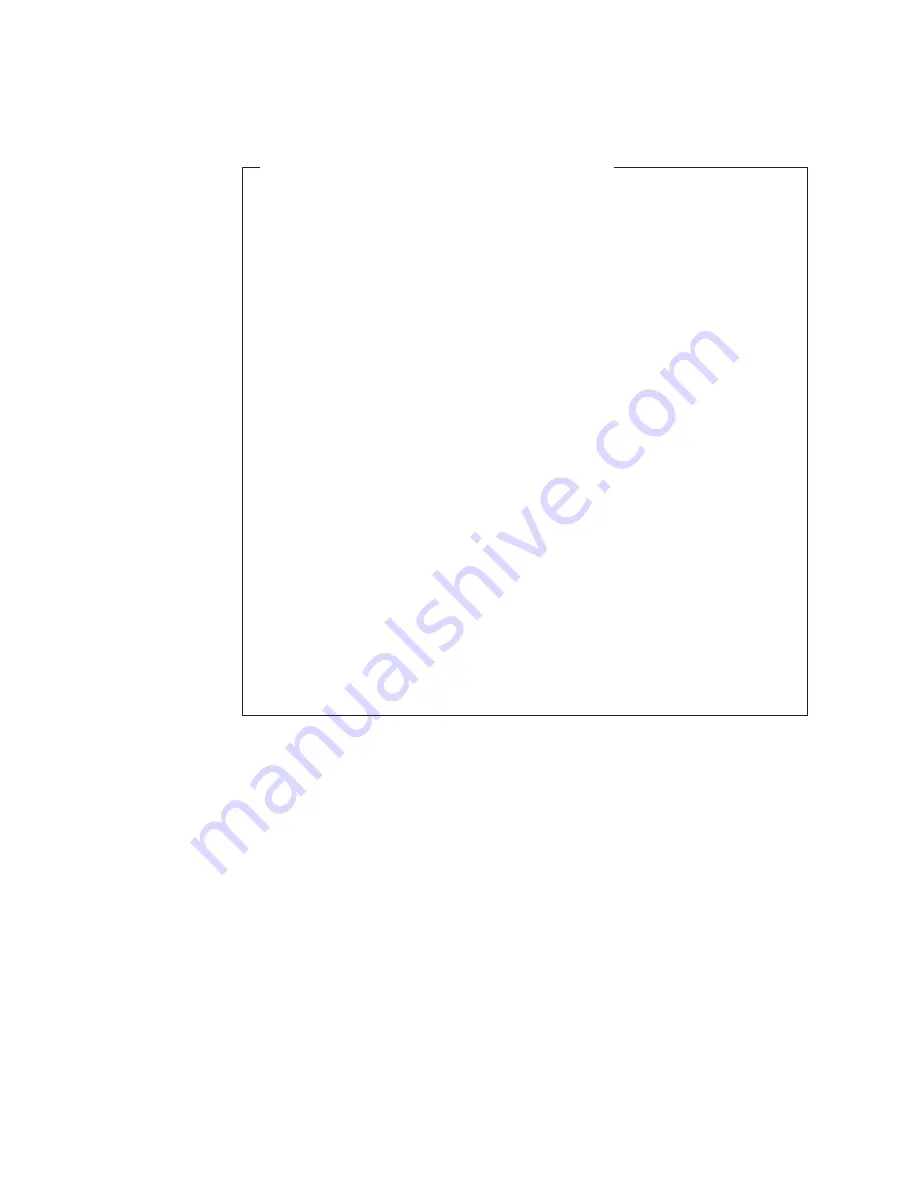
1210
System
board,
PC
Card/ExpressCard
slots
assembly
and
interposer
card
Important
notices
for
handling
the
system
board
When
handling
the
system
board,
bear
the
following
in
mind.
v
At
every
point
in
the
process,
be
sure
not
to
drop
or
stack
the
system
board.
v
The
system
board
has
an
accelerometer,
which
can
be
broken
by
applying
several
thousands
of
G-forces.
Note:
Dropping
a
system
board
from
a
height
of
as
little
as
6
inches
so
that
it
falls
flat
on
a
hard
bench
can
subject
the
accelerometer
to
as
much
as
6,000
G’s
of
shock.
v
Be
careful
not
to
drop
the
system
board
on
a
bench
top
that
has
a
hard
surface,
such
as
metal,
wood,
or
composite.
v
If
a
system
board
is
dropped,
you
must
test
it,
using
PC-Doctor
for
DOS,
to
make
sure
that
the
HDD
Active
Protection
still
functions
(see
below).
Note:
If
the
test
shows
that
HDD
Active
Protection
is
not
functioning,
be
sure
to
document
the
drop
in
any
reject
report,
and
replace
the
system
board.
v
Avoid
rough
handling
of
any
kind.
v
If
you
put
a
system
board
down,
be
sure
to
put
it
only
on
a
padded
surface
such
as
an
ESD
mat
or
conductive
corrugated
material.
After
replacing
the
system
board,
run
PC-Doctor
for
DOS
to
make
sure
that
HDD
Active
Protection
still
functions.
The
procedure
is
as
follows:
1.
Place
the
computer
on
a
horizontal
surface.
2.
Run
Diagnostics
-->
ThinkPad
Devices
-->
HDD
Active
Protection
Test
.
Attention:
Do
not
apply
physical
shock
to
the
computer
while
the
test
is
running.
For
access,
remove
these
FRUs,
in
order:
v
“1010
Battery
pack”
on
page
63
v
“1020
Ultrabay
Slim
device”
on
page
64
v
“1030
Hard
disk
drive
cover,
hard
disk
drive,
and
hard
disk
drive
rubber
rails”
on
page
65
v
“1040
Palm
rest
or
palm
rest
with
fingerprint
reader”
on
page
67
v
“1050
DIMM”
on
page
74
v
“1060
Keyboard”
on
page
75
v
“1070
Modem
daughter
card
(MDC-1.5)”
on
page
77
v
“1080
PCI
Express
Mini
Card
for
802.11
a/b/g
wireless
LAN”
on
page
79
v
“1100
PCI
Express
Mini
Card
for
wireless
WAN”
on
page
83
v
“1120
Keyboard
bezel
and
wireless
WAN
antenna
cable
(AUX)”
on
page
86
v
“1130
Fan
assembly”
on
page
89
v
“1140
CPU”
on
page
93
v
“1150
LCD
assembly”
on
page
94
v
“1160
Base
cover”
on
page
98
v
“1190
SIM
card
slot”
on
page
106
v
“1200
Structure
frame”
on
page
107
Removing
and
replacing
a
FRU
114
MT
1951,
1952,
1953,
1954,
1955,
1956,
2007,
2008,
2009,
2613,
2623,
and
2637
Summary of Contents for THINKVANTAGE T60
Page 2: ......
Page 3: ...ThinkPad T60 and T60p 14 1 inch and 15 0 inch Hardware Maintenance Manual...
Page 6: ...iv MT 1951 1952 1953 1954 1955 1956 2007 2008 2009 2613 2623 and 2637...
Page 8: ...2 MT 1951 1952 1953 1954 1955 1956 2007 2008 2009 2613 2623 and 2637...
Page 177: ...LCD FRUs 1 3 4 5 6 7 8 9 2 Parts list ThinkPad T60 and T60p 14 1 inch and 15 0 inch 171...
Page 225: ...Trademarks ThinkPad T60 and T60p 14 1 inch and 15 0 inch 219...
















































