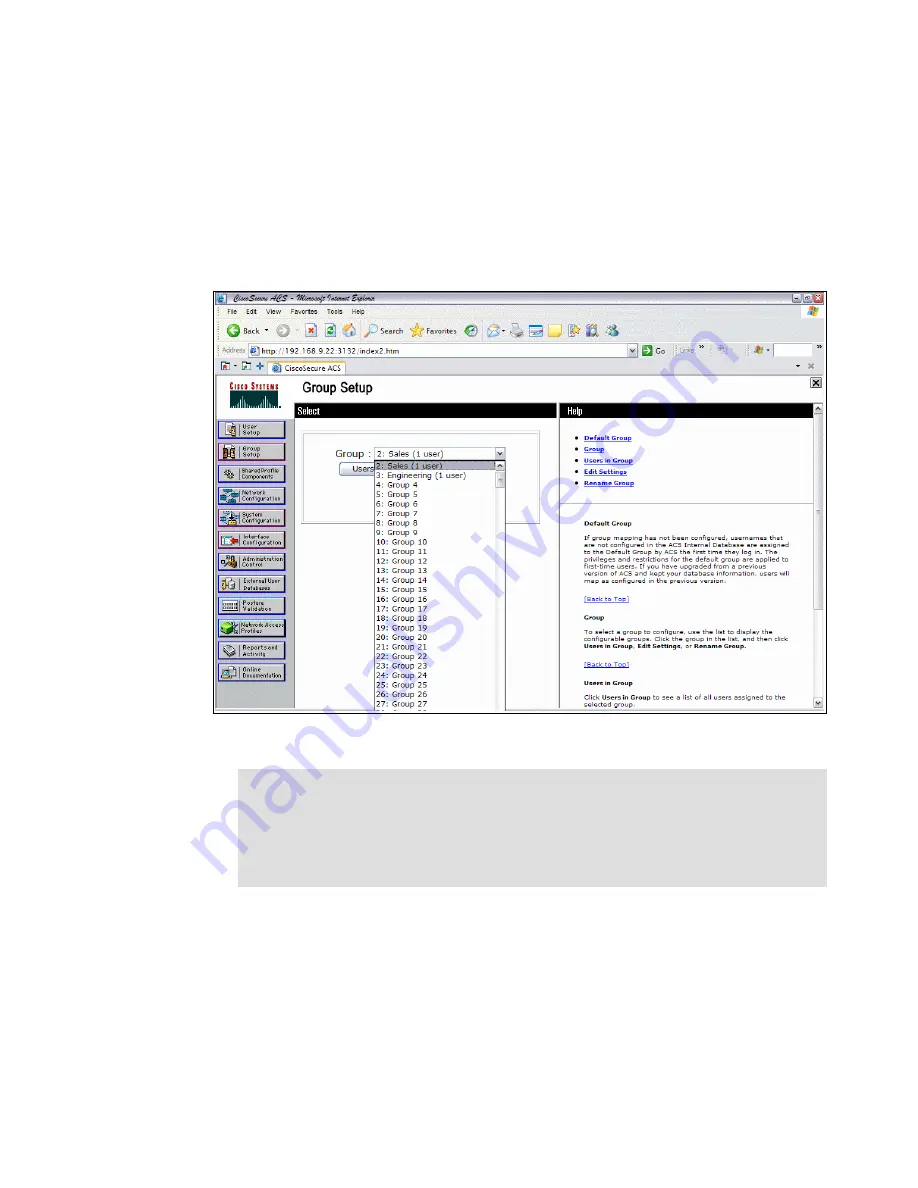
238
Building a Network Access Control Solution with IBM Tivoli and Cisco Systems
Active Directory, for example. To configure groups and vendor-specific attributes,
complete these steps:
1. Click Group Setup on the Cisco Secure ACS Main Menu.
2. Choose any unused groups, and rename each group as applicable. In the
example here, we have renamed Group 2 as Sales and Group 3 as
Engineering.
Figure 7-21 Group Setup
3. Click Restart after completing the group configuration.
Note: Only the group names need to be defined. Once the RADIUS
Authorization Components have been configured, they will be bound to the
groups created here based on authentication and posture validation. This
is where the VLAN assignments and RADIUS attributes for the groups are
defined.
Summary of Contents for Tivoli and Cisco
Page 2: ......
Page 16: ...xiv Building a Network Access Control Solution with IBM Tivoli and Cisco Systems...
Page 18: ...xvi Building a Network Access Control Solution with IBM Tivoli and Cisco Systems...
Page 20: ...2 Building a Network Access Control Solution with IBM Tivoli and Cisco Systems...
Page 30: ...12 Building a Network Access Control Solution with IBM Tivoli and Cisco Systems...
Page 56: ...38 Building a Network Access Control Solution with IBM Tivoli and Cisco Systems...
Page 94: ...76 Building a Network Access Control Solution with IBM Tivoli and Cisco Systems...
Page 110: ...92 Building a Network Access Control Solution with IBM Tivoli and Cisco Systems...
Page 142: ...124 Building a Network Access Control Solution with IBM Tivoli and Cisco Systems...
Page 225: ...Chapter 6 Compliance subsystem implementation 207 Figure 6 77 Client connection window...
Page 456: ...438 Building a Network Access Control Solution with IBM Tivoli and Cisco Systems...
Page 458: ...440 Building a Network Access Control Solution with IBM Tivoli and Cisco Systems...
Page 504: ...486 Building a Network Access Control Solution with IBM Tivoli and Cisco Systems...
Page 513: ...Building a Network Access Control Solution with IBM Tivoli and Cisco Systems...
Page 514: ......
Page 515: ......
















































