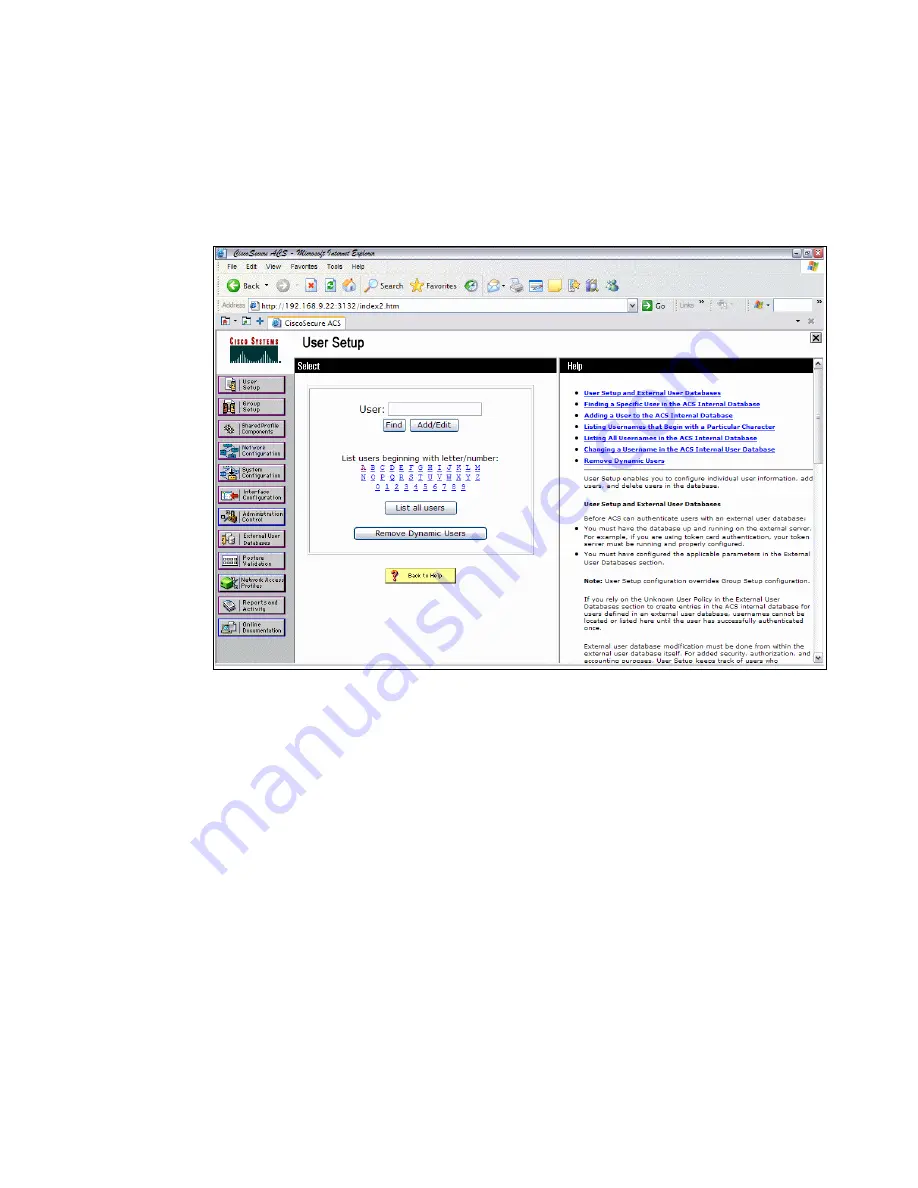
Chapter 7. Network enforcement subsystem implementation
239
Configuring users
Now that the groups have been defined, we can create our users and then add
them to their relevant group.
1. From the main menu select User Setup, as shown in Figure 7-22.
Figure 7-22 User setup
2. In the User field, type the name of the user to be added, then click Add/Edit.
Summary of Contents for Tivoli and Cisco
Page 2: ......
Page 16: ...xiv Building a Network Access Control Solution with IBM Tivoli and Cisco Systems...
Page 18: ...xvi Building a Network Access Control Solution with IBM Tivoli and Cisco Systems...
Page 20: ...2 Building a Network Access Control Solution with IBM Tivoli and Cisco Systems...
Page 30: ...12 Building a Network Access Control Solution with IBM Tivoli and Cisco Systems...
Page 56: ...38 Building a Network Access Control Solution with IBM Tivoli and Cisco Systems...
Page 94: ...76 Building a Network Access Control Solution with IBM Tivoli and Cisco Systems...
Page 110: ...92 Building a Network Access Control Solution with IBM Tivoli and Cisco Systems...
Page 142: ...124 Building a Network Access Control Solution with IBM Tivoli and Cisco Systems...
Page 225: ...Chapter 6 Compliance subsystem implementation 207 Figure 6 77 Client connection window...
Page 456: ...438 Building a Network Access Control Solution with IBM Tivoli and Cisco Systems...
Page 458: ...440 Building a Network Access Control Solution with IBM Tivoli and Cisco Systems...
Page 504: ...486 Building a Network Access Control Solution with IBM Tivoli and Cisco Systems...
Page 513: ...Building a Network Access Control Solution with IBM Tivoli and Cisco Systems...
Page 514: ......
Page 515: ......
















































