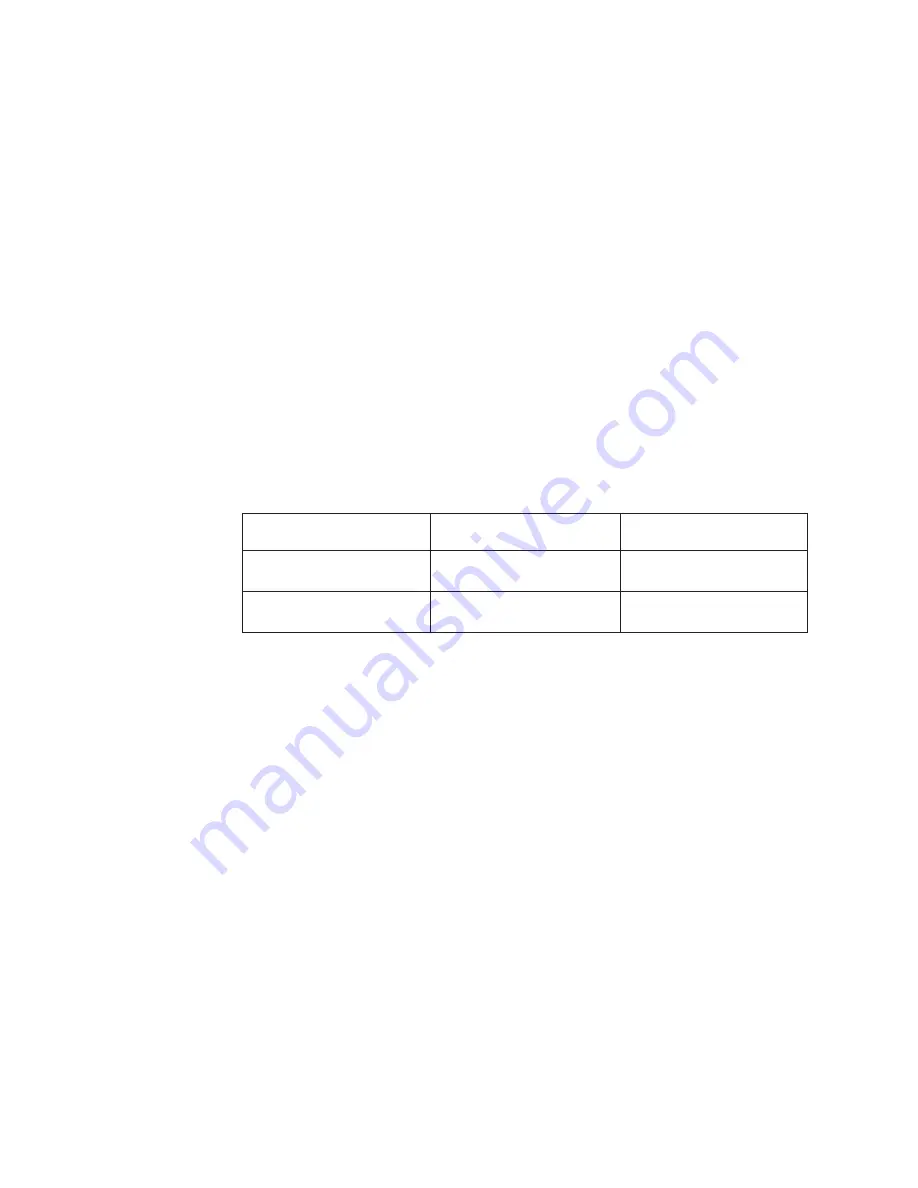
API
if
not
already
installed
on
the
system,
or
upgrade
the
software
to
the
latest
level
as
necessary.
The
latest
levels
can
be
downloaded
from
the
IBM
Tivoli
Storage
Manager
Web
site
at
www.ibm.com/software/sysmgmt/products/
support/IBMTivoliStorageManager.html.
If
you
are
using
the
storage
agent
to
support
multiple
clients,
you
must
install
or
upgrade
the
client
and
API
software
on
each
client
that
will
be
supported.
2.
Be
sure
you
have
the
information
recorded
on
the
forms
in
“Configuration
Information
Worksheets”
on
page
13.
This
information
is
required
in
this
procedure.
3.
Modify
the
Tivoli
Storage
Manager
options
file
(dsm.sys).
For
information
about
the
dsm.opt
and
dsm.sys
files,
see
the
Backup-Archive
Clients
Installation
and
User’s
Guide
.
a.
Locate
the
options
file
and
open
it.
The
file
could
be
located
in
one
of
several
places,
such
as
the
installation
directory,
or
pointed
to
by
an
environment
variable.
b.
Specify
the
Tivoli
Storage
Manager
server
name.
This
information
will
come
from
the
client
system
and
server
system
configuration-information
worksheets.
For
example:
servername
tsmsrver
c.
Specify
the
communications
method
between
the
client
and
server.
Table
3.
Communications
methods
To
use
this
communication
method...
Install
this
software...
To
connect
to
these
Tivoli
Storage
Manager
servers...
TCP/IP
TCP/IP
(Standard
with
supported
AIX
platforms)
AIX,
HP-UX,
Linux,
Solaris,
Windows,
z/OS
Shared
memory
TCP/IP
(Standard
with
supported
AIX
platforms)
AIX
For
more
information,
see
the
commethod
option
in
the
IBM
Tivoli
Storage
Manager
for
UNIX
and
Linux:
Backup-Archive
Clients
Installation
and
User’s
Guide
.Again,
this
information
will
come
from
the
client
system
and
server
system
configuration-information
worksheets,
as
will
the
information
for
the
next
steps.
For
example:
COMMmethod
TCPip
TCPServeraddress
tsmsrver.tucson.ibm.com
TCPPort
1502
Note:
A
TCPPORT
of
1502
is
used
in
the
examples;
however,
the
default
TCPPORT
is
1500.
Keep
the
file
open
for
the
next
step.
4.
Add
the
following
options
to
the
same
dsm.sys
stanza
edited
in
step
3c.
These
options
specify
that
the
client
will
use
SAN-attached
devices
when
the
path
is
available,
during
backup,
restore,
archive,
and
retrieve
processing.
For
more
information,
see
the
lanfreecommethod
option
in
the
IBM
Tivoli
Storage
Manager
for
UNIX
and
Linux:
Backup-Archive
Clients
Installation
and
User’s
Guide
.
enablelanfree
yes
LANFREECommmethod
TCPIP
LANFREETCPServeraddress
test.xyz.company.com
LANFREETCPPort
1500
or
20
IBM
Tivoli
Storage
Manager
for
SAN
for
AIX:
Storage
Agent
User’s
Guide
||
|
||
|
|
||
|
|
|
||
|
|
|
|
|
|
|
|
|
Summary of Contents for TIVOLI SC32-0129-00
Page 1: ...Tivoli Storage Manager for SAN for AIX Storage Agent User s Guide Version 5 4 SC32 0129 00...
Page 2: ......
Page 3: ...Tivoli Storage Manager for SAN for AIX Storage Agent User s Guide Version 5 4 SC32 0129 00...
Page 6: ...iv IBM Tivoli Storage Manager for SAN for AIX Storage Agent User s Guide...
Page 14: ...xii IBM Tivoli Storage Manager for SAN for AIX Storage Agent User s Guide...
Page 18: ...xvi IBM Tivoli Storage Manager for SAN for AIX Storage Agent User s Guide...
Page 60: ...42 IBM Tivoli Storage Manager for SAN for AIX Storage Agent User s Guide...
Page 74: ...56 IBM Tivoli Storage Manager for SAN for AIX Storage Agent User s Guide...
Page 78: ...60 IBM Tivoli Storage Manager for SAN for AIX Storage Agent User s Guide...
Page 81: ......
Page 82: ...Program Number 5608 HSM 5608 ISM 5608 ISX 5608 SAN 5608 ARM Printed in USA SC32 0129 00...
















































