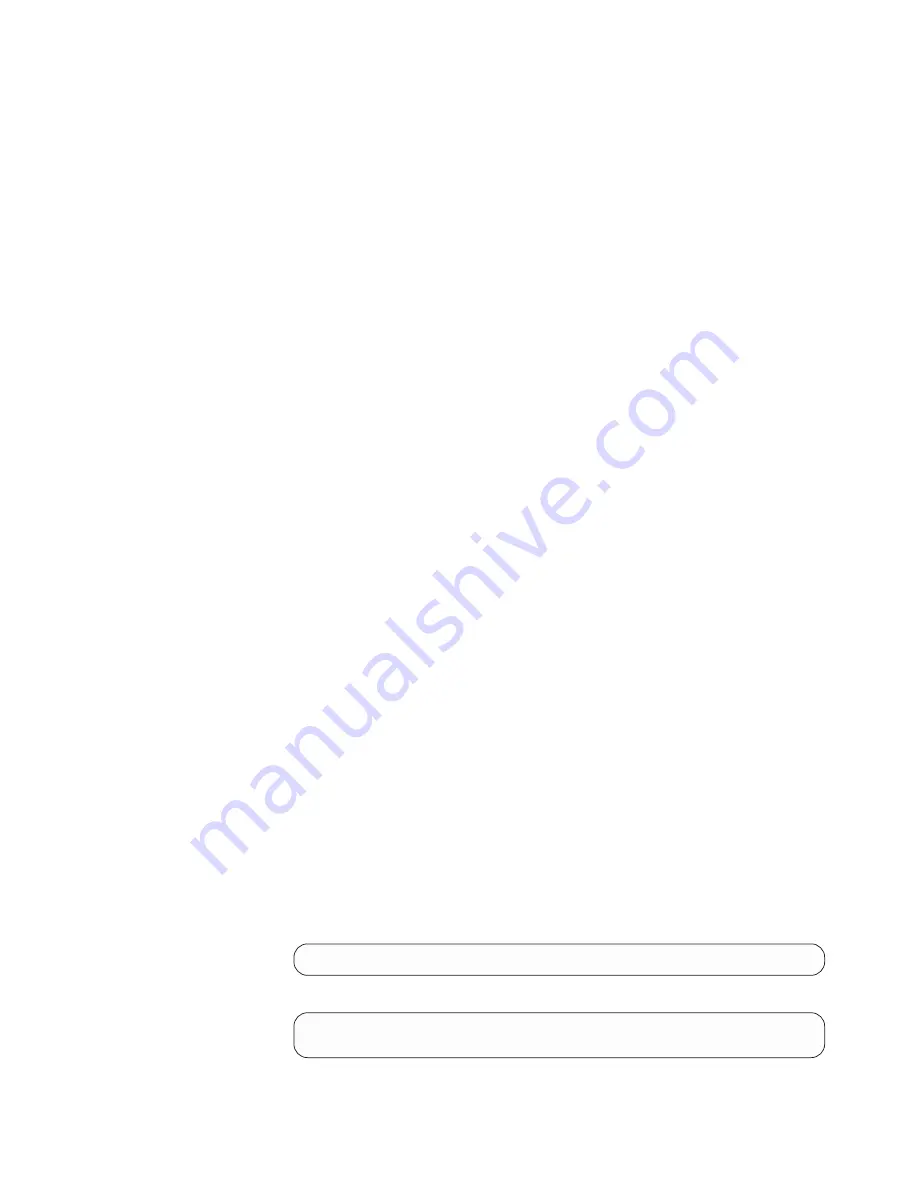
export
DSMI_CONFIG=/usr/tivoli/tsm/client/api/bin/dsm.opt
export
DSMI_DIR=/usr/tivoli/tsm/client/api/bin
export
DSMI_LOG=/home/user_a/logdir
Note:
The
quickest
method
to
set
the
environment
variables
is
to
add
these
variables
to
the
user’s
.profile
file.
b.
Edit
an
existing
stanza
or
create
a
new
stanza
in
the
dsm.sys
file
to
specify
the
communications
options
between
the
Tivoli
Storage
Manager
API
and
server.
For
example:
SErvername
tsmsrver
COMMmethod
TCPip
enablelanfree
yes
LANFREECommmethod
TCPIP
LANFREETCPServeraddress
test.xyz.company.com
LANFREETCPPort
1500
TCPPort
1502
TCPServeraddress
tsmsrver.tucson.ibm.com
Note:
A
TCPPORT
of
1502
is
used
in
the
examples;
however,
the
default
TCPPORT
is
1500.
If
a
dsm.sys
file
does
not
exist
in
the
directory
specified
by
DSMI_DIR,
create
a
symbolic
link
to
the
dsm.sys
file
in
the
Tivoli
Storage
Manager
client
installation
directory.
For
example:
ln
-s
/usr/tivoli/tsm/client/ba/bin/dsm.sys
/usr/tivoli/tsm/client/api/bin/dsm.sys
Install
and
Configure
the
Storage
Agent
Note:
To
reduce
workload
and
processing
time
and
to
optimize
LAN-free
performance,
do
not
install
the
storage
agent
and
the
Tivoli
Storage
Manager
server
on
the
same
machine.
On
the
same
system
as
the
client,
install
the
storage
agent.
The
default
installation
directory
is
/usr/tivoli/tsm/StorageAgent/bin.
The
instructions
in
this
section
are
shown
using
the
Software
Management
and
Installation
Tool
(SMIT).
You
can
also
use
the
Install
and
Update
Software
Manager
(installm).
Note:
Throughout
this
procedure,
/dev/cd0
is
used
for
CD-ROM.
This
may
be
different
in
your
environment.
Loading
the
storage
agent
files
can
take
several
minutes.
1.
Be
sure
you
have
the
information
recorded
on
the
forms
in
“Configuration
Information
Worksheets”
on
page
13.
This
information
is
required
in
this
procedure.
2.
Log
in
as
the
root
user.
3.
Load
the
storage
agent
CD
into
the
selected
drive.
4.
From
your
desktop
window,
access
SMIT
and
make
selections
according
to
the
level
of
your
AIX
operating
system.
Enter:
smit
install_update
&
Select:
Install
Software
Install
Software
Chapter
4.
Installing
and
Configuring
External
Library
Environments
35
Summary of Contents for TIVOLI SC32-0129-00
Page 1: ...Tivoli Storage Manager for SAN for AIX Storage Agent User s Guide Version 5 4 SC32 0129 00...
Page 2: ......
Page 3: ...Tivoli Storage Manager for SAN for AIX Storage Agent User s Guide Version 5 4 SC32 0129 00...
Page 6: ...iv IBM Tivoli Storage Manager for SAN for AIX Storage Agent User s Guide...
Page 14: ...xii IBM Tivoli Storage Manager for SAN for AIX Storage Agent User s Guide...
Page 18: ...xvi IBM Tivoli Storage Manager for SAN for AIX Storage Agent User s Guide...
Page 60: ...42 IBM Tivoli Storage Manager for SAN for AIX Storage Agent User s Guide...
Page 74: ...56 IBM Tivoli Storage Manager for SAN for AIX Storage Agent User s Guide...
Page 78: ...60 IBM Tivoli Storage Manager for SAN for AIX Storage Agent User s Guide...
Page 81: ......
Page 82: ...Program Number 5608 HSM 5608 ISM 5608 ISX 5608 SAN 5608 ARM Printed in USA SC32 0129 00...
















































