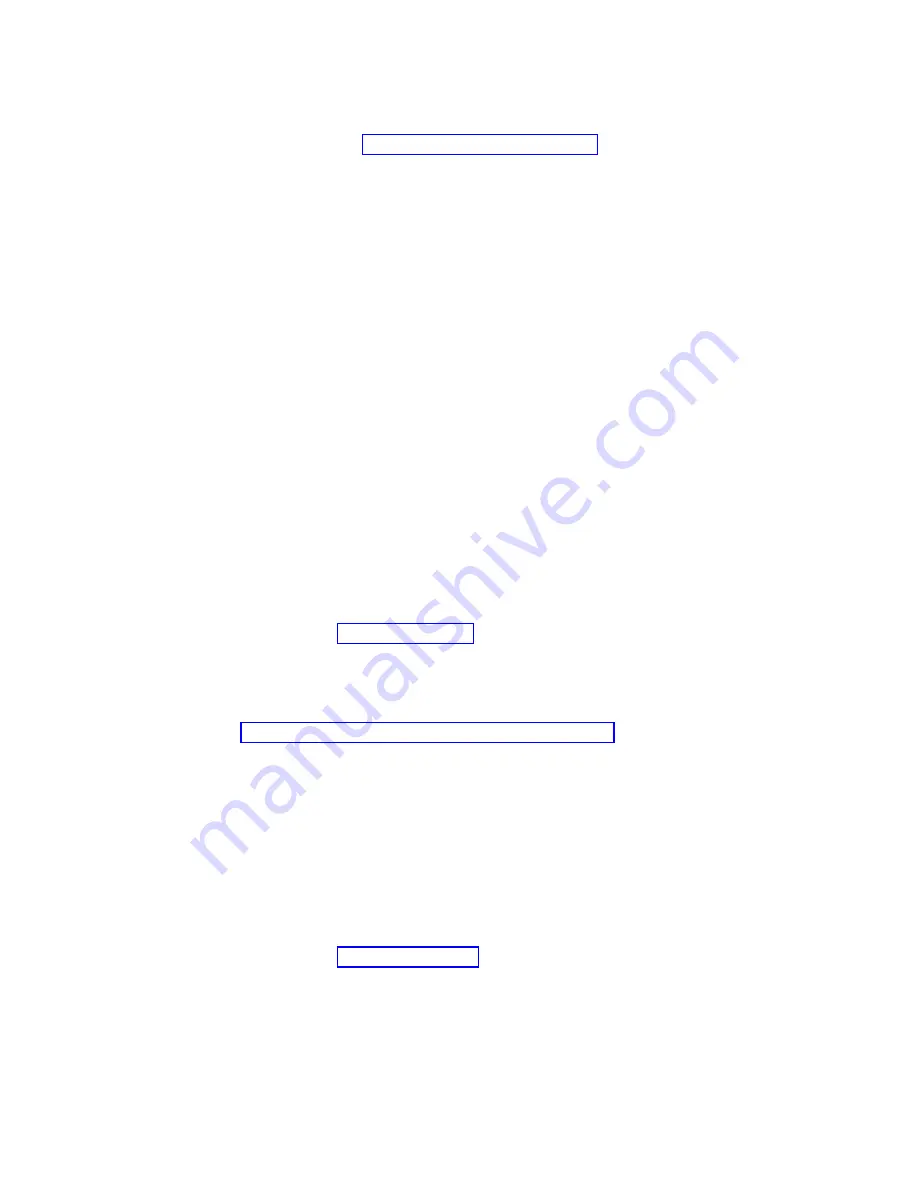
v
Storage
Manager
software
to
configure
the
storage
subsystems
(comes
with
the
DS4000
storage
server
or
downloadable
from
the
Web)
5.
Continue
with
Handling
static-sensitive
devices
Attention:
Static
electricity
can
damage
electronic
devices
and
your
system.
To
avoid
damage,
keep
static-sensitive
devices
in
their
static-protective
packages
until
you
are
ready
to
install
them.
To
reduce
the
possibility
of
electrostatic
discharge,
observe
the
following
precautions:
v
Limit
your
movement.
Movement
can
cause
static
electricity
to
build
up
around
you.
v
Handle
the
device
carefully,
holding
it
by
its
edges
or
its
frame.
v
Do
not
touch
solder
joints,
pins,
or
exposed
printed
circuitry.
v
Do
not
leave
the
device
where
others
can
handle
and
possibly
damage
the
device.
v
While
the
device
is
still
in
its
static-protective
package,
touch
it
to
an
unpainted
metal
part
of
the
system
unit
for
at
least
two
seconds.
(This
drains
static
electricity
from
the
package
and
from
your
body.)
v
Remove
the
device
from
its
package
and
install
it
directly
into
your
system
unit
without
setting
it
down.
If
it
is
necessary
to
set
the
device
down,
place
it
in
its
static-protective
package.
Do
not
place
the
device
on
your
system
unit
cover
or
on
a
metal
table.
v
Take
additional
care
when
handling
devices
during
cold
weather
because
heating
reduces
indoor
humidity
and
increases
static
electricity.
Continue
with
Preparing
the
site
This
section
lists
the
space
requirements
and
weight
information
for
the
storage
expansion
enclosure.
For
information
on
interface
cables
and
connections,
see
Floor
space:
The
floor
area
at
the
installation
site
must
provide
the
following:
v
Enough
stability
to
support
the
weight
of
the
fully
configured
storage
expansion
enclosure
and
associated
systems.
v
Sufficient
space
to
install
the
storage
expansion
enclosure.
Weight:
The
storage
expansion
enclosure
total
weight
depends
on
the
number
of
DS4000
2
Gb/s
fibre
channel
hard
disk
drives
that
are
installed.
A
fully
configured
storage
expansion
enclosure
with
two
fans,
two
power
supplies,
two
ESMs,
and
up
to
14
fibre
channel
hard
disk
drives
installed
weighs
43.99
kg
(97
lbs).
Continue
with
Preparing
the
rack
To
prepare
the
rack
for
installation,
review
the
following
list
and
complete
all
applicable
preparatory
procedures:
1.
Move,
unpack,
and
level
the
rack
at
the
installation
site.
2.
Remove
the
external
rack
panels.
18
IBM
TotalStorage
DS4000
EXP700
and
EXP710
Storage
Expansion
Enclosures:
Installation,
User’s,
and
Maintenance
Guide
Summary of Contents for TotalStorage DS4000 EXP710
Page 2: ......
Page 157: ......
Page 158: ... Part Number 25R0398 Printed in USA gc26 7735 00 1P P N 25R0398 ...
















































