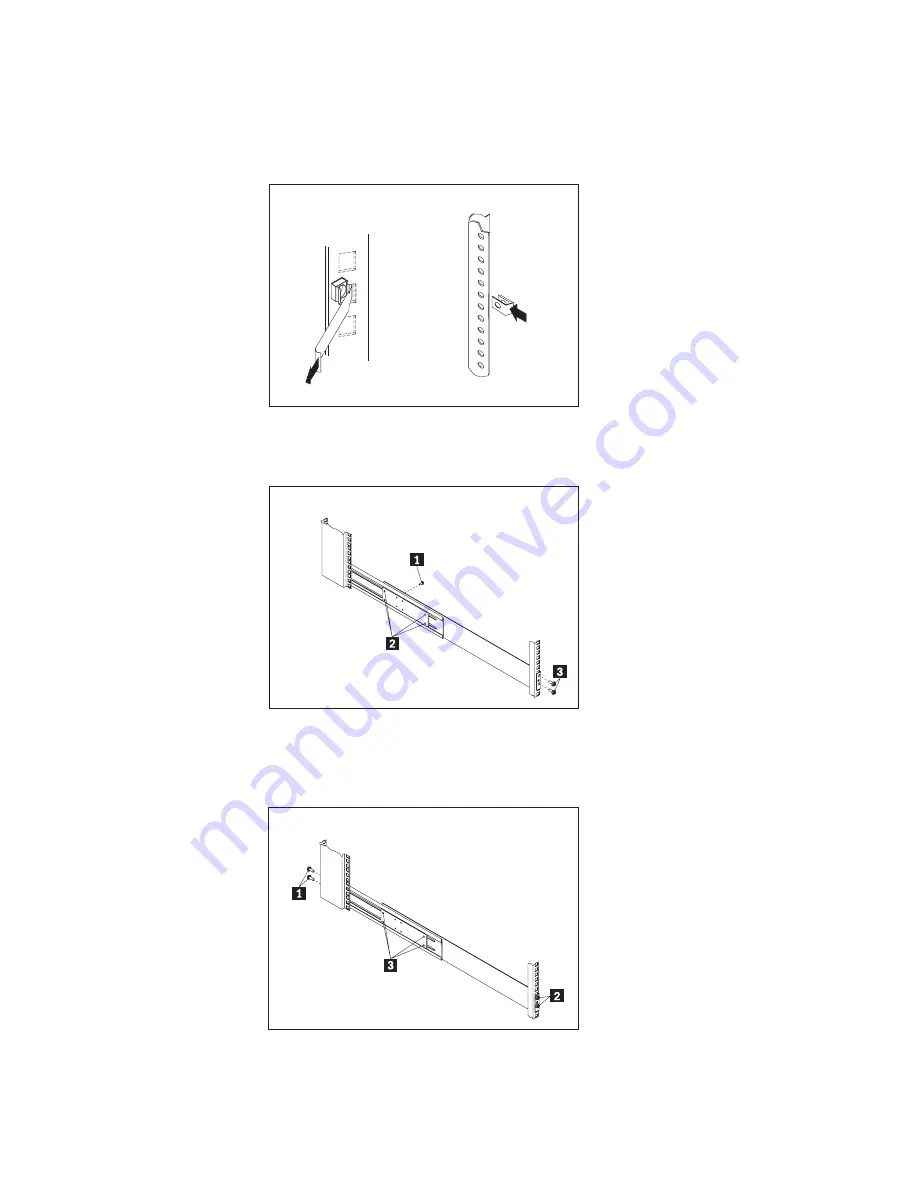
To
install
the
support
rails
and
the
storage
expansion
enclosure
into
a
rack
cabinet,
perform
the
following
steps:
1.
Align
arrows
on
the
front
and
rear
of
the
template
with
rack
holes
to
guide
cage
nut
or
clip
nut
installations.
Cage
nut
Clip
nut
1
2.
On
the
rail
marked
″
L
″
,
remove
and
save
the
small
screw
(1);
then,
loosen
the
four
large
screws
(2).
Hold
the
rail
against
the
outside
of
the
left
rack
mounting
flange
and
loosely
insert
the
front
black
hex
screws
(3).
2
L
3.
Extend
the
rail
outside
of
the
rear
rack
mounting
flange;
then,
install
and
tighten
both
rear
black
hex
screws
(1).
Tighten
the
front
screws
(2)
and
the
four
large
screws
(3).
Repeat
steps
2
and
3
for
the
rail
marked
″
R
″
on
the
right
side
of
the
rack.
3
L
4.
Slide
the
device
into
the
rack;
then,
remove
and
discard
both
white
screws
and
wingnuts
(1)
from
the
bezel.
Align
the
bezel
locator
pins;
then,
secure
the
bezel
with
two
black
hex
screws
(2).
Secure
the
rear
of
the
device
with
two
small
26
IBM
TotalStorage
DS4000
EXP700
and
EXP710
Storage
Expansion
Enclosures:
Installation,
User’s,
and
Maintenance
Guide
Summary of Contents for TotalStorage DS4000 EXP710
Page 2: ......
Page 157: ......
Page 158: ... Part Number 25R0398 Printed in USA gc26 7735 00 1P P N 25R0398 ...
















































