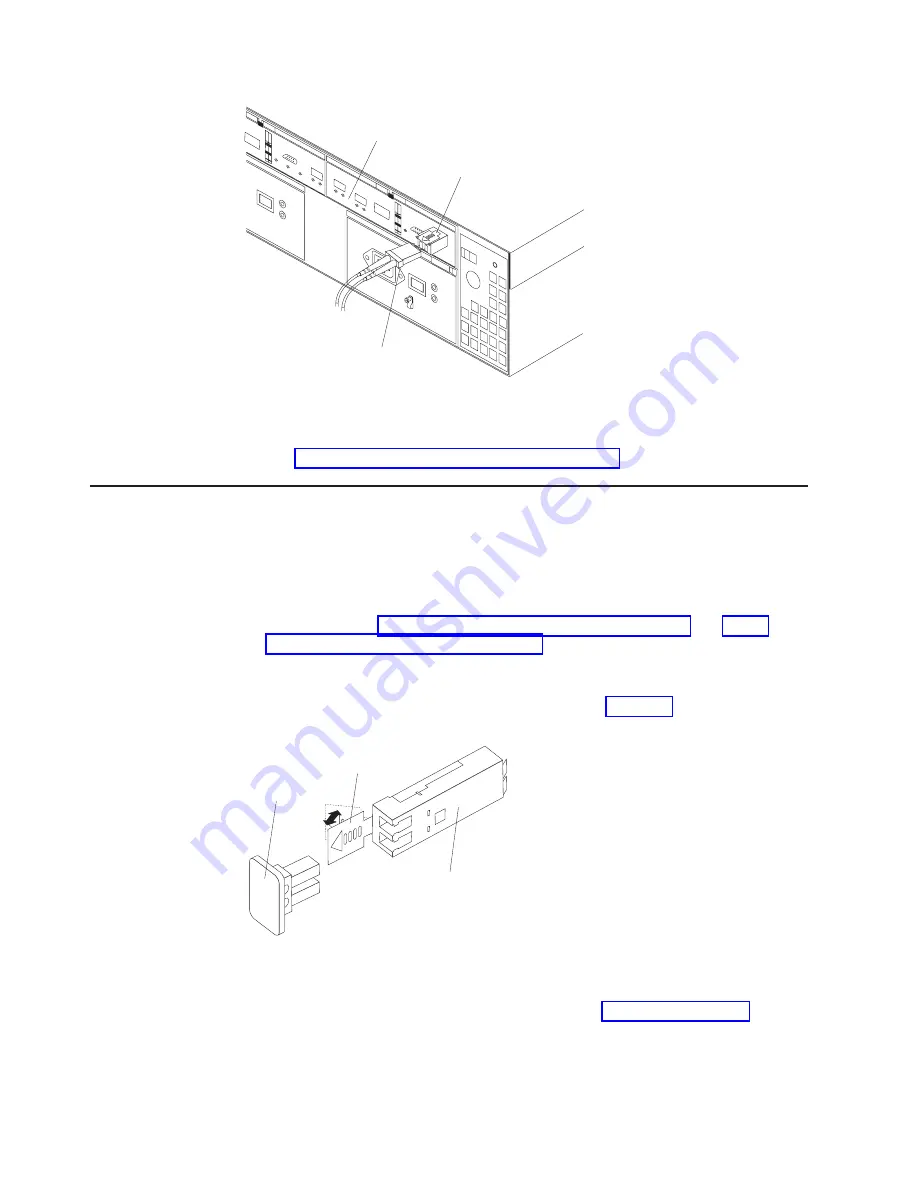
5.
Connect
an
LC-LC
fibre
channel
cable.
For
information
about
the
LC-LC
cable,
see
Removing
SFP
modules
Complete
the
following
steps
to
remove
the
SFP
module
from
the
SFP
port:
Attention:
To
avoid
damage
to
the
cable
or
SFP
module,
make
sure
you
unplug
the
LC-LC
fibre
channel
cable
before
you
remove
the
SFP
module.
1.
Remove
the
LC-LC
fibre
channel
cable
from
the
SFP
module.
For
more
information,
see
and
2.
Unlock
the
SFP
module
latch:
v
For
SFP
modules
that
contain
plastic
tabs,
unlock
the
SFP
module
latch
by
pulling
the
plastic
tab
outward
10°,
as
shown
in
v
For
SFP
modules
that
contain
wire
tabs,
unlock
the
SFP
module
latch
by
pulling
the
wire
latch
outward
90°,
as
shown
in
SFP module
RAID controller
Fiber-optic
cable
f10ug041
Figure
22.
Installing
an
SFP
module
into
the
host
port
Protective cap
SFP module
10
o
Plastic tab
e
xp70027
Figure
23.
Unlocking
the
SFP
module
latch
-
plastic
variety
34
IBM
TotalStorage
DS4000
EXP700
and
EXP710
Storage
Expansion
Enclosures:
Installation,
User’s,
and
Maintenance
Guide
Summary of Contents for TotalStorage DS4000 EXP710
Page 2: ......
Page 157: ......
Page 158: ... Part Number 25R0398 Printed in USA gc26 7735 00 1P P N 25R0398 ...
















































