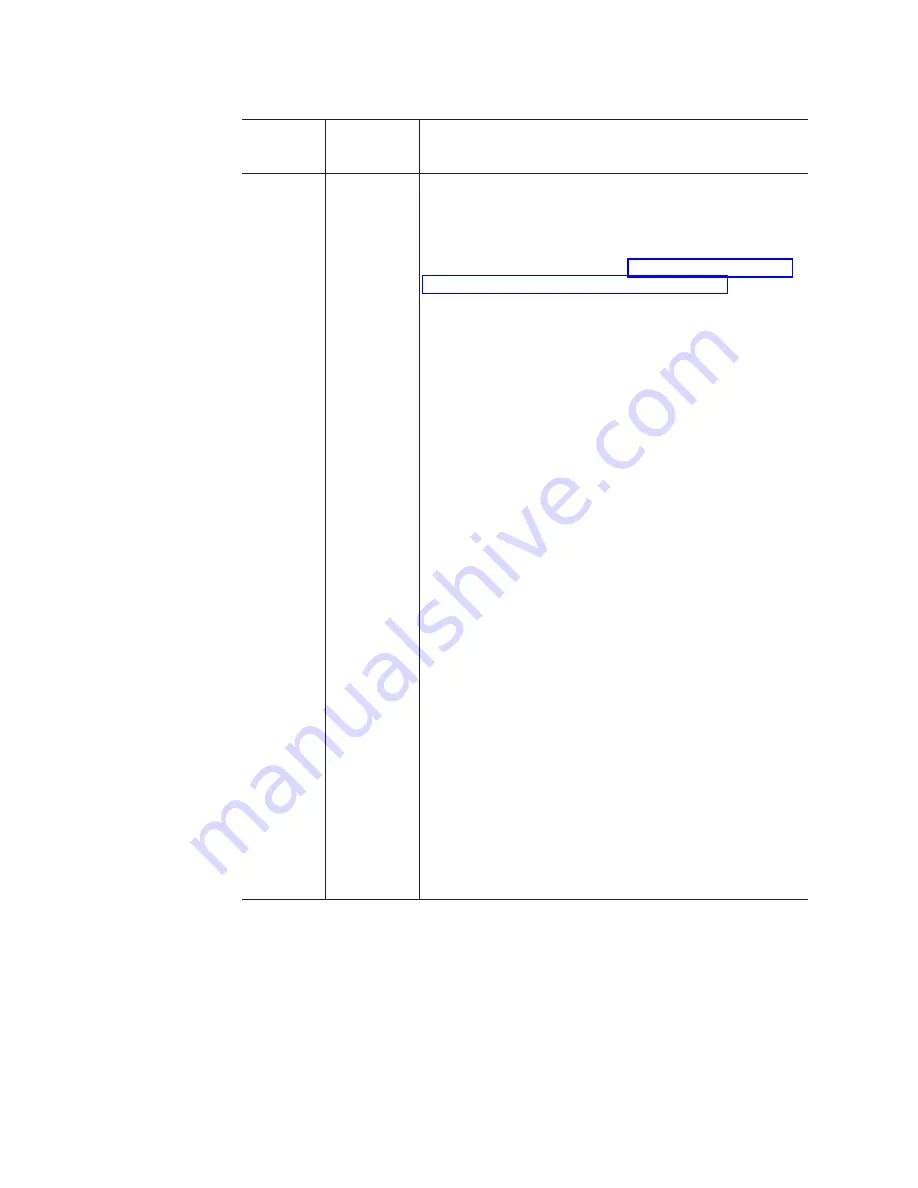
Table
13.
ESM
firmware
upgrade
procedures
for
replacing
ESMs
Existing
ESM
CRU
firmware
New
ESM
CRU
firmware
Upgrade
procedure
EXP100
R1
ESM
firmware
version
953A
or
earlier
EXP100
R1
ESM
firmware
version
953A
or
earlier
(but
a
different
R1
version
than
the
existing
ESM
firmware)
It
is
recommended
that
you
upgrade
both
the
controller
firmware
and
ESM
firmware
to
either
the
same
R1
ESM
(953A
or
earlier)
version
or
the
R3
ESM
version
(956x
or
later).
IBM
strongly
recommends
that
you
upgrade
to
R3
ESM
because
this
code
level
contains
quality
enhancements
and
Full
High
Availability
EXP100
function.
See
for
more
information.
CAUTION:
If
you
plan
to
upgrade
the
ESM
firmware
to
the
R3
version,
you
must
upgrade
the
ESM
to
the
intermediate
ESM
firmware
version
9554
first
before
upgrading
to
the
R3
ESM
version
(956x
or
later).
If
you
decide
not
to
upgrade
the
configuration,
you
still
must
correct
the
ESM
firmware
mismatch,
as
described
in
the
following
steps.
Important:
Perform
this
ESM
firmware
upgrade
during
periods
when
you
are
not
using
the
DS4000
storage
subsystem.
Schedule
downtime
for
the
upgrade.
If
you
upgrade
the
ESM
firmware
with
I/O
activity
to
the
storage
subsystem,
including
background
firmware
operations,
drives
might
be
randomly
marked
as
Failed,
causing
the
RAID
arrays
to
fail.
Note:
ESM
firmware
mismatch
conditions
must
be
corrected
as
soon
as
soon
as
background
firmware
operations,
such
as
rebuilds
and
copybacks,
have
completed.
1.
In
the
Subsystem
Management
window,
select
Advanced
→
Download
→
Environmental
(ESM)
card
firmware
.
2.
When
the
Download
Environmental
(ESM)
card
firmware
window
opens,
follow
the
online
help
to
download
the
ESM
firmware
to
the
EXP100
enclosure
with
the
new
ESM.
Note:
When
you
specify
the
file
name
of
the
firmware
file
to
download,
you
might
need
to
select
All
Files
in
the
Files
of
type
pull-down
menu
to
display
the
correct
file
name
for
the
ESM
firmware
file.
If
you
do,
then
a
warning
window
opens.
Click
OK
when
the
warning
window
opens
to
continue.
3.
When
the
ESM
firmware
download
completes,
verify
that
the
ESM
firmware
mismatch
error
in
the
Subsystem
Management
window
has
been
corrected.
88
IBM
TotalStorage
DS4000
EXP100
Storage
Expansion
Enclosure:
Installation,
User’s
and
Maintenance
Guide
||
|
|
|
|
|
|
|
|
|
|
|
|
|
|
|
|
|
|
|
|
|
|
|
|
|
|
|
|
|
|
|
|
|
|
|
|
|
|
|
|
|
|
|
|
|
|
|
|
|
|
|
|
|
|
|
|
|
|
|
|
|
|
Summary of Contents for TotalStorage EXP100
Page 2: ......
Page 187: ......
Page 188: ... Part Number 39M5947 Printed in USA GC26 7694 01 1P P N 39M5947 ...
















































