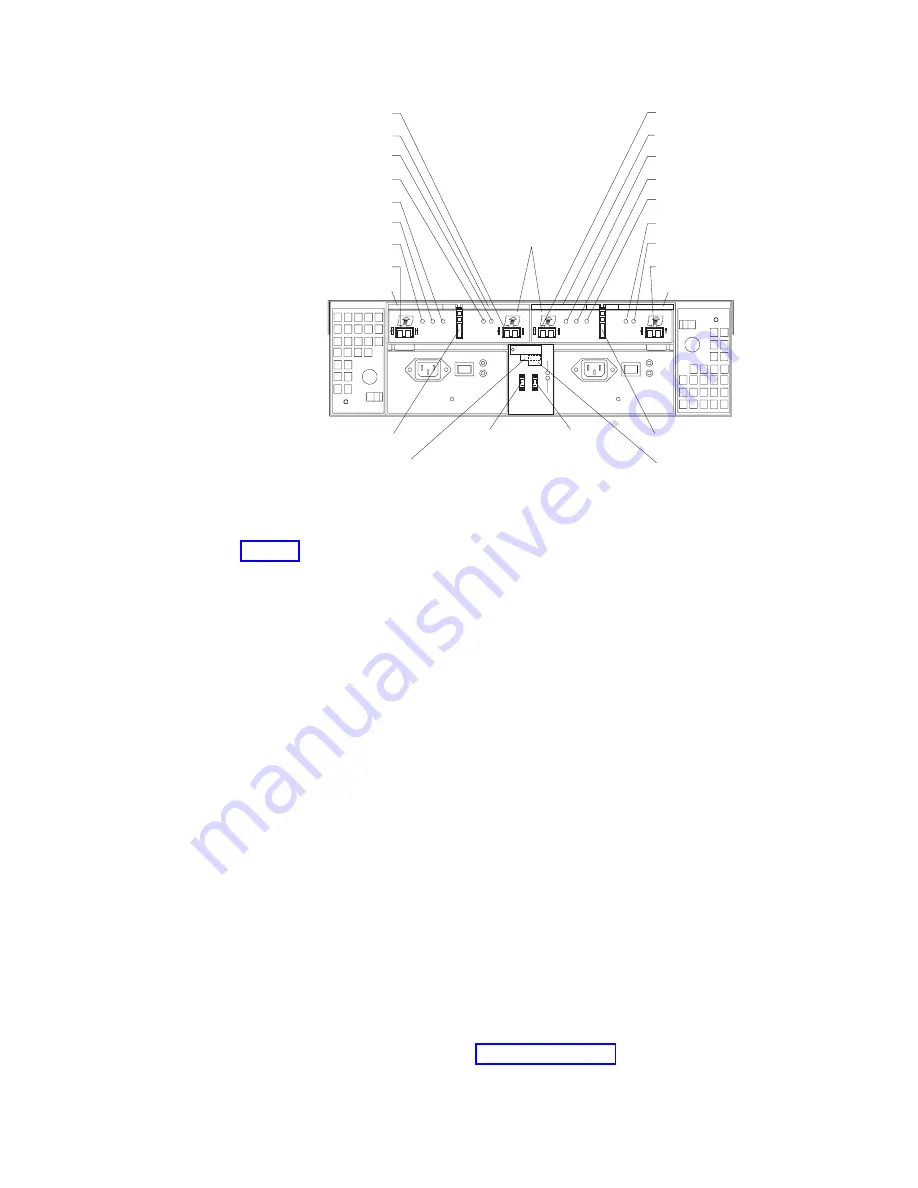
The
following
list
describes
each
of
the
user
control
features
that
are
shown
in
v
SFP
module
input
and
output
ports:
Each
ESM
has
two
SFP
module
connector
ports
that
you
use
to
connect
the
expansion
enclosure
to
the
DS4000,
or
to
connect
two
or
more
EXP100
expansion
enclosures
together.
Install
an
SFP
module
into
the
input
and
output
ports.
Use
Fibre
Channel
cables
to
connect
the
expansion
enclosure
to
the
DS4000
or
to
additional
expansion
enclosures.
v
ESM
latch:
The
ESM
latch
secures
the
ESM
to
the
expansion
enclosure.
v
ESM
levers:
Unlock
the
ESM
latch
before
you
use
the
ESM
levers
to
remove
the
ESM
from
the
expansion
enclosure.
When
you
install
the
ESM
into
the
bay,
use
the
ESM
levers
to
guide
the
unit
into
the
ESM
bay.
v
Fault
LED:
The
amber
ESM
Fault
LED
lights
when
an
ESM
failure
occurs.
The
Fault
LED
also
lights
for
approximately
15
seconds
when
you
power
on
the
expansion
enclosure.
v
Input/output
bypass
LEDs:
These
amber
LEDs
light
when
a
faulty
SFP
module
or
fiber-optic
cable
is
installed.
Both
ports
on
the
ESM
are
bypassed
when
an
ESM
fault
occurs
and
the
ESM
Fault
LED
and
the
Input
and
Output
bypass
LEDs
light.
This
LED
also
lights
if
an
SFP
module
is
installed
and
is
not
connected
to
another
device.
v
Power
LED:
The
green
Power
LED
lights
when
there
is
power
to
the
ESM.
v
Over-temperature
LED:
The
amber
over-temperature
LED
lights
if
the
expansion
enclosure
overheats.
v
Enclosure
ID
switches:
Two
enclosure
ID
switches
are
located
between
the
power
supplies
at
the
rear
of
the
EXP100.
These
switches
identify
the
EXP100
on
a
Fibre
Channel
loop.
To
set
the
values,
use
the
end
of
a
paper
clip
or
a
small
flat-blade
precision
screwdriver
to
press
the
small,
recessed
buttons
on
each
switch.
The
top
(-)
buttons
decrease
the
value
and
the
bottom
(+)
buttons
increase
the
value,
as
shown
in
which
displays
an
example
1 Gb/s
2 Gb/s
X10
X1
T
r
ay Number
Conflict
SFP output port
SFP output port
ESM lever
ESM lever
ESM latch
Enclosure ID
switch tens
place (X10)
Enclosure ID
switch ones
place (X1)
1Gb/s / 2Gb/s
switch
ESM latch
Switch cover plate
Fault LED
Fault LED
Power LED
Power LED
ESM lever
ESM lever
ESM boards
SFP input port
SFP input port
Input bypass LED
Input bypass LED
Over-temperature LED
Over-temperature LED
Output bypass LED
Output bypass LED
Figure
6.
ESMs
and
user
controls
20
IBM
TotalStorage
DS4000
EXP100
Storage
Expansion
Enclosure:
Installation,
User’s
and
Maintenance
Guide
Summary of Contents for TotalStorage EXP100
Page 2: ......
Page 187: ......
Page 188: ... Part Number 39M5947 Printed in USA GC26 7694 01 1P P N 39M5947 ...
















































