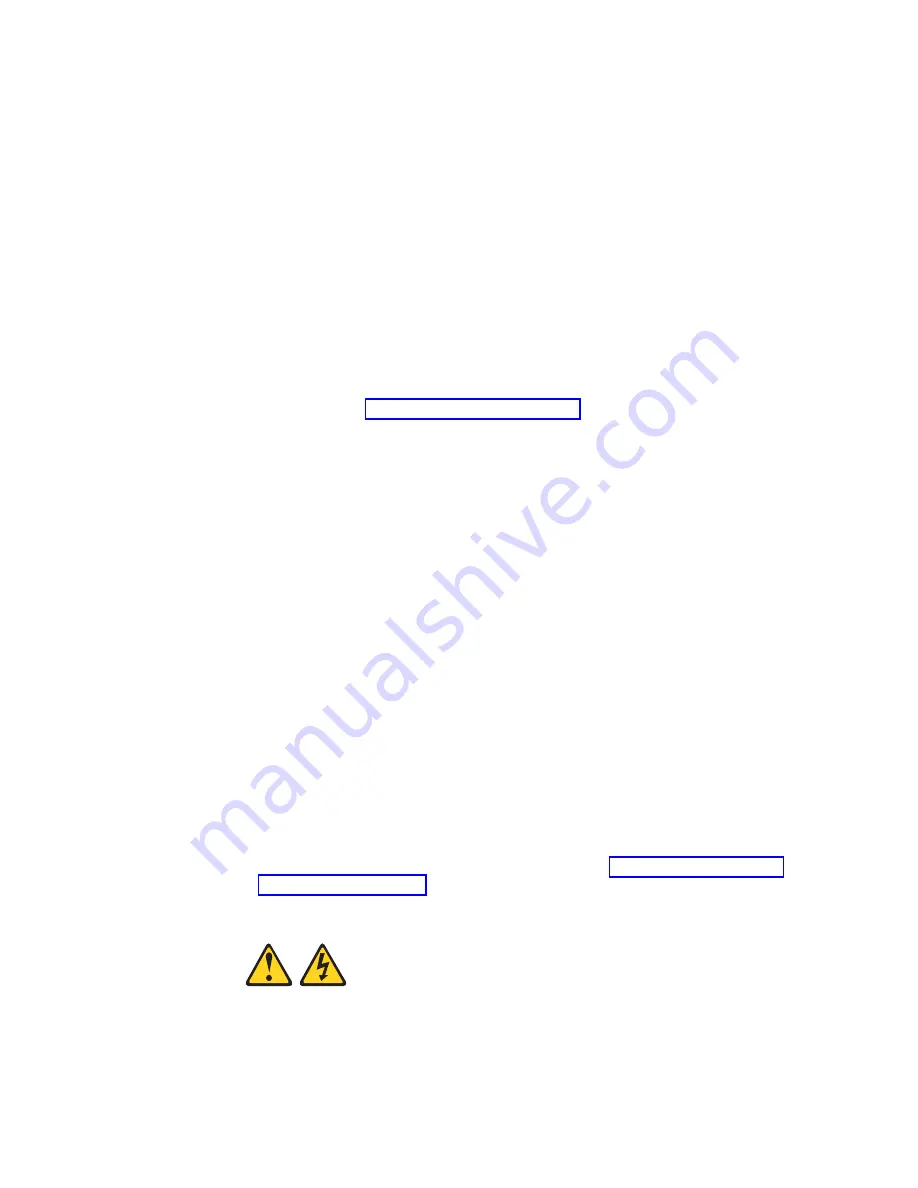
a.
Turn
on
the
power
to
the
supporting
devices
(for
example,
Ethernet
switches
and
management
stations)
before
you
turn
on
power
to
the
DS4000
storage
subsystem.
b.
You
must
turn
on
the
EXP100
expansion
enclosures
before
the
DS4000.
The
DS4000
controllers
might
not
recognize
the
correct
configuration
if
expansion
enclosures
for
the
drive
are
powered
up
after
the
DS4000.
For
instructions
on
powering
up
the
DS4000,
see
the
DS4000
documentation.
c.
Turn
on
the
power
to
the
DS4000;
then
restart
or
turn
on
the
power
to
the
host
servers.
Important:
Before
you
turn
on
the
DS4000
storage
subsystem,
you
must
be
aware
of
the
information
in
the
Attention
section
that
immediately
precedes
these
steps.
3.
Turn
on
both
power
supply
switches
on
the
back
of
the
unit.
The
EXP100
might
take
a
few
seconds
to
turn
on.
During
this
time,
you
might
see
the
amber
and
green
LEDs
on
the
EXP100
flash
intermittently.
When
the
startup
sequence
is
complete,
only
the
green
LEDs
on
the
front
and
back
light.
If
other
amber
LEDs
remain
lit,
see
Attention:
If
you
are
restarting
the
system
after
a
normal
shutdown,
wait
at
least
10
seconds
before
you
turn
on
the
power
supply
switches.
Turning
off
the
EXP100
Use
this
procedure
to
turn
off
the
power
for
the
EXP100.
Attention:
Except
in
an
emergency,
never
turn
off
the
power
if
any
Fault
LEDs
are
lit
on
the
EXP100.
Correct
the
fault
before
you
turn
off
the
power,
using
the
proper
troubleshooting
or
servicing
procedure.
This
ensures
that
the
EXP100
will
start
correctly
later.
Do
not
turn
off
the
power
for
the
EXP100
without
first
turning
off
the
power
for
the
attached
DS4000.
If
you
do
turn
off
the
power
for
the
EXP100
before
you
turn
off
the
power
for
the
attached
DS4000,
you
might
lose
data
access
to
the
configured
arrays
and
logical
drives.
The
DS4000
cannot
communicate
with
the
drives
in
powered-off
EXP100
units.
As
a
result,
it
marks
these
drives
as
Failed,
which
in
turn
might
cause
the
array
or
logical
drive
to
be
placed
in
Failed
state.
The
EXP100
is
designed
to
run
continuously.
After
you
turn
on
the
EXP100,
do
not
turn
it
off.
Turn
off
the
power
only
in
the
following
situations:
v
Instructions
in
a
hardware
or
software
procedure
require
that
you
turn
off
the
power.
v
An
IBM
technical
support
representative
instructs
you
to
turn
off
the
power.
v
A
power
outage
or
emergency
situation
occurs,
see
Statement
5:
60
IBM
TotalStorage
DS4000
EXP100
Storage
Expansion
Enclosure:
Installation,
User’s
and
Maintenance
Guide
Summary of Contents for TotalStorage EXP100
Page 2: ......
Page 187: ......
Page 188: ... Part Number 39M5947 Printed in USA GC26 7694 01 1P P N 39M5947 ...
















































