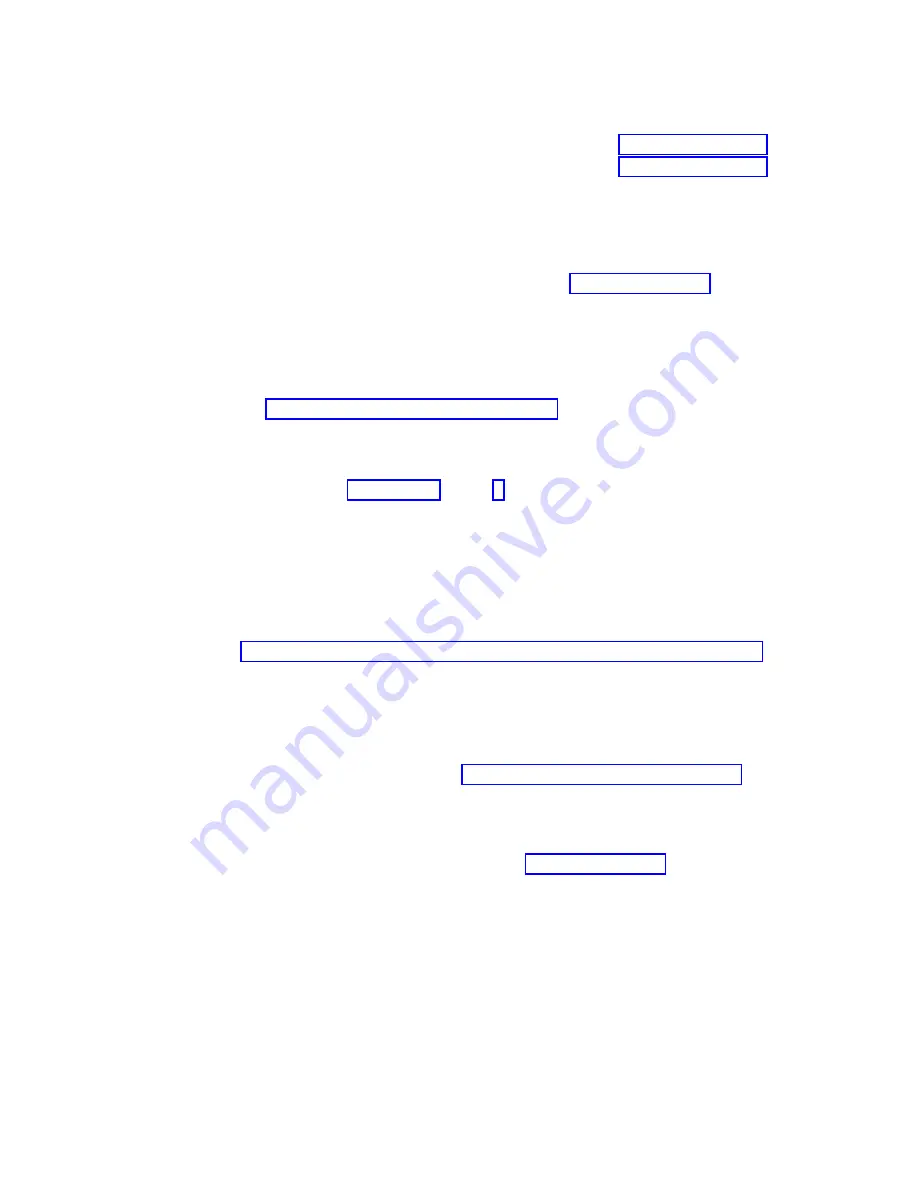
3.
Power
on
the
new
EXP100
and
verify
that
it
is
recognized
by
the
Storage
Manager
software
GUI.
4.
Make
the
Fibre
Channel
connection
marked
(
2
)
in
5.
Make
the
Fibre
Channel
connection
marked
(
3
)
in
(drive
loop
A).
6.
You
can
use
either
the
Storage
Subsystem
Profile
information
or
the
Drive
Enclosure
Component
icon
in
the
Physical
View
of
the
Subsystem
Management
window
to
verify
the
EXP100
ESM
firmware.
Attention:
For
error-free
operations,
the
ESM
firmware
in
the
EXP100
ESM
modules
must
be
at
the
same
level.
Refer
to
for
the
steps
that
are
required
to
upgrade
or
downgrade
the
ESM
firmware
in
the
new
EXP100
expansion
enclosures
to
match
the
firmware
in
the
ESMs
of
the
existing
expansion
enclosures.
Always
upgrade
the
ESM
firmware
to
the
latest
version
that
is
on
the
IBM
support
Web
site
to
ensure
compatibility
with
replacement
drive
CRU/FRU
or
new
SATA
drive
options:
www.ibm.com/servers/storage/support/disk/
7.
Insert
the
drives
into
the
drive
slots
two
at
a
time.
Wait
until
the
drives
have
spun
up
and
been
recognized
by
the
DS4500
before
inserting
the
next
two
drives
from
the
Physical
View
of
the
Subsystem
Management
window.
8.
Repeat
to
step
for
each
EXP100
expansion
enclosure
that
you
want
to
add.
Note:
Always
add
a
new
EXP100
to
the
end
of
a
drive
loop.
Always
add
new
expansion
enclosures
to
the
existing
drive
loop
one
at
a
time
while
the
DS4400
is
running
and
in
an
optimal
state.
If
the
ESM
firmware
in
the
new
EXP100
does
not
match
the
ESM
firmware
in
the
EXP100s
of
the
existing
drive
loop,
you
need
to
upgrade
firmware.
Continue
to
Upgrading
ESM
firmware
after
adding
the
EXP100
to
an
existing
drive
loop
When
you
add
a
new
EXP100
to
an
EXP100
drive
loop
that
has
already
been
configured,
you
must
verify
the
compatibility
of
ESM
firmware
versions
in
both
the
existing
and
new
EXP100s.
See
for
more
information
on
how
to
determine
your
current
ESM
card
firmware
version.
In
the
event
that
new
EXP100s
have
different
ESM
firmware
versions
than
the
existing
EXP100s,
you
must
make
corrections
to
match
the
ESM
firmware
immediately.
Use
the
options
described
in
for
your
particular
upgrade
procedure.
In
certain
cases,
you
must
schedule
down
time
for
the
upgrade
because
there
can
be
no
I/Os
to
the
DS4000
storage
subsystem
at
the
time
of
the
upgrade.
68
IBM
TotalStorage
DS4000
EXP100
Storage
Expansion
Enclosure:
Installation,
User’s
and
Maintenance
Guide
Summary of Contents for TotalStorage EXP100
Page 2: ......
Page 187: ......
Page 188: ... Part Number 39M5947 Printed in USA GC26 7694 01 1P P N 39M5947 ...
















































