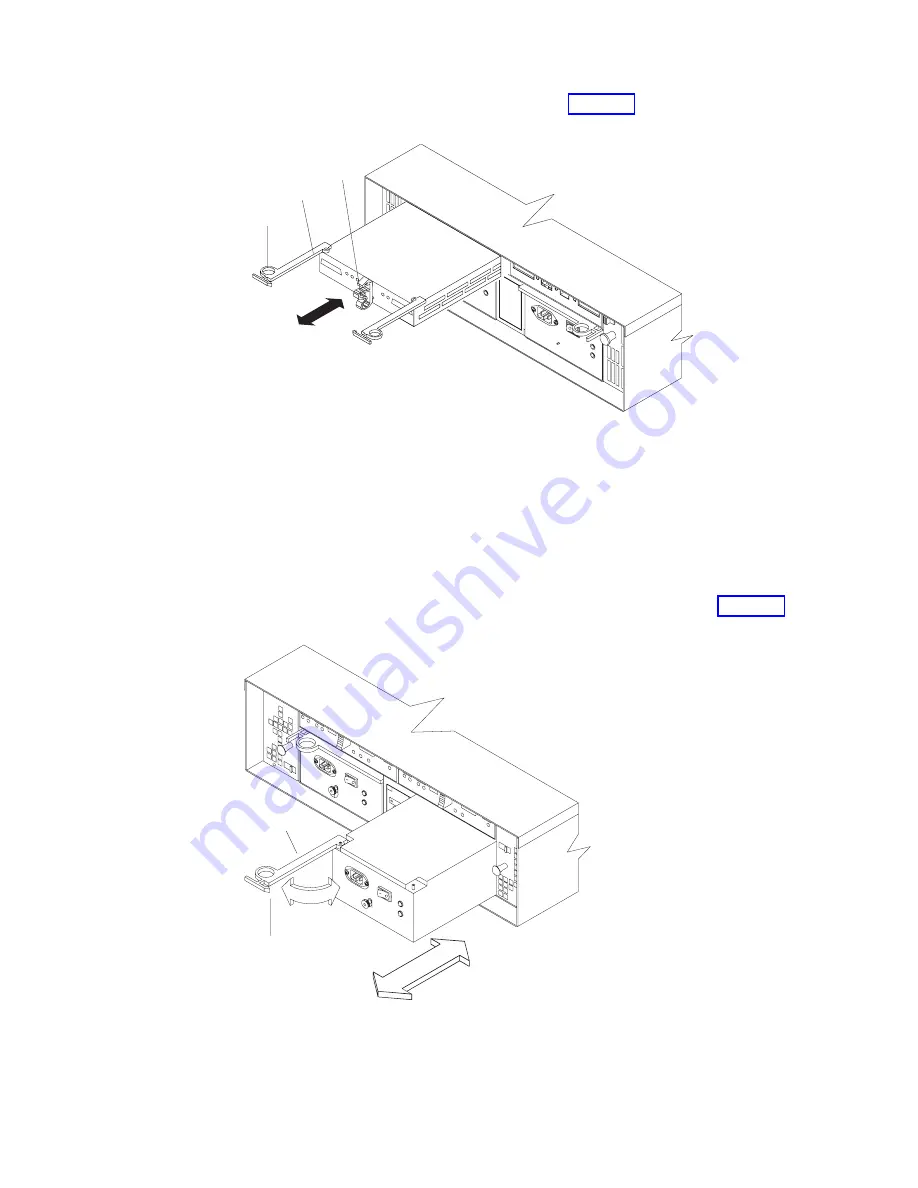
2.
Remove
the
ESM
from
the
bay,
as
shown
in
3.
Place
the
ESM
on
a
level
surface.
4.
Repeat
step
1
through
step
3
for
the
second
ESM.
Removing
a
power
supply
Complete
the
following
steps
to
remove
a
power
supply:
1.
Grasp
the
pull-ring
on
the
power
supply
lever
and
squeeze
the
latch
to
release
it.
2.
Pull
the
lever
open
90°
and
remove
the
power
supply,
as
shown
in
3.
Place
the
power
supply
on
a
level
surface.
4.
Repeat
step
1
through
step
3
for
the
second
power
supply.
ESM latch
Lever
Pull ring
Figure
18.
Removing
an
ESM
Lever
Pull ring
Figure
19.
Removing
a
power
supply
38
IBM
TotalStorage
DS4000
EXP100
Storage
Expansion
Enclosure:
Installation,
User’s
and
Maintenance
Guide
Summary of Contents for TotalStorage EXP100
Page 2: ......
Page 187: ......
Page 188: ... Part Number 39M5947 Printed in USA GC26 7694 01 1P P N 39M5947 ...
















































