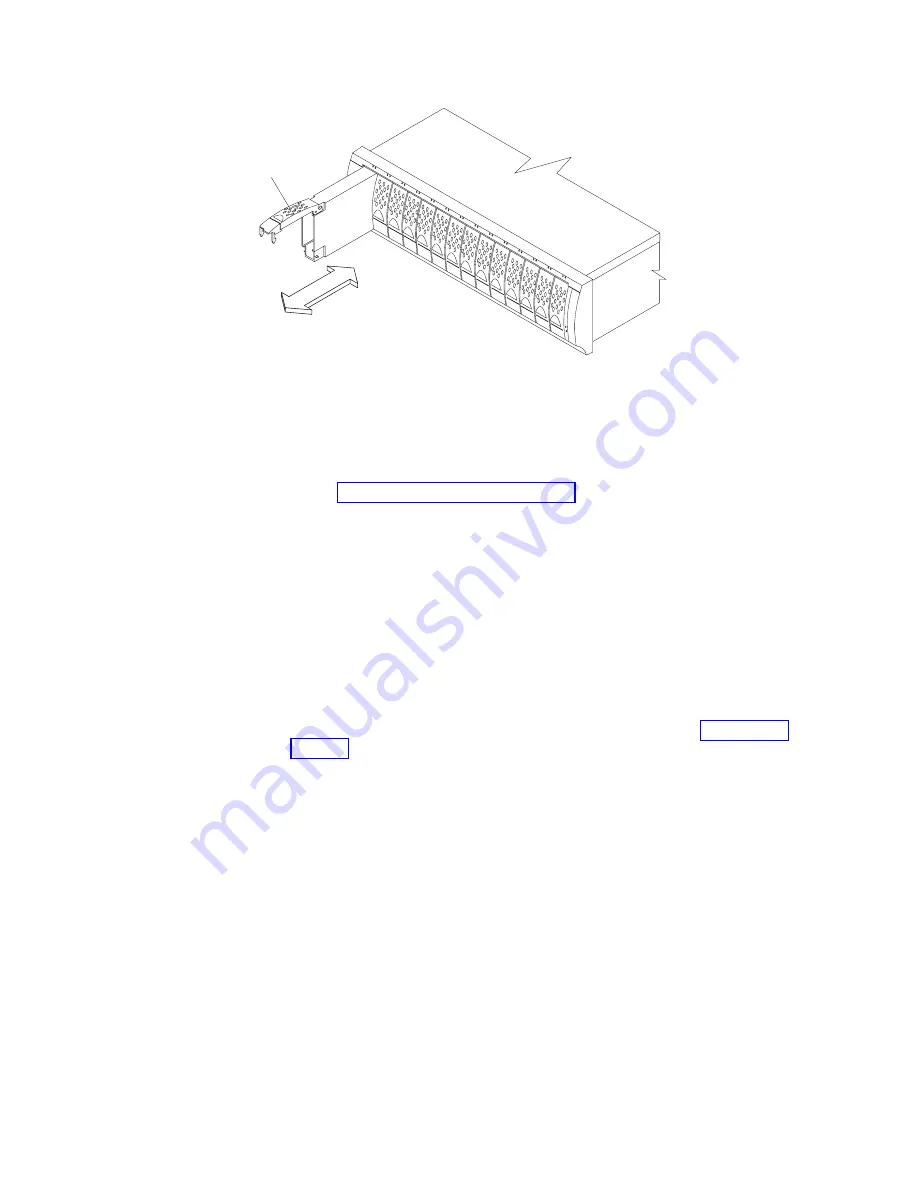
4.
Place
the
drive
CRU
horizontally
on
a
level
surface.
Attention:
Do
not
stack
drive
CRUs
on
top
of
one
another.
5.
Repeat
step
1
through
step
4
for
additional
drive
CRUs.
Continue
with
Installing
the
EXP100
into
a
rack
Complete
the
following
steps
to
install
the
EXP100
in
the
rack.
1.
Place
the
EXP100
in
the
rack.
Note:
If
you
have
removed
the
CRUs
from
the
EXP100,
you
should
be
able
to
lift
the
unit
into
the
cabinet
with
the
help
of
one
other
person.
If
you
have
not
removed
the
CRUs
before
the
installation,
you
should
have
at
least
two
other
people
available
to
help
you
lift
the
unit
into
the
rack.
a.
Move
the
EXP100
to
the
front
of
the
rack-mount
cabinet.
b.
With
help
from
another
person,
place
the
back
of
the
expansion
enclosure
on
the
support
rails.
Slide
the
unit
into
the
rack,
as
shown
in
Tray handle
Figure
21.
Removing
a
drive
CRU
40
IBM
TotalStorage
DS4000
EXP100
Storage
Expansion
Enclosure:
Installation,
User’s
and
Maintenance
Guide
Summary of Contents for TotalStorage EXP100
Page 2: ......
Page 187: ......
Page 188: ... Part Number 39M5947 Printed in USA GC26 7694 01 1P P N 39M5947 ...
















































