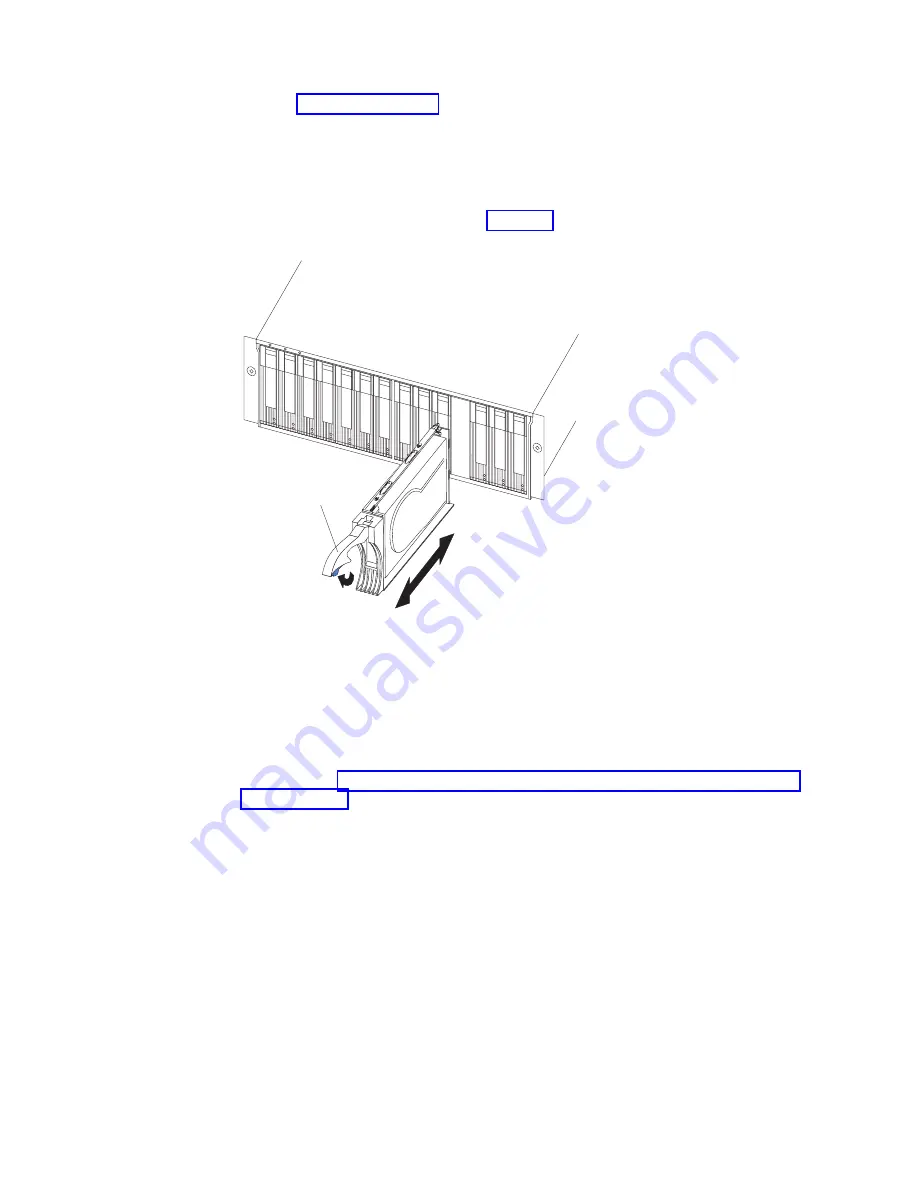
1.
Use
to
record
the
location
and
identify
your
DS4000
2
Gb/s
fibre
channel
hard
disk
drives.
This
record
is
required
for
replacing
the
hard
disk
drives
in
the
original
order
before
they
were
removed.
2.
Release
the
blue
latch
on
the
drive
CRU
by
pressing
on
the
inside
of
the
bottom
of
the
tray
handle.
3.
Pull
the
handle
on
the
tray
out
so
that
it
is
in
the
open
position
and
pull
the
drive
out
of
the
bay
as
shown
in
4.
Place
the
drive
CRU
horizontally
on
a
level
surface,
with
the
printed
circuit
boards
facing
down.
Attention:
Do
not
stack
drive
CRUs
on
top
of
one
another.
Protect
the
drive
CRUs
from
vibrations
or
sudden
shocks.
5.
Repeat
step
1
through
step
4
for
additional
drive
CRUs.
Continue
with
Installing
the
support
rails
and
the
storage
expansion
enclosure
into
a
rack
cabinet
To
install
the
storage
expansion
enclosure
in
a
rack
cabinet,
use
the
rails
and
rack-mounting
hardware
that
come
with
your
storage
expansion
enclosure.
The
storage
expansion
enclosure
requires
an
EIA
310-D
Type
A
19-inch
rack
cabinet.
This
required
rack
cabinet
has
a
minimum
and
maximum
rack
depth
of
24
inches
and
32
inches
respectively,
which
is
the
distance
between
EIA
rails,
from
the
front
of
the
rack
cabinet
to
the
rear
of
the
rack
cabinet.
This
rack
cabinet
conforms
to
the
Electronic
Industries
Association
(EIA)
standard.
Where
you
place
the
support
rails
in
the
cabinet
depends
on
where
you
intend
to
position
the
storage
expansion
enclosure.
Tray handle
e
xp70016
Figure
13.
Removing
drive
CRUs
22
IBM
TotalStorage
DS4000
EXP700
and
EXP710
Storage
Expansion
Enclosures:
Installation,
User’s,
and
Maintenance
Guide
Summary of Contents for TotalStorage FAStT EXP700
Page 2: ......
Page 157: ......
Page 158: ...Part Number 25R0398 Printed in USA gc26 7735 00 1P P N 25R0398...
















































