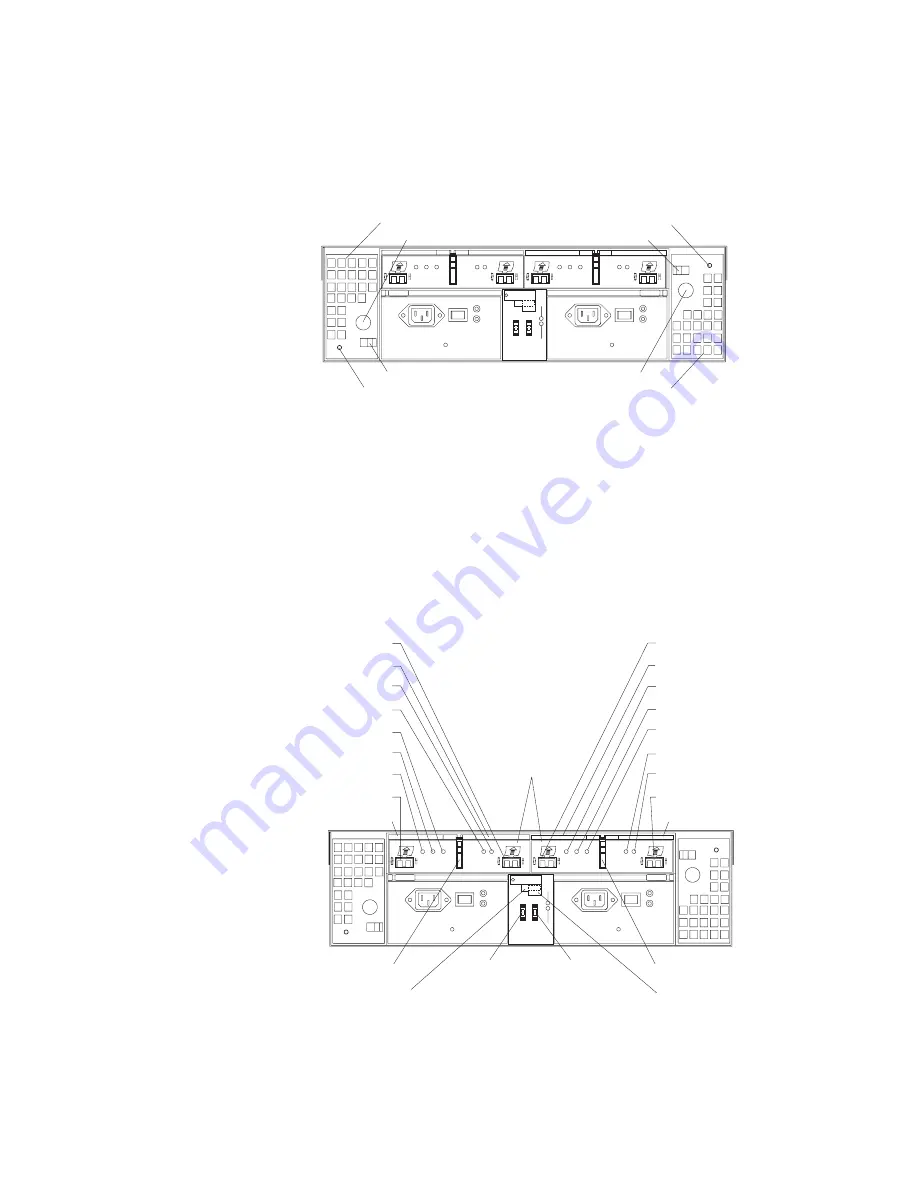
Attention:
The fans in your expansion unit draw in fresh air and force out hot air.
These fans are hot-swappable and redundant; however, when one fan fails, the fan
unit must be replaced within 48 hours to maintain redundancy and optimum cooling.
When you remove the failed unit, be sure to install the replacement fan unit within
10 minutes to prevent overheating.
v
Fan CRUs:
The expansion unit comes with two fan CRUs. These fan units are
hot-swappable and redundant.
v
Latches and handles:
Use the latches and handles to remove or install the fan
CRUs.
v
Fault LED:
The amber fan fault LED is lit if a fan failure occurs.
ESMs and user controls
The FAStT EXP700 ESMs and user controls are shown in Figure 6.
v
SFP module input/output ports:
Each ESM has two SFP module connector
ports for connecting your expansion unit to the controller or connecting two or
Latch
Latch
Fault LED
Fault LED
Fan CRU
Fan CRU
Handle
Handle
1 Gb/s
2 Gb/s
X10
X1
Tray Number
Conflict
Figure 5. Fan controls and indicators
1 Gb/s
2 Gb/s
X10
X1
Tray Number
Conflict
ESM boards
Enclosure ID
switch tens
place (X10)
Enclosure ID
switch ones
place (X1)
SFP output port
SFP output port
Output bypass LED
Output bypass LED
Over-temperature LED
Over-temperature LED
Fault LED
Fault LED
Power LED
Power LED
Input bypass LED
Input bypass LED
SFP input port
SFP input port
ESM lever
ESM lever
ESM latch
ESM lever
ESM lever
ESM latch
Switch cover
plate
1Gb/s/2Gb/s
switch
Figure 6. ESMs and user controls
6
IBM TotalStorage FAStT EXP700 Storage Expansion Unit: Installation and User’s Guide
Summary of Contents for TotalStorage FAStT EXP700
Page 1: ...IBM IBM TotalStorage FAStT EXP700 Storage Expansion Unit Installation and User s Guide ...
Page 2: ......
Page 3: ...IBM TotalStorage FAStT EXP700 Storage Expansion Unit Installation and User s Guide ...
Page 8: ...vi IBM TotalStorage FAStT EXP700 Storage Expansion Unit Installation and User s Guide ...
Page 10: ...viii IBM TotalStorage FAStT EXP700 Storage Expansion Unit Installation and User s Guide ...
Page 12: ...x IBM TotalStorage FAStT EXP700 Storage Expansion Unit Installation and User s Guide ...
Page 18: ...xvi IBM TotalStorage FAStT EXP700 Storage Expansion Unit Installation and User s Guide ...
Page 30: ...10 IBM TotalStorage FAStT EXP700 Storage Expansion Unit Installation and User s Guide ...
Page 68: ...48 IBM TotalStorage FAStT EXP700 Storage Expansion Unit Installation and User s Guide ...
Page 72: ...52 IBM TotalStorage FAStT EXP700 Storage Expansion Unit Installation and User s Guide ...
Page 74: ...54 IBM TotalStorage FAStT EXP700 Storage Expansion Unit Installation and User s Guide ...
Page 88: ...68 IBM TotalStorage FAStT EXP700 Storage Expansion Unit Installation and User s Guide ...
Page 94: ...74 IBM TotalStorage FAStT EXP700 Storage Expansion Unit Installation and User s Guide ...
Page 98: ...78 IBM TotalStorage FAStT EXP700 Storage Expansion Unit Installation and User s Guide ...
Page 99: ......
Page 100: ... Part Number 32P0178 Printed in U S A 1P P N 32P0178 ...
















































