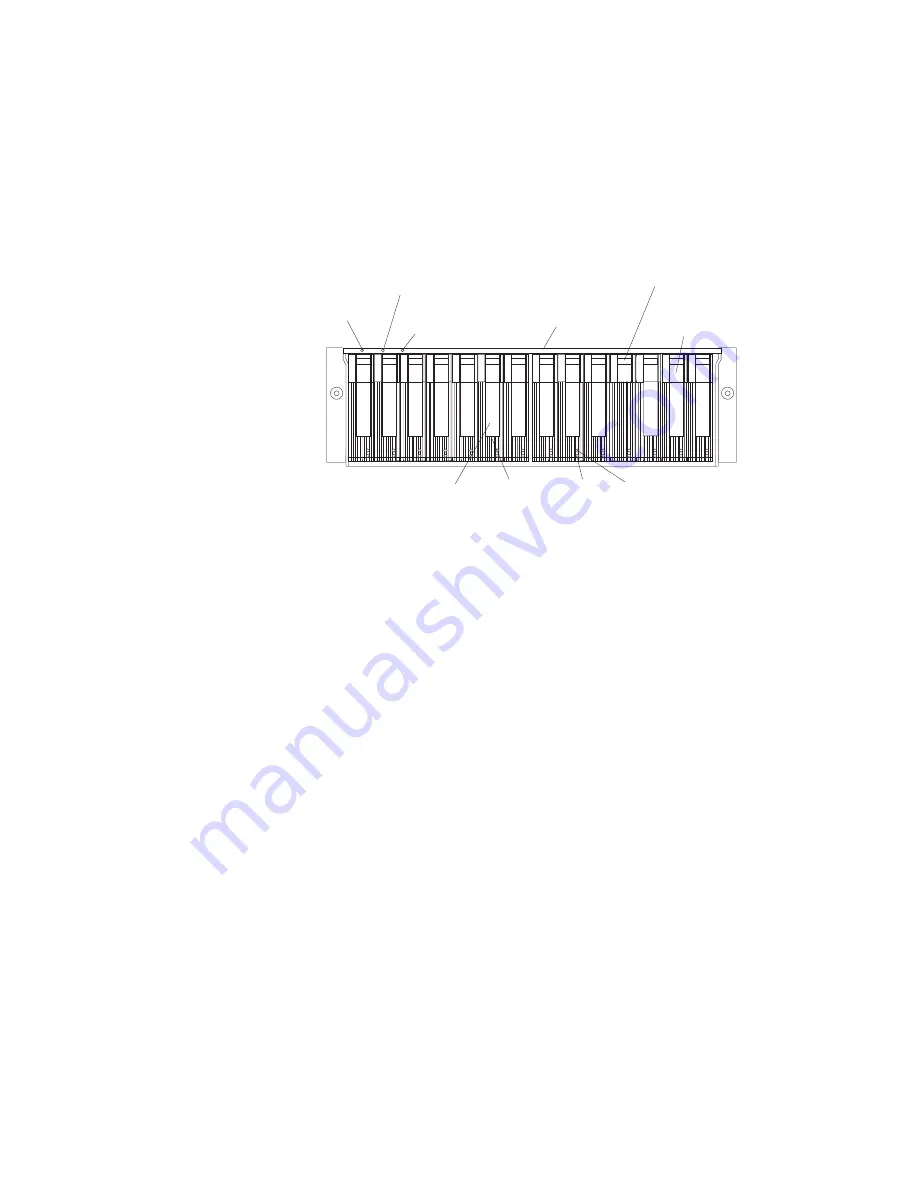
Installing hot-swap hard disk drives
You can install hard disk drives while the expansion unit is turned on and running.
Complete the following steps to install hot-swap hard disk drives in the expansion
unit.
1. Read the documentation that comes with the hard disk drive.
2. Check for Fault LEDs shown in Figure 36. If any amber LEDs are lit, see
Chapter 4, “Solving problems” on page 49.
3. Determine the bay into which you want to install the drive.
4. Remove the blank tray:
a. Insert a finger into the square hole at the top of the blank tray to grip and
pull the tray out of the drive bay.
b. Save the blank tray for later use.
5. Install the hard disk drive:
Note:
The hard disk drive comes installed in a drive tray. Do not attempt to
detach the drive from the tray.
a. Release the blue latch on the drive CRU by pressing on the inside of the
bottom of the tray handle.
Activity LED
Drive CRU
Tray handle
Latch
Fault LED
Power-on LED
General system
error LED
Enclosure
Identity LED
Bezel
Blank tray
Figure 36. Hot-swap hard disk drive LEDs
40
IBM TotalStorage FAStT EXP700 Storage Expansion Unit: Installation and User’s Guide
Summary of Contents for TotalStorage FAStT EXP700
Page 1: ...IBM IBM TotalStorage FAStT EXP700 Storage Expansion Unit Installation and User s Guide ...
Page 2: ......
Page 3: ...IBM TotalStorage FAStT EXP700 Storage Expansion Unit Installation and User s Guide ...
Page 8: ...vi IBM TotalStorage FAStT EXP700 Storage Expansion Unit Installation and User s Guide ...
Page 10: ...viii IBM TotalStorage FAStT EXP700 Storage Expansion Unit Installation and User s Guide ...
Page 12: ...x IBM TotalStorage FAStT EXP700 Storage Expansion Unit Installation and User s Guide ...
Page 18: ...xvi IBM TotalStorage FAStT EXP700 Storage Expansion Unit Installation and User s Guide ...
Page 30: ...10 IBM TotalStorage FAStT EXP700 Storage Expansion Unit Installation and User s Guide ...
Page 68: ...48 IBM TotalStorage FAStT EXP700 Storage Expansion Unit Installation and User s Guide ...
Page 72: ...52 IBM TotalStorage FAStT EXP700 Storage Expansion Unit Installation and User s Guide ...
Page 74: ...54 IBM TotalStorage FAStT EXP700 Storage Expansion Unit Installation and User s Guide ...
Page 88: ...68 IBM TotalStorage FAStT EXP700 Storage Expansion Unit Installation and User s Guide ...
Page 94: ...74 IBM TotalStorage FAStT EXP700 Storage Expansion Unit Installation and User s Guide ...
Page 98: ...78 IBM TotalStorage FAStT EXP700 Storage Expansion Unit Installation and User s Guide ...
Page 99: ......
Page 100: ... Part Number 32P0178 Printed in U S A 1P P N 32P0178 ...
















































