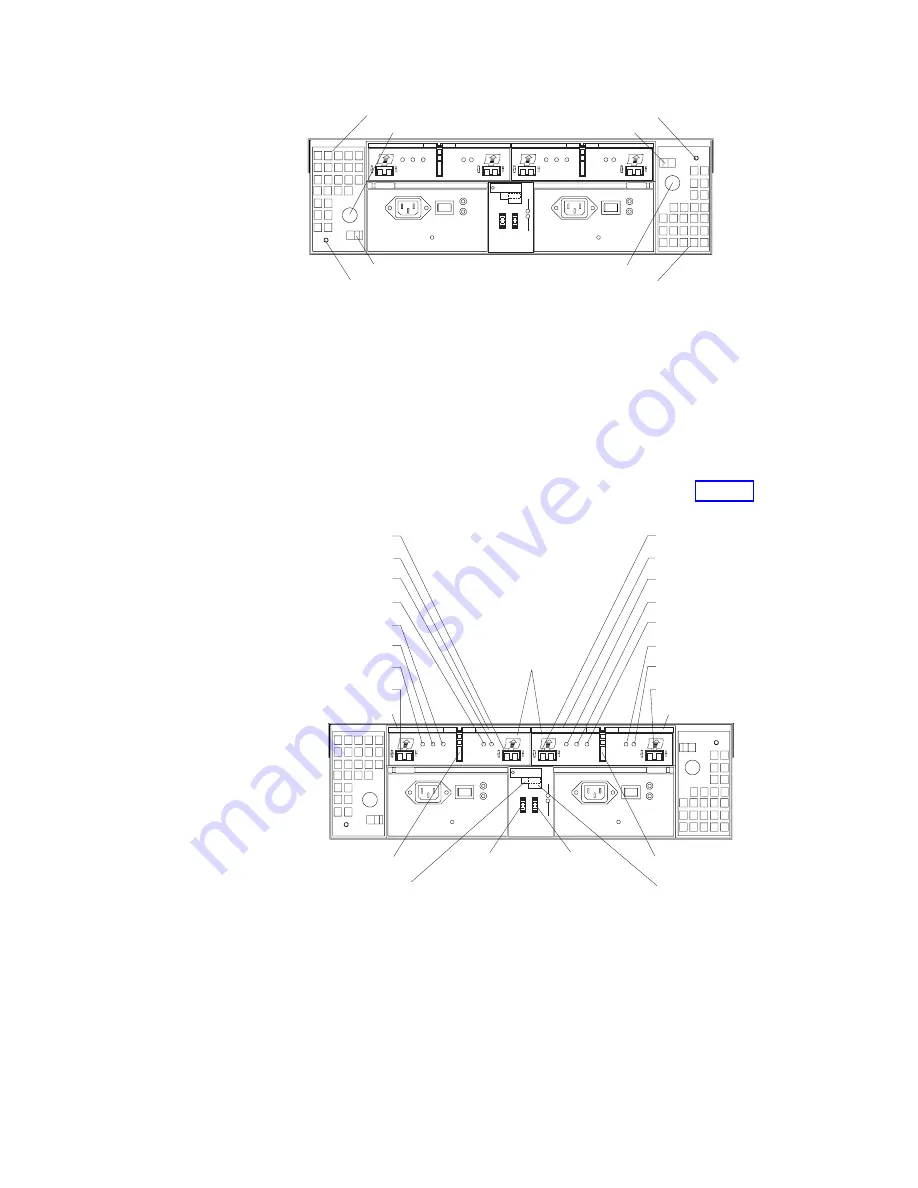
v
Fan
CRUs:
The
storage
expansion
enclosure
comes
with
two
fan
CRUs.
These
fan
units
are
hot-swappable
and
redundant.
v
Latches
and
handles:
Use
the
latches
and
handles
to
remove
or
install
the
fan
CRUs.
v
Fault
LED:
The
amber
fan
fault
LED
is
lit
if
a
fan
failure
occurs.
ESMs
and
user
controls
The
ESMs
and
user
controls
on
the
DS4000
EXP700
are
shown
in
Latch
Latch
Fault LED
Fault LED
Fan CRU
Fan CRU
Handle
Handle
1 Gb/s
2 Gb/s
X10
X1
Tray Number
Conflict
e
xp70003
Figure
6.
Fan
controls
and
indicators
1 Gb/s
2 Gb/s
X10
X1
Tray Number
Conflict
ESM boards
Enclosure ID
switch tens
place (X10)
Enclosure ID
switch ones
place (X1)
SFP output port
SFP output port
Output bypass LED
Output bypass LED
Over-temperature LED
Over-temperature LED
Fault LED
Fault LED
Power LED
Power LED
Input bypass LED
Input bypass LED
SFP input port
SFP input port
ESM lever
ESM lever
ESM latch
ESM lever
ESM lever
ESM latch
Switch cover
plate
1Gb/s/2Gb/s
switch
e
xp70004
Figure
7.
ESMs
and
user
controls
(DS4000
EXP700)
10
IBM
TotalStorage
DS4000
EXP700
and
EXP710
Storage
Expansion
Enclosures:
Installation,
User’s,
and
Maintenance
Guide
Summary of Contents for TotalStorage FAStT EXP700
Page 2: ......
Page 157: ......
Page 158: ...Part Number 25R0398 Printed in USA gc26 7735 00 1P P N 25R0398...
















































