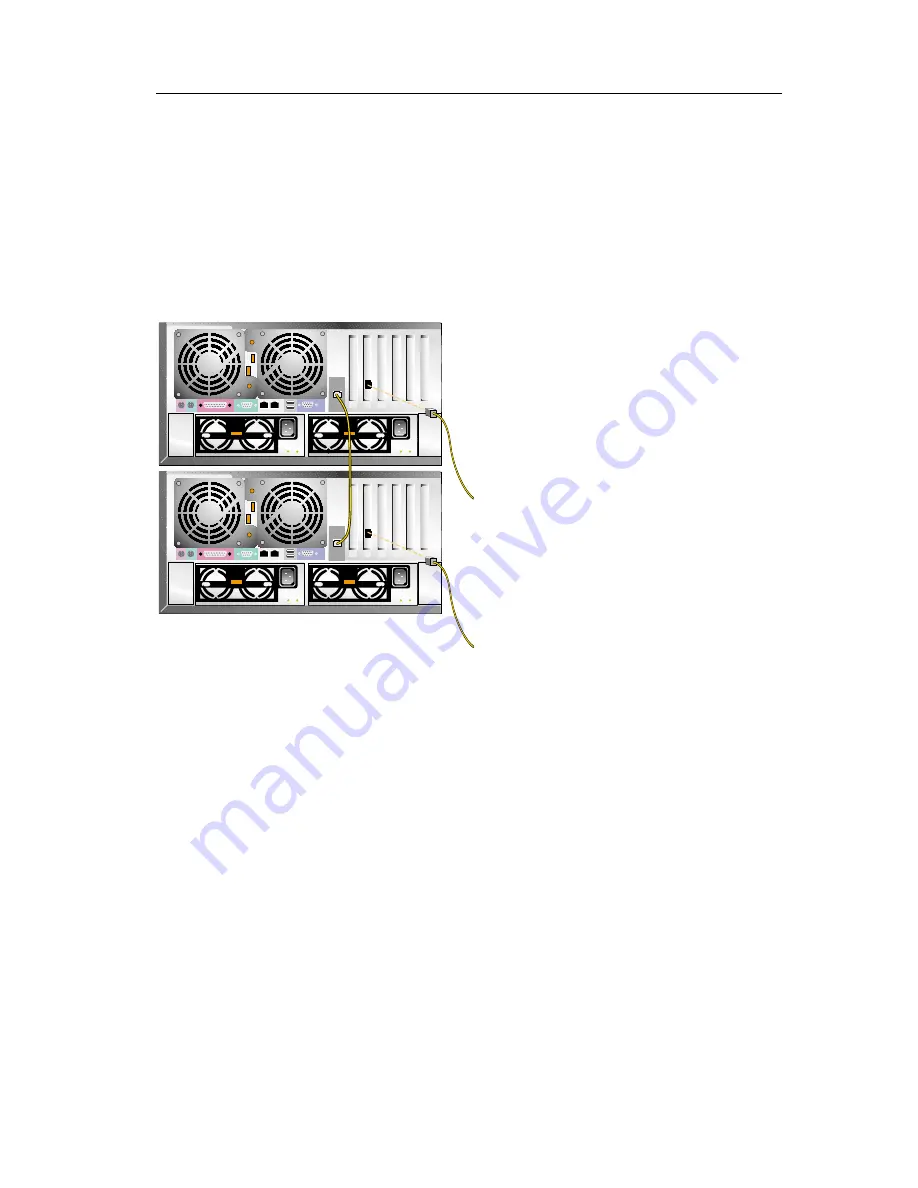
Step 3: Install the appliance and attach cables
1.
Install each engine into the rack. Refer to the Rack Mounting Instructions and
template included in the box for specific instructions.
2.
Connect the two engines together by plugging the Ethernet crossover cable
into the Ethernet ports on the rear of both engines. Connect each engine to
your network by plugging a network cable into a port on each Ethernet
card, and then to your network. Refer to the Hardware Installation Guide for
specific information on connecting to your network.
3.
Connect other cables (Fibre Channel, Ethernet or Gigabit Ethernet)
according to your specific hardware configuration. Refer to the Hardware
Installation Guide for specific instructions.
IBM TotalStorage
™
NAS Gateway 300 Model G27 Quick Start Instructions
3
































