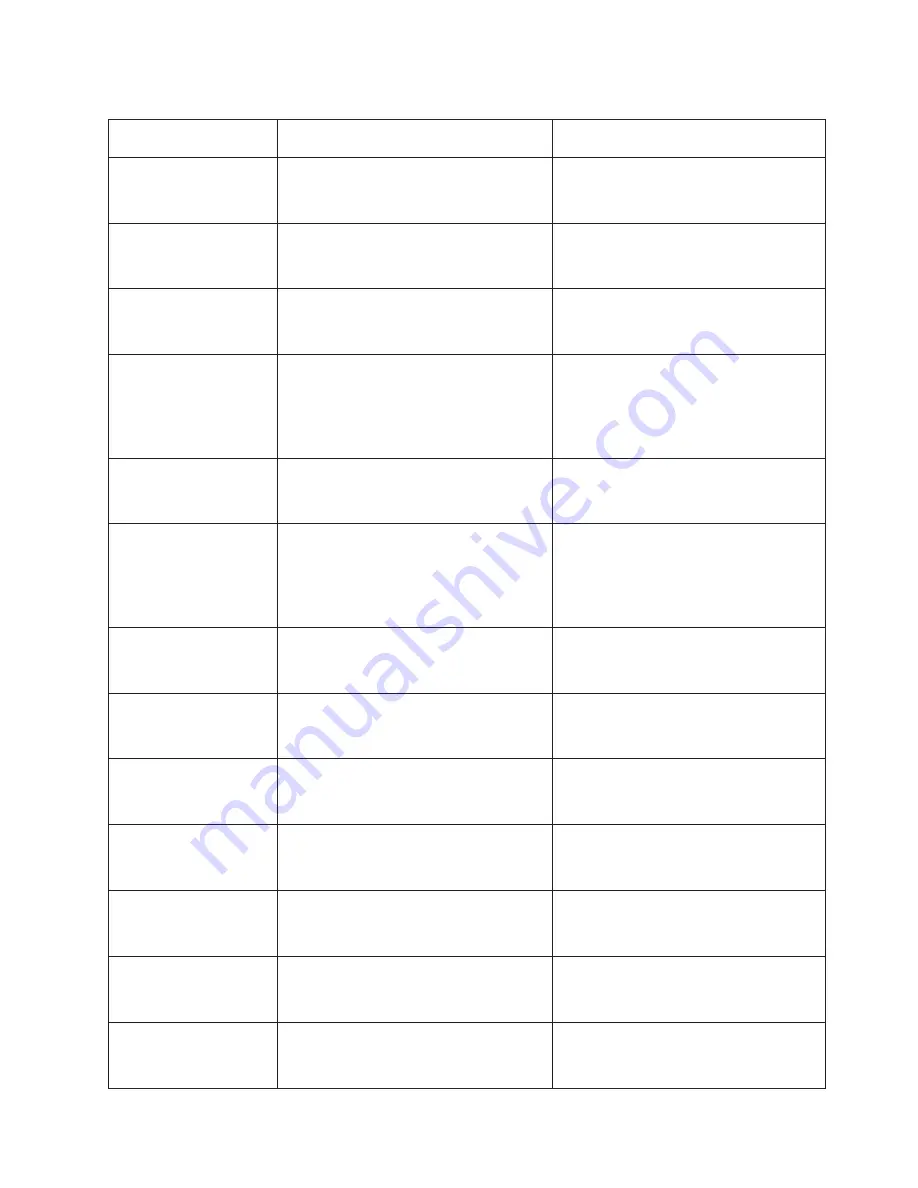
Table 10. Firmware checkpoints (continued)
Checkpoint
Description
Action or
possible failing FRU
E502
Set up I/O data structure pointers
1. Check for system firmware updates.
2. Go to “MAP 1540: Problem Isolation
Procedures” on page 69.
E503
Initialize location code data structures
1. Check for system firmware updates.
2. Go to “MAP 1540: Problem Isolation
Procedures” on page 69.
E504
Initialize memory map data structures
1. Check for system firmware updates.
2. Go to “MAP 1540: Problem Isolation
Procedures” on page 69.
E505
Enable the time base for all RIO hubs
1. Check for system firmware updates.
2. Replace the riser card specified by the
location code.
3. Go to “MAP 1540: Problem Isolation
Procedures” on page 69.
E506
Reset time base of processors
1. Check for system firmware updates.
2. Go to “MAP 1540: Problem Isolation
Procedures” on page 69.
E507
RIO hub assignment
1. Check for system firmware updates.
2. Replace the riser card specified by the
location code.
3. Go to “MAP 1540: Problem Isolation
Procedures” on page 69.
E508
Begin initializing RIO hubs
1. Check for system firmware updates.
2. Go to “MAP 1540: Problem Isolation
Procedures” on page 69.
E509
Begin configuring EADS
1. Check for system firmware updates.
2. Go to “MAP 1540: Problem Isolation
Procedures” on page 69.
E50A
Check for missing RIO interface chips
1. Check for system firmware updates.
2. Go to “MAP 1540: Problem Isolation
Procedures” on page 69.
E50B
Save RIO hub information
1. Check for system firmware updates.
2. Go to “MAP 1540: Problem Isolation
Procedures” on page 69.
E50C
Copy all of the memory ranges
1. Check for system firmware updates.
2. Go to “MAP 1540: Problem Isolation
Procedures” on page 69.
E50D
Copy all of the I/O data
1. Check for system firmware updates.
2. Go to “MAP 1540: Problem Isolation
Procedures” on page 69.
E50E
Copy all of the RIO hub information
1. Check for system firmware updates.
2. Go to “MAP 1540: Problem Isolation
Procedures” on page 69.
Chapter 4. Checkpoints
107
Summary of Contents for TotalStorage NAS Gateway 500
Page 1: ...IBM TotalStorage NAS Gateway 500 Service Guide GY27 0418 00 ...
Page 2: ......
Page 3: ...IBM TotalStorage NAS Gateway 500 Service Guide GY27 0418 00 ...
Page 16: ...xiv NAS Gateway 500 Service Guide ...
Page 20: ...xviii NAS Gateway 500 Service Guide ...
Page 36: ...System logic flow Note Not all components are supported 16 NAS Gateway 500 Service Guide ...
Page 52: ...32 NAS Gateway 500 Service Guide ...
Page 58: ...38 NAS Gateway 500 Service Guide ...
Page 112: ...92 NAS Gateway 500 Service Guide ...
Page 266: ...246 NAS Gateway 500 Service Guide ...
Page 326: ...306 NAS Gateway 500 Service Guide ...
Page 353: ...Chapter 11 Removal and replacement procedures 333 ...
Page 392: ...372 NAS Gateway 500 Service Guide ...
Page 402: ...382 NAS Gateway 500 Service Guide ...
Page 412: ...392 NAS Gateway 500 Service Guide ...
Page 440: ...420 NAS Gateway 500 Service Guide ...
Page 446: ...426 NAS Gateway 500 Service Guide ...
Page 448: ...428 NAS Gateway 500 Service Guide ...
Page 466: ...446 NAS Gateway 500 Service Guide ...
Page 469: ......
Page 470: ... Printed in U S A GY27 0418 00 ...
Page 471: ...Spine information IBM TotalStorage NAS Gateway 500 NAS Gateway 500 Service Guide GY27 0418 00 ...
















































