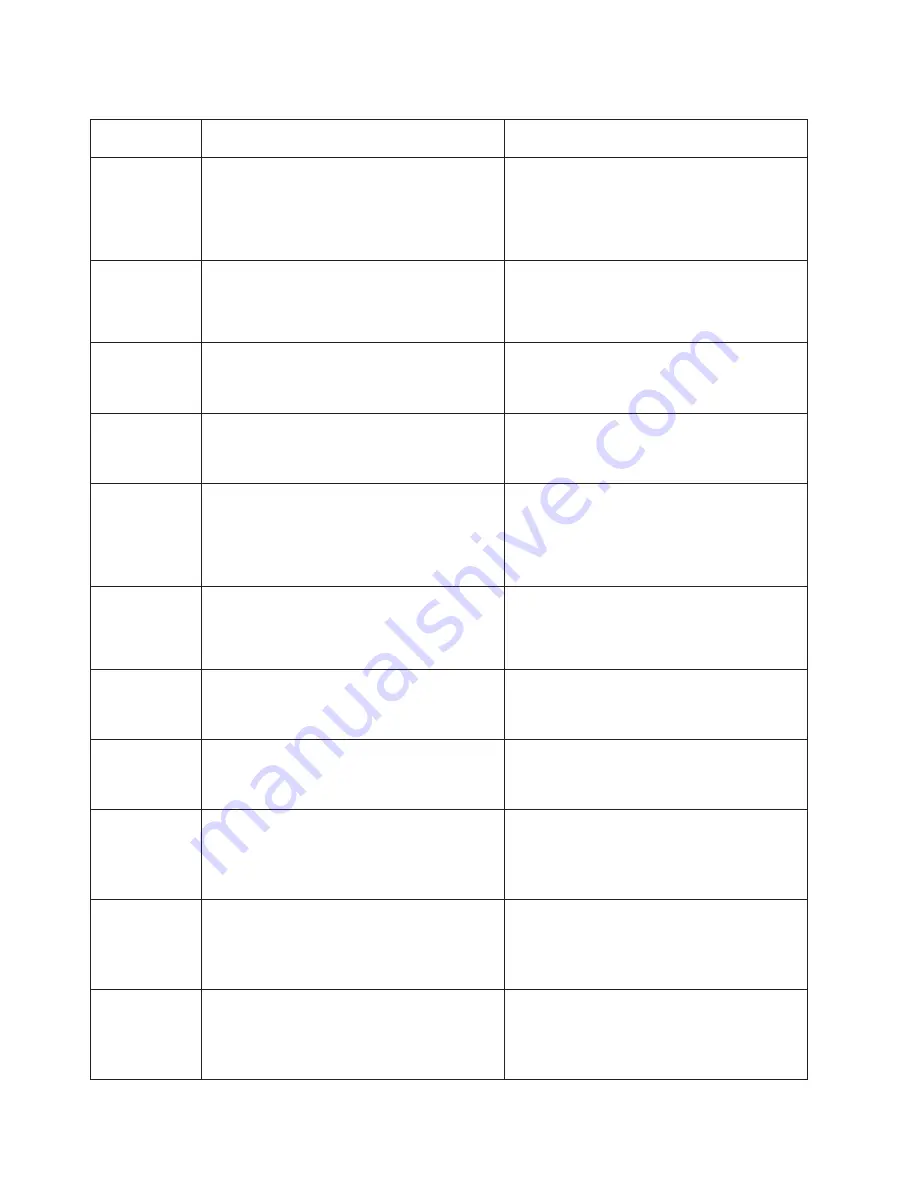
Table 15. Firmware error codes (continued)
Error code Description
Action or
possible failing FRU
21F0 0001 SCSI CD-ROM - test unit ready failed -
hardware error
Before replacing any system components, refer
to the notes in error code 21A0 0001.
1. Replace the SCSI device.
2. Replace the SCSI cable.
3. Replace the SCSI controller.
21F0 0002 SCSI CD-ROM - test unit ready failed - sense
data available
Before replacing any system components, refer
to the notes in error code 21A0 0001.
1. Replace the media.
2. Replace the SCSI device.
21F0 0003 SCSI CD-ROM - send diagnostic failed - sense
data available
Before replacing any system components, refer
to the notes in error code 21A0 0001.
Replace the SCSI device.
21F0 0004 SCSI CD-ROM - send diagnostic failed - DevOfl
cmd
Before replacing any system components, refer
to the notes in error code 21A0 0001.
Replace the SCSI device.
21F2 0001 SCSI read/write optical - test unit ready failed -
hardware error
Before replacing any system components, refer
to the notes in error code 21A0 0001.
1. Replace the SCSI device.
2. Replace the SCSI cable.
3. Replace the SCSI controller.
21F2 0002 SCSI read/write optical - test unit ready failed -
sense data available
Before replacing any system components, refer
to the notes in error code 21A0 0001.
1. Replace the media.
2. Replace the SCSI device.
21F2 0003 SCSI read/write optical - send diagnostic failed-
sense data available
Before replacing any system components, refer
to the notes in error code 21A0 0001.
Replace the SCSI device.
21F2 0004 SCSI read/write optical - send diagnostic failed-
DevOfl cmd
Before replacing any system components, refer
to the notes in error code 21A0 0001.
Replace the SCSI device.
2200 0001 PCI Ethernet BNC/RJ-45 or PCI Ethernet
AUI/RJ-45 adapter
internal wrap test failure
Replace the adapter.
See “Checkpoint and error code index” on
page 127 for location code information related to
this error. Also see “Replacing a PCI-X adapter”
on page 126.
2200 1001 10/100 Mbps Ethernet PCI Adapter
internal wrap test failure
Replace the adapter.
See “Checkpoint and error code index” on
page 127 for location code information related to
this error. Also see “Replacing a PCI-X adapter”
on page 126.
2200 1002 10/100 Mbps Ethernet PCI adapter failure
Replace the adapter.
See “Checkpoint and error code index” on
page 127 for location code information related to
this error. Also see “Replacing a PCI-X adapter”
on page 126.
146
NAS Gateway 500 Service Guide
Summary of Contents for TotalStorage NAS Gateway 500
Page 1: ...IBM TotalStorage NAS Gateway 500 Service Guide GY27 0418 00 ...
Page 2: ......
Page 3: ...IBM TotalStorage NAS Gateway 500 Service Guide GY27 0418 00 ...
Page 16: ...xiv NAS Gateway 500 Service Guide ...
Page 20: ...xviii NAS Gateway 500 Service Guide ...
Page 36: ...System logic flow Note Not all components are supported 16 NAS Gateway 500 Service Guide ...
Page 52: ...32 NAS Gateway 500 Service Guide ...
Page 58: ...38 NAS Gateway 500 Service Guide ...
Page 112: ...92 NAS Gateway 500 Service Guide ...
Page 266: ...246 NAS Gateway 500 Service Guide ...
Page 326: ...306 NAS Gateway 500 Service Guide ...
Page 353: ...Chapter 11 Removal and replacement procedures 333 ...
Page 392: ...372 NAS Gateway 500 Service Guide ...
Page 402: ...382 NAS Gateway 500 Service Guide ...
Page 412: ...392 NAS Gateway 500 Service Guide ...
Page 440: ...420 NAS Gateway 500 Service Guide ...
Page 446: ...426 NAS Gateway 500 Service Guide ...
Page 448: ...428 NAS Gateway 500 Service Guide ...
Page 466: ...446 NAS Gateway 500 Service Guide ...
Page 469: ......
Page 470: ... Printed in U S A GY27 0418 00 ...
Page 471: ...Spine information IBM TotalStorage NAS Gateway 500 NAS Gateway 500 Service Guide GY27 0418 00 ...
















































