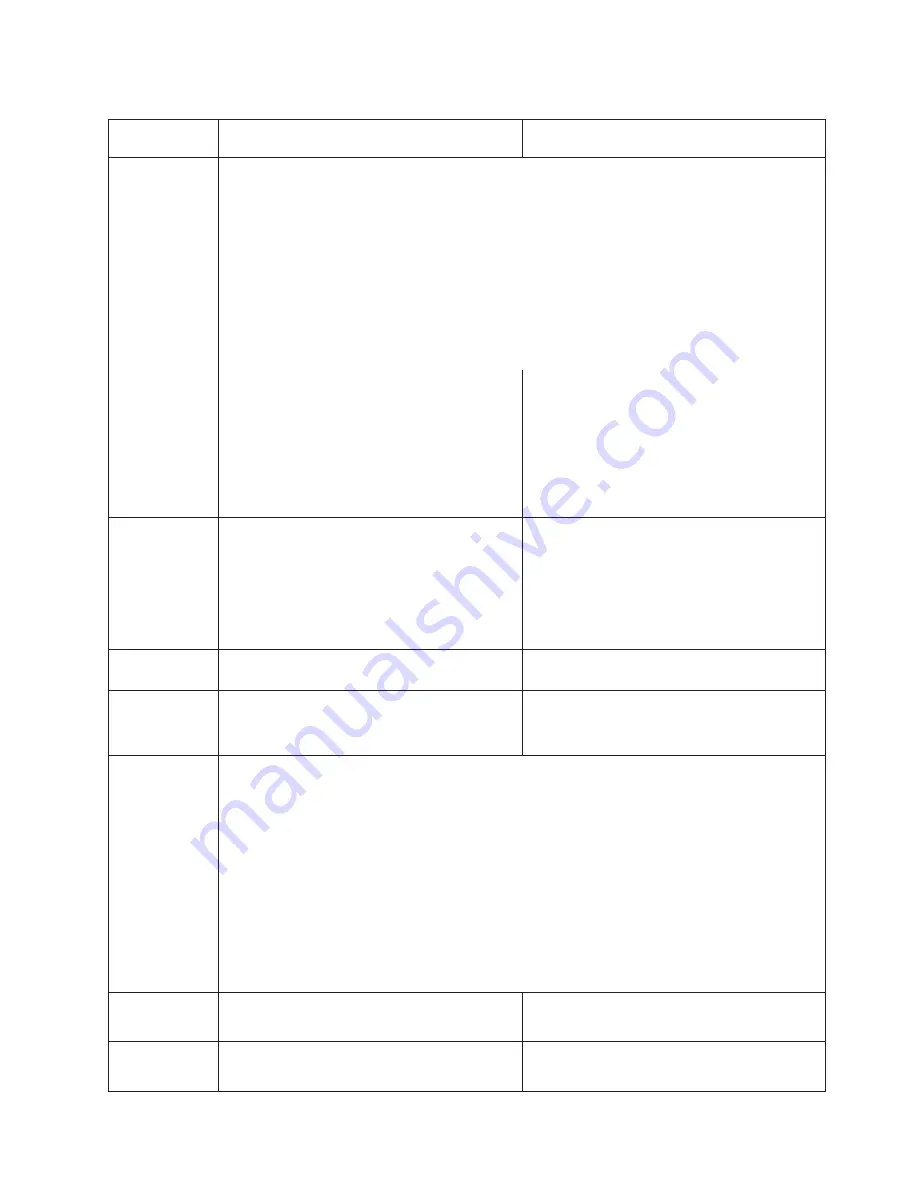
Table 15. Firmware error codes (continued)
Error code Description
Action or
possible failing FRU
2602 0012
Description:
PCI device run-time error; bridge in freeze state.
Action:
If the location code identifies a slot:
1. Check the cabling to the adapter, in particular, the adapters that have serial ports. Serial ports
might require null modems or special cabling configurations to avoid connecting driver outputs.
This might create a PCI-slot power problem and force the adapter to be deconfigured.
2. Move adapter to another slot (behind a different PCI bus).
3. Check for available firmware updates for adapter. Apply update if available.
4. Replace the adapter.
5. Check for system firmware updates. Apply update if available.
6. If the card is in the system drawer, replace the PCI riser card, location: U0.1-P2.
2680 0Axy MX-PCI bridge BIST failure
Call service support or:
1. Replace the part identified by the location
code associated with this error code.
2. If the location code associated with this error
code identifies an adapter, and replacing the
adapter does not correct the problem,
replace the PCI riser card
Location code: U0.1-P2 or U0.dd-P1
2680 0Cxx Machine check occurred
1. Replace the part identified by the location
code associated with this error code.
2. If the location code associated with this error
code identifies an adapter, and replacing the
adapter does not correct the problem,
replace the PCI riser card
Location code: U0.1-P2 or U0.dd-P1
2680 0Dxx Machine check occurred; unable to isolate to a
single device.
Go to “MAP 1540: Problem Isolation
Procedures” on page 69.
27A0 0001 Error obtaining external RIO cable IDs
1. Check for system firmware updates.
2. Replace the I/O subsystem planar specified
by the location code.
2803 0xxx
Description:
Real time clock (RTC) errors
Action:
1. Errors reported against the real-time clock can be caused by low battery voltage and (more
rarely) power outages that occur during normal system usage. These errors are warnings that
the real-time clock data content needs to be reestablished and does not require any FRU
replacement unless the error is persistent. When one of these errors occurs, the time and date
information has been lost.
To set or restore the time and date, use the operating system facility.
2. If the error is persistent, replace the battery.
Location code: U0.1-P1-V3
3. If the error is persistent after the battery is replaced, replace the CEC backplane.
Location code: U0.1-P1
2803 0001 RTC not updating - RTC initialization required
1. Set time and date.
2. Refer to Action under error code 2803 0xxx.
2803 0002 Bad time or date values
1. Set time and date.
2. Refer to Action under error code 2803 0xxx.
Chapter 5. Error code to FRU index
151
Summary of Contents for TotalStorage NAS Gateway 500
Page 1: ...IBM TotalStorage NAS Gateway 500 Service Guide GY27 0418 00 ...
Page 2: ......
Page 3: ...IBM TotalStorage NAS Gateway 500 Service Guide GY27 0418 00 ...
Page 16: ...xiv NAS Gateway 500 Service Guide ...
Page 20: ...xviii NAS Gateway 500 Service Guide ...
Page 36: ...System logic flow Note Not all components are supported 16 NAS Gateway 500 Service Guide ...
Page 52: ...32 NAS Gateway 500 Service Guide ...
Page 58: ...38 NAS Gateway 500 Service Guide ...
Page 112: ...92 NAS Gateway 500 Service Guide ...
Page 266: ...246 NAS Gateway 500 Service Guide ...
Page 326: ...306 NAS Gateway 500 Service Guide ...
Page 353: ...Chapter 11 Removal and replacement procedures 333 ...
Page 392: ...372 NAS Gateway 500 Service Guide ...
Page 402: ...382 NAS Gateway 500 Service Guide ...
Page 412: ...392 NAS Gateway 500 Service Guide ...
Page 440: ...420 NAS Gateway 500 Service Guide ...
Page 446: ...426 NAS Gateway 500 Service Guide ...
Page 448: ...428 NAS Gateway 500 Service Guide ...
Page 466: ...446 NAS Gateway 500 Service Guide ...
Page 469: ......
Page 470: ... Printed in U S A GY27 0418 00 ...
Page 471: ...Spine information IBM TotalStorage NAS Gateway 500 NAS Gateway 500 Service Guide GY27 0418 00 ...
















































