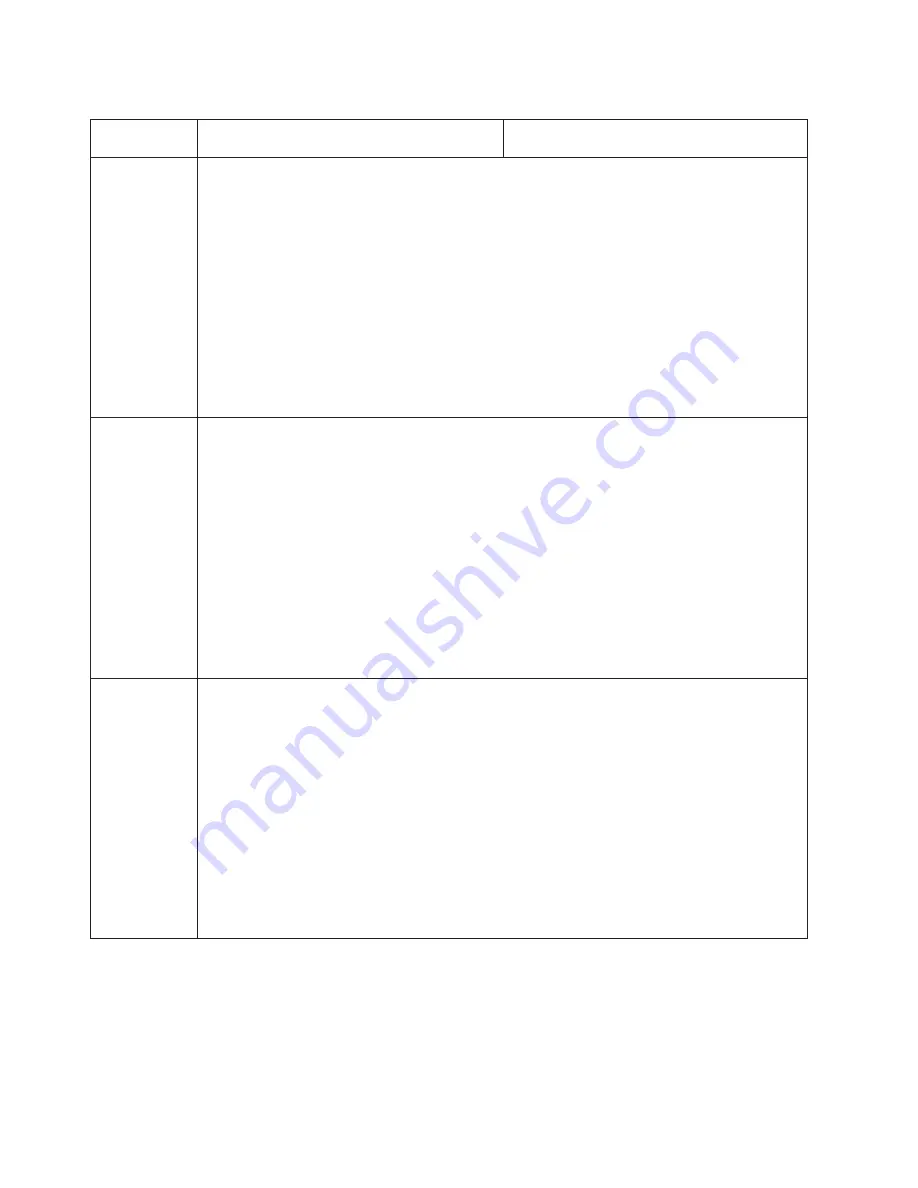
Table 16. Service processor error codes (continued)
Error code Description
Action or
possible failing FRU
4503 26FA
Description:
2-way processor card fault
Action:
This error code indicates that the processor repeat gard function has deconfigured a
processor. Do the following:
1. Go to the processor configuration/deconfiguration menu, located under the system information
menu in the service processor menus.
Look at the status of the processors. If any of the processors has a status of
manually
deconfigured
, reconfigure the processors and boot the system to the SMS menus. Power off
the system using the white power button and look again at the status of the processors.
If all of the processors are configured in the processor configuration/deconfiguration menu, the
problem has been resolved.
If any of the processors has a status of
deconfigured by the system
, either before or after the
boot to the SMS menus, go to step 2.
2. Replace the processor card (on which the deconfigured processor resides) specified by the
location code.
4503 26FB
Description:
2-way processor card fault
Action:
This error code indicates that the processor repeat gard function has deconfigured a
processor. Do the following:
1. Go to the processor configuration/deconfiguration menu, located under the system information
menu in the service processor menus.
Look at the status of the processors. If any of the processors has a status of
manually
deconfigured
, reconfigure the processors and boot the system to the SMS menus. Power off
the system using the white power button and look again at the status of the processors.
If all of the processors are configured in the processor configuration/deconfiguration menu, the
problem has been resolved.
If any of the processors has a status of
deconfigured by the system
, either before or after the
boot to the SMS menus, go to step 2.
2. Replace the processor card (on which the deconfigured processor resides) specified by the
location code.
4503 26FD
Description:
1-way processor card fault
Action:
This error code indicates that the processor repeat gard function has deconfigured a
processor. Do the following:
1. Go to the processor configuration/deconfiguration menu, located under the system information
menu in the service processor menus.
Look at the status of the processors. If any of the processors has a status of
manually
deconfigured
, reconfigure the processors and boot the system to the SMS menus. Power off
the system using the white power button and look again at the status of the processors.
If all of the processors are configured in the processor configuration/deconfiguration menu, the
problem has been resolved.
If any of the processors has a status of
deconfigured by the system
, either before or after the
boot to the SMS menus, go to step 2.
2. Replace the processor card (on which the deconfigured processor resides) specified by the
location code.
200
NAS Gateway 500 Service Guide
Summary of Contents for TotalStorage NAS Gateway 500
Page 1: ...IBM TotalStorage NAS Gateway 500 Service Guide GY27 0418 00 ...
Page 2: ......
Page 3: ...IBM TotalStorage NAS Gateway 500 Service Guide GY27 0418 00 ...
Page 16: ...xiv NAS Gateway 500 Service Guide ...
Page 20: ...xviii NAS Gateway 500 Service Guide ...
Page 36: ...System logic flow Note Not all components are supported 16 NAS Gateway 500 Service Guide ...
Page 52: ...32 NAS Gateway 500 Service Guide ...
Page 58: ...38 NAS Gateway 500 Service Guide ...
Page 112: ...92 NAS Gateway 500 Service Guide ...
Page 266: ...246 NAS Gateway 500 Service Guide ...
Page 326: ...306 NAS Gateway 500 Service Guide ...
Page 353: ...Chapter 11 Removal and replacement procedures 333 ...
Page 392: ...372 NAS Gateway 500 Service Guide ...
Page 402: ...382 NAS Gateway 500 Service Guide ...
Page 412: ...392 NAS Gateway 500 Service Guide ...
Page 440: ...420 NAS Gateway 500 Service Guide ...
Page 446: ...426 NAS Gateway 500 Service Guide ...
Page 448: ...428 NAS Gateway 500 Service Guide ...
Page 466: ...446 NAS Gateway 500 Service Guide ...
Page 469: ......
Page 470: ... Printed in U S A GY27 0418 00 ...
Page 471: ...Spine information IBM TotalStorage NAS Gateway 500 NAS Gateway 500 Service Guide GY27 0418 00 ...
















































