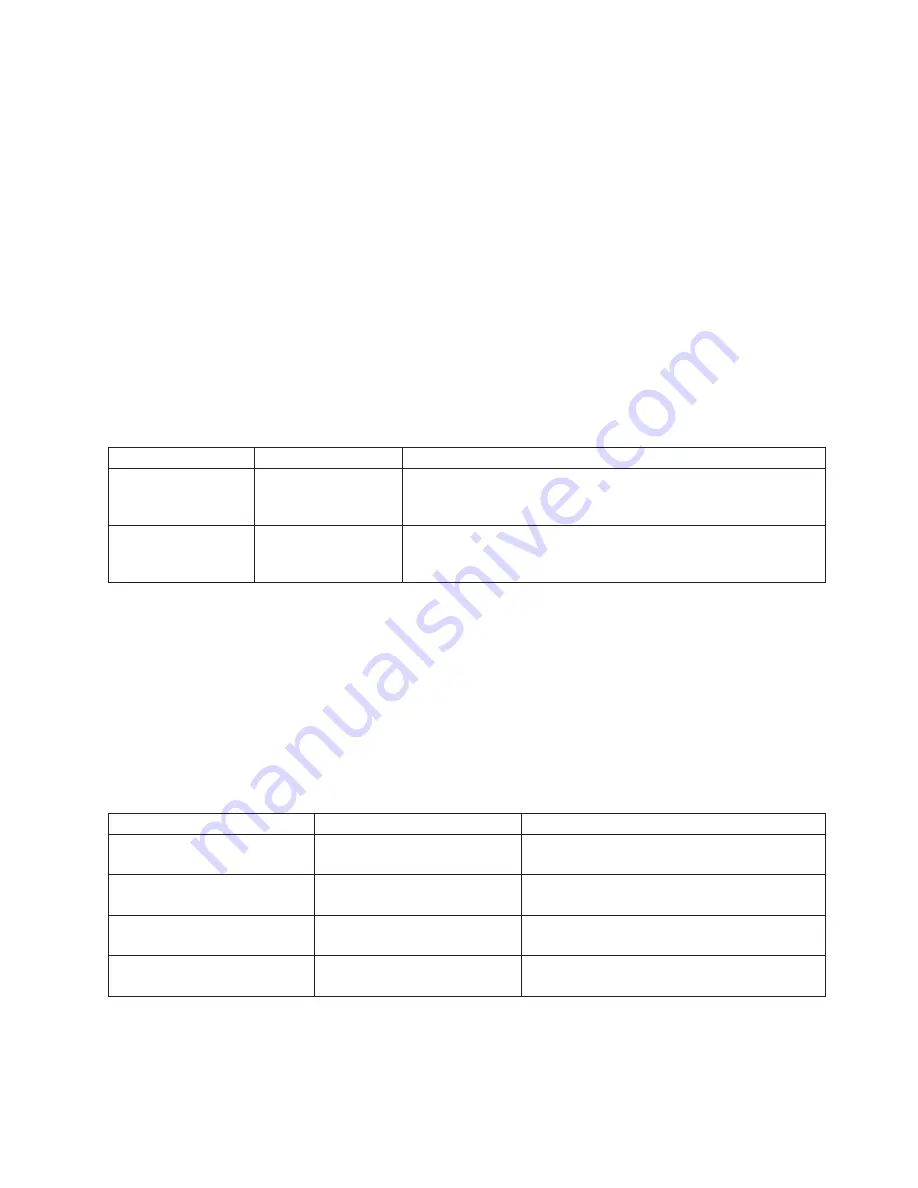
Media drives
Typical system configuration consists of two media bays.
v
Media bay 1 has an IDE CD-ROM.
v
Media bay 2 has a diskette drive.
Hot-pluggable disk drives
Four hot-plug disk-drive bays with a maximum of two bays used for the operating system and operating
system mirroring feature, using only 36.4 GB Ultra3 10K RPM 1-inch drives. Disk-drive bays 3 and 4 are
always empty.
PCI-X slots and integrated adapter ports
Six hot-plug PCI-X slots (64 bit, 133 MHz, 3.3 volts) are included in the NAS Gateway 500.
The following integrated ports are included in the NAS Gateway 500:
v
Two 10/100 Ethernet (IEEE 802.3 compliant).
Table 2 shows the location and current usage for the dual 10/100 Ethernet ports:
Table 2. Usage for integrated 10/100 Ethernet ports
Description
Location
Applicable usage
Port 2 dual integrated
10/100 Ethernet
controller
Back of the system
Reserved for clustering heartbeat, when FC 1001 (cluster
interconnect kit) is installed
Port 1 dual integrated
10/100 Ethernet
controller
Back of the system
Reserved for connection to the Service/Management LAN
v
One external Ultra3 SCSI (one external Ultra3 SCSI with VHDCI 4 mini 68-pin port
v
Three serial ports.
– Serial port 1 (S1) has two physical connectors, one RJ-48 connector located in front on the operator
panel and a 9-pin D-shell connector located on the back of the chassis. The use of the front
connector disables the back S1 connector.
– Serial port 2 (S2) has a 9-pin D-shell connector on the back of the system chassis.
– Serial port 3 (S3) has a 9-pin D-shell connector on the back of the system chassis.
Table 3 shows the current usage for the serial port connectors:
Table 3. Usage for serial port connectors
Serial port number
Location
Examples of applicable usage
Serial port 1 (S1 front)
Operator panel
Reserved for a service console, whether it is
used or not
Serial port 1 (S1 back)
Back of the system
Reserved for a service console, whether it is
used or not
Serial port 2 (S2)
Back of the system
Reserved for the call-home modem, whether it is
used or not
Serial port 3 (S3)
Back of the system
Reserved for the clustering (null modem cable)
or an uninterruptible power supply
Notes:
1. Serial port S1 and serial port 2 are never used for clustering or to attach an uninterruptible power
supply.
Do not
run an uninterruptible power supply connected to serial port S2.
Chapter 1. Reference information
3
Summary of Contents for TotalStorage NAS Gateway 500
Page 1: ...IBM TotalStorage NAS Gateway 500 Service Guide GY27 0418 00 ...
Page 2: ......
Page 3: ...IBM TotalStorage NAS Gateway 500 Service Guide GY27 0418 00 ...
Page 16: ...xiv NAS Gateway 500 Service Guide ...
Page 20: ...xviii NAS Gateway 500 Service Guide ...
Page 36: ...System logic flow Note Not all components are supported 16 NAS Gateway 500 Service Guide ...
Page 52: ...32 NAS Gateway 500 Service Guide ...
Page 58: ...38 NAS Gateway 500 Service Guide ...
Page 112: ...92 NAS Gateway 500 Service Guide ...
Page 266: ...246 NAS Gateway 500 Service Guide ...
Page 326: ...306 NAS Gateway 500 Service Guide ...
Page 353: ...Chapter 11 Removal and replacement procedures 333 ...
Page 392: ...372 NAS Gateway 500 Service Guide ...
Page 402: ...382 NAS Gateway 500 Service Guide ...
Page 412: ...392 NAS Gateway 500 Service Guide ...
Page 440: ...420 NAS Gateway 500 Service Guide ...
Page 446: ...426 NAS Gateway 500 Service Guide ...
Page 448: ...428 NAS Gateway 500 Service Guide ...
Page 466: ...446 NAS Gateway 500 Service Guide ...
Page 469: ......
Page 470: ... Printed in U S A GY27 0418 00 ...
Page 471: ...Spine information IBM TotalStorage NAS Gateway 500 NAS Gateway 500 Service Guide GY27 0418 00 ...
















































