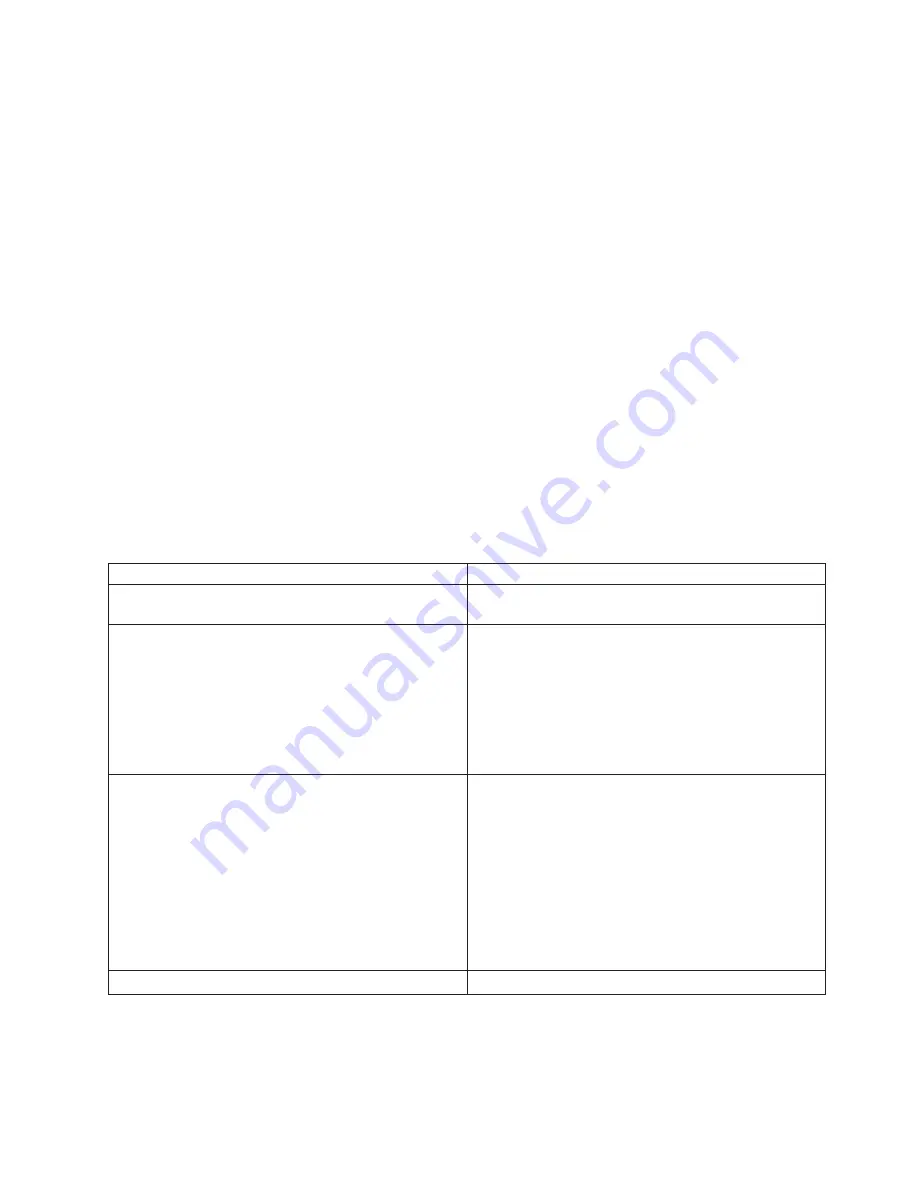
Step 10
The diagnostics loaded correctly.
Press Enter.
Is the Function Selection menu displayed?
NO
Go to “Step 11”.
YES
Go to “Step 12”.
Step 11
There is a problem with the ASCII-terminal keyboard.
Go to the problem determination documentation for your ASCII terminal.
Step 12
1. If you get a message that the terminal type has not been initialized, use the
Initialize Terminal
option
on the Function Selection menu to initialize the operating system environment before you continue with
the diagnostics. This is a separate and different operation from selecting the console display.
2. Select
Diagnostics
.
3. Press Enter.
4. In the following table, find the menu or system response that you received when you selected
Diagnostics
. Follow the instructions given in the Action column.
System response
Action
The Diagnostic Mode Selection menu is displayed.
Select Problem Determination and go to “Step 13” on
page 250.
The Missing Resource menu is displayed.
Follow the displayed instructions until either the
Diagnostic Mode Selection menu or an SRN is displayed.
If the Diagnostic Mode Selection menu is displayed,
select Problem Determination and go to “Step 13” on
page 250.
If you get an SRN, record it, and go to “Step 15” on
page 250.
The New Resource menu is displayed.
Follow the displayed instructions.
Note:
Devices attached to serial ports S1 or S2 do not
appear on the New Resource menu.
If the Diagnostic Mode Selection menu is displayed,
select Problem Determination and go to “Step 13” on
page 250.
If you get an SRN, record it, and go to “Step 15” on
page 250.
If you do not get an SRN, go to “Step 18” on page 251.
The system does not respond to selecting
Diagnostics
.
Go to “Step 11”.
Chapter 8. Hardware problem determination
249
Summary of Contents for TotalStorage NAS Gateway 500
Page 1: ...IBM TotalStorage NAS Gateway 500 Service Guide GY27 0418 00 ...
Page 2: ......
Page 3: ...IBM TotalStorage NAS Gateway 500 Service Guide GY27 0418 00 ...
Page 16: ...xiv NAS Gateway 500 Service Guide ...
Page 20: ...xviii NAS Gateway 500 Service Guide ...
Page 36: ...System logic flow Note Not all components are supported 16 NAS Gateway 500 Service Guide ...
Page 52: ...32 NAS Gateway 500 Service Guide ...
Page 58: ...38 NAS Gateway 500 Service Guide ...
Page 112: ...92 NAS Gateway 500 Service Guide ...
Page 266: ...246 NAS Gateway 500 Service Guide ...
Page 326: ...306 NAS Gateway 500 Service Guide ...
Page 353: ...Chapter 11 Removal and replacement procedures 333 ...
Page 392: ...372 NAS Gateway 500 Service Guide ...
Page 402: ...382 NAS Gateway 500 Service Guide ...
Page 412: ...392 NAS Gateway 500 Service Guide ...
Page 440: ...420 NAS Gateway 500 Service Guide ...
Page 446: ...426 NAS Gateway 500 Service Guide ...
Page 448: ...428 NAS Gateway 500 Service Guide ...
Page 466: ...446 NAS Gateway 500 Service Guide ...
Page 469: ......
Page 470: ... Printed in U S A GY27 0418 00 ...
Page 471: ...Spine information IBM TotalStorage NAS Gateway 500 NAS Gateway 500 Service Guide GY27 0418 00 ...
















































