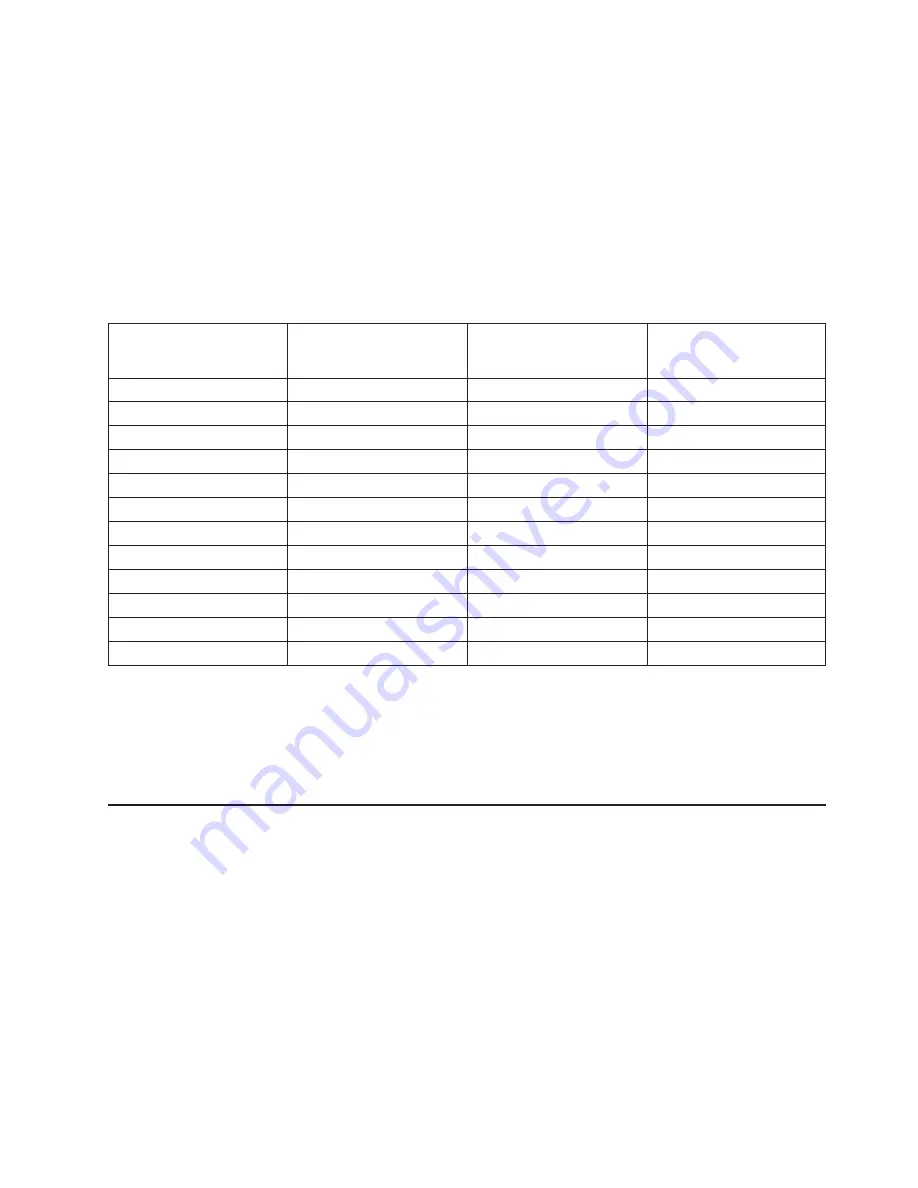
Enable supplemental restart policy
- The default setting is yes. When set to yes , the service processor
restarts the server when the operating system loses control and either:
v
The
Use OS-Defined restart policy
is set to No.
OR
v
The
Use OS-Defined restart policy
is set to Yes and the operating system has no automatic restart
policy.
If set to Yes, the service processor restarts the system when the system loses control and it is detected by
service processor surveillance. Refer to “Service processor reboot/restart recovery” on page 282.
The following table describes the relationship among the operating system and service processor restart
controls:
OS automatic
reboot/restart
after crash setting
Service processor to use
OS-defined
restart policy?
Service processor enable
supplemental restart
policy?
System response
None
No
1
No
None
No
1
Yes
1
Restarts
None
Yes
No
None
Yes
Yes
1
Restarts
False
2
No
1
No
False
2
No
1
Yes
1
Restarts (default)
False
2
Yes
No
False
2
Yes
Yes
1
True
No
1
No
True
No
1
Yes
1
Restarts
True
Yes
No
Restarts
True
Yes
Yes
1
Restarts
1
Service processor default
2
NAS Gateway 500 System Software default
Note:
When clustering, it is very important to disable the system’s automatic restart by changing at least
one of the service processor’s default settings.
System firmware updates
This section provides information and instructions for updating the system firmware. You may need to
perform these steps if you are installing an option or if your support representative has instructed you to
update your firmware.
Downloading the firmware update image and update instructions from the Web is preferred.
Always check the NAS Gateway 500 Support Web site for the latest firmware images and update
instructions. The Web address is: http://www.ibm.com/servers/storage/support/download.html.
Notes:
1. Firmware update installation is not concurrent. Installation of the firmware will cause an unconditional
reboot of the system. Therefore, all user operations should be gracefully terminated before firmware
updates are applied.
Chapter 9. Using the service processor
283
Summary of Contents for TotalStorage NAS Gateway 500
Page 1: ...IBM TotalStorage NAS Gateway 500 Service Guide GY27 0418 00 ...
Page 2: ......
Page 3: ...IBM TotalStorage NAS Gateway 500 Service Guide GY27 0418 00 ...
Page 16: ...xiv NAS Gateway 500 Service Guide ...
Page 20: ...xviii NAS Gateway 500 Service Guide ...
Page 36: ...System logic flow Note Not all components are supported 16 NAS Gateway 500 Service Guide ...
Page 52: ...32 NAS Gateway 500 Service Guide ...
Page 58: ...38 NAS Gateway 500 Service Guide ...
Page 112: ...92 NAS Gateway 500 Service Guide ...
Page 266: ...246 NAS Gateway 500 Service Guide ...
Page 326: ...306 NAS Gateway 500 Service Guide ...
Page 353: ...Chapter 11 Removal and replacement procedures 333 ...
Page 392: ...372 NAS Gateway 500 Service Guide ...
Page 402: ...382 NAS Gateway 500 Service Guide ...
Page 412: ...392 NAS Gateway 500 Service Guide ...
Page 440: ...420 NAS Gateway 500 Service Guide ...
Page 446: ...426 NAS Gateway 500 Service Guide ...
Page 448: ...428 NAS Gateway 500 Service Guide ...
Page 466: ...446 NAS Gateway 500 Service Guide ...
Page 469: ......
Page 470: ... Printed in U S A GY27 0418 00 ...
Page 471: ...Spine information IBM TotalStorage NAS Gateway 500 NAS Gateway 500 Service Guide GY27 0418 00 ...
















































