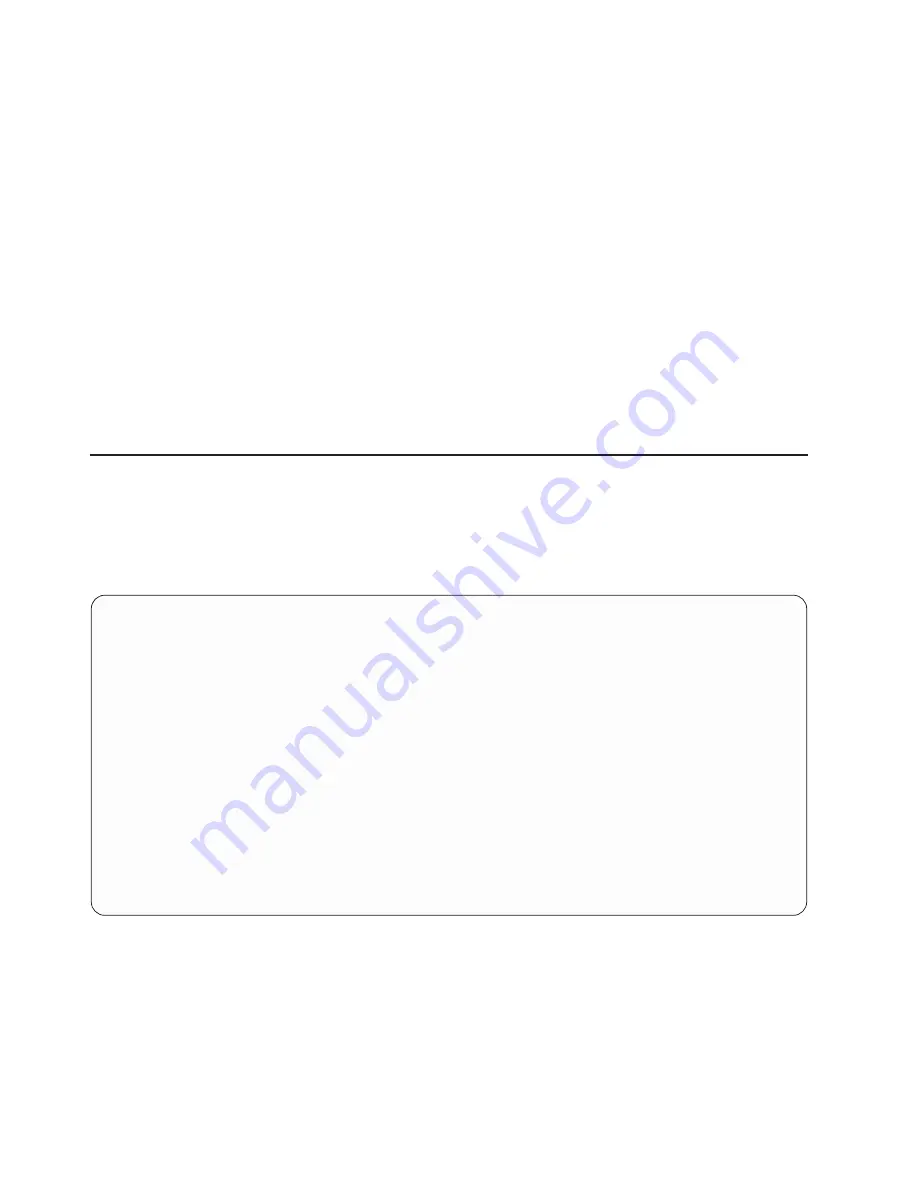
On all menus except the Main Menu, there are several navigation keys:
M
Return to the main menu.
ESC
Return to the previous menu.
X
Exit the System Management Services and start the operating system.
If X is entered, you are asked to confirm your choice to exit the SMS menus and start the
operating system.
When there is more than one page of information to display, there are two additional navigation keys:
N
Display the next page of the list.
P
Display the previous page of the list.
Note:
The lowercase navigation key has the same effect as the uppercase key. For example,
m
or
M
returns you to the main menu.
On each menu, you are given the option of choosing a menu item and pressing Enter (if applicable), or
selecting a navigation key.
Select language
Note:
Your terminal must support the ISO-8859 character set to properly display languages other than
English.
This option allows you to change the language used by the text-based System Management Services
menus.
SELECT LANGUAGE
1.
English
2.
Francais
3.
Deutsch
4.
Italiano
5.
Espanol
--------------------------------------------------------------------------------------------------
Navigation keys:
M = return to main menu
ESC key = return to previous screen
X = eXit System Management Services
--------------------------------------------------------------------------------------------------
Type the number of the menu item and press Enter or Select a Navigation key: _
294
NAS Gateway 500 Service Guide
Summary of Contents for TotalStorage NAS Gateway 500
Page 1: ...IBM TotalStorage NAS Gateway 500 Service Guide GY27 0418 00 ...
Page 2: ......
Page 3: ...IBM TotalStorage NAS Gateway 500 Service Guide GY27 0418 00 ...
Page 16: ...xiv NAS Gateway 500 Service Guide ...
Page 20: ...xviii NAS Gateway 500 Service Guide ...
Page 36: ...System logic flow Note Not all components are supported 16 NAS Gateway 500 Service Guide ...
Page 52: ...32 NAS Gateway 500 Service Guide ...
Page 58: ...38 NAS Gateway 500 Service Guide ...
Page 112: ...92 NAS Gateway 500 Service Guide ...
Page 266: ...246 NAS Gateway 500 Service Guide ...
Page 326: ...306 NAS Gateway 500 Service Guide ...
Page 353: ...Chapter 11 Removal and replacement procedures 333 ...
Page 392: ...372 NAS Gateway 500 Service Guide ...
Page 402: ...382 NAS Gateway 500 Service Guide ...
Page 412: ...392 NAS Gateway 500 Service Guide ...
Page 440: ...420 NAS Gateway 500 Service Guide ...
Page 446: ...426 NAS Gateway 500 Service Guide ...
Page 448: ...428 NAS Gateway 500 Service Guide ...
Page 466: ...446 NAS Gateway 500 Service Guide ...
Page 469: ......
Page 470: ... Printed in U S A GY27 0418 00 ...
Page 471: ...Spine information IBM TotalStorage NAS Gateway 500 NAS Gateway 500 Service Guide GY27 0418 00 ...
















































