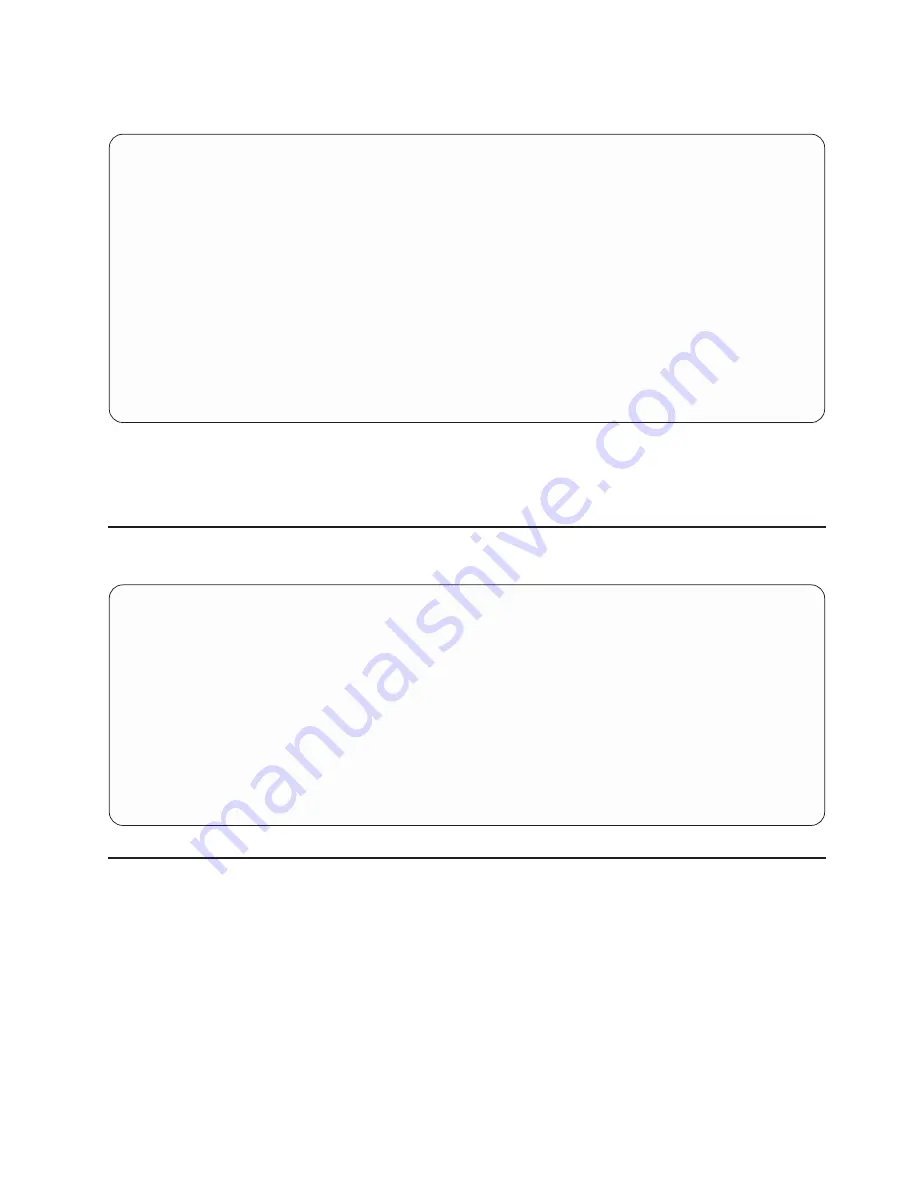
After selecting which adapter and its parameters to use to ping the remote system, you must provide the
addresses needed to communicate with the remote system.
Ping Test
1. Client IP Address
[129.132.4.20]
2. Server IP Address
[129.132.4.10]
3. Gateway IP Address
[129.132.4.30]
4. Subnet Mask
[255.255.255.0]
5. Execute Ping Test
--------------------------------------------------------------------------------------------------
Navigation keys:
M = return to main menu
ESC key = return to previous screen
X = eXit System Management Services
--------------------------------------------------------------------------------------------------
Type the number of the menu item and press Enter or Select a Navigation key: _
Notes:
1. After the ping test is initiated, it might take up to 60 seconds to return a result.
2. If the ping test passes or fails, the firmware will stop and wait for you to press a key before continuing.
Change SCSI settings
This option allows you to view and change the addresses of the SCSI controllers attached to your system.
SCSI Settings
1. Hard Drive Spin Up Delay
2. Change SCSI Id
--------------------------------------------------------------------------------------------------
Navigation keys:
M = return to main menu
ESC key = return to previous screen
X = eXit System Management Services
--------------------------------------------------------------------------------------------------
Type the number of the menu item and press Enter or Select a Navigation key: _
Select console
The Select Console utility allows the user to select which console to use to display the SMS menus. This
selection is only for the SMS menus and does not affect where the operating system is displayed.
Follow the instructions that are displayed on the screen. The firmware automatically returns to the SMS
main menu.
Chapter 10. Using System Management Services
299
Summary of Contents for TotalStorage NAS Gateway 500
Page 1: ...IBM TotalStorage NAS Gateway 500 Service Guide GY27 0418 00 ...
Page 2: ......
Page 3: ...IBM TotalStorage NAS Gateway 500 Service Guide GY27 0418 00 ...
Page 16: ...xiv NAS Gateway 500 Service Guide ...
Page 20: ...xviii NAS Gateway 500 Service Guide ...
Page 36: ...System logic flow Note Not all components are supported 16 NAS Gateway 500 Service Guide ...
Page 52: ...32 NAS Gateway 500 Service Guide ...
Page 58: ...38 NAS Gateway 500 Service Guide ...
Page 112: ...92 NAS Gateway 500 Service Guide ...
Page 266: ...246 NAS Gateway 500 Service Guide ...
Page 326: ...306 NAS Gateway 500 Service Guide ...
Page 353: ...Chapter 11 Removal and replacement procedures 333 ...
Page 392: ...372 NAS Gateway 500 Service Guide ...
Page 402: ...382 NAS Gateway 500 Service Guide ...
Page 412: ...392 NAS Gateway 500 Service Guide ...
Page 440: ...420 NAS Gateway 500 Service Guide ...
Page 446: ...426 NAS Gateway 500 Service Guide ...
Page 448: ...428 NAS Gateway 500 Service Guide ...
Page 466: ...446 NAS Gateway 500 Service Guide ...
Page 469: ......
Page 470: ... Printed in U S A GY27 0418 00 ...
Page 471: ...Spine information IBM TotalStorage NAS Gateway 500 NAS Gateway 500 Service Guide GY27 0418 00 ...
















































