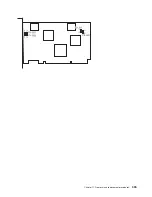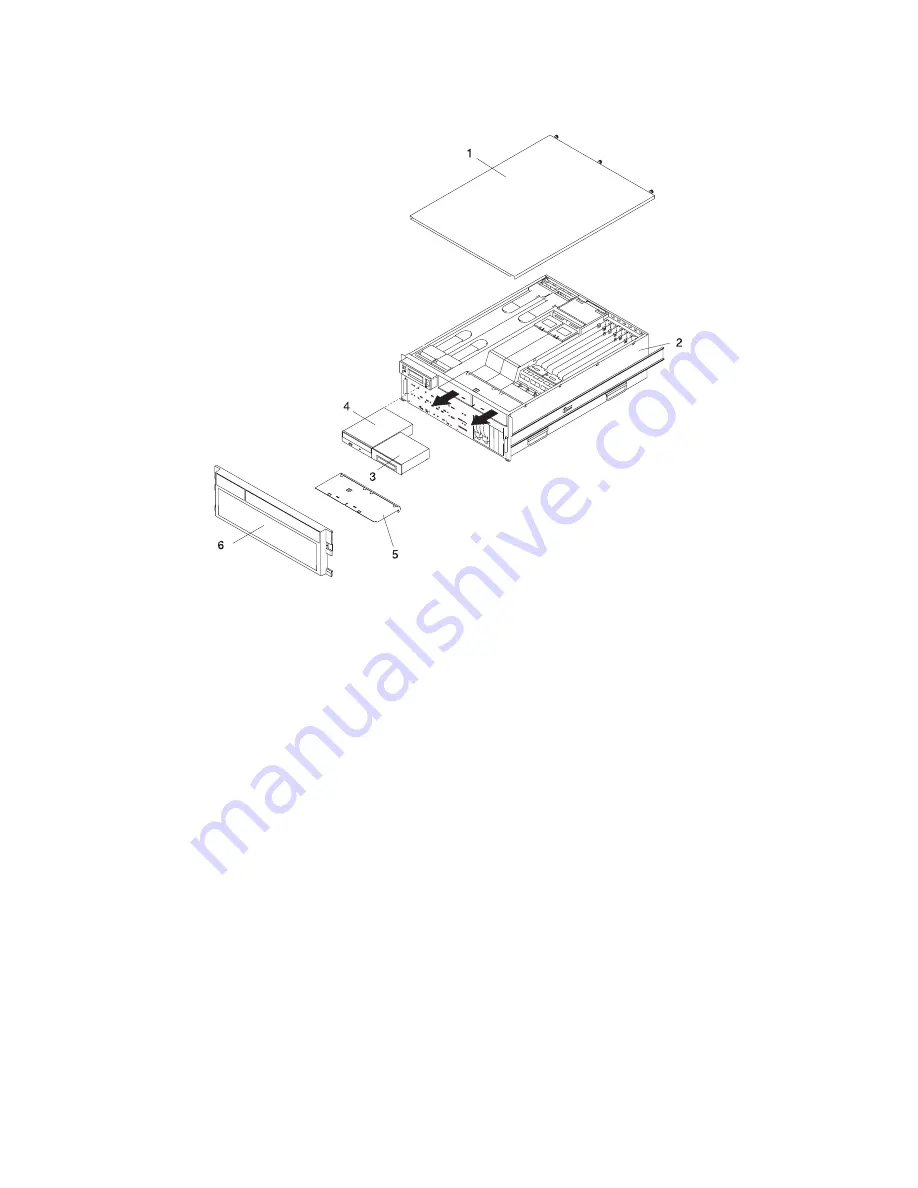
4. Put the media drive and carrier-tray assembly in a safe place.
1
Service access cover
4
IDE CD-ROM
2
NAS Gateway 500
5
Media-device support shelf
3
Diskette drive
6
Front bezel
Media drive replacement
To replace a media drive, perform the following steps:
1. Replace the media-device-support shelf. Tighten the thumbscrew located on the support shelf.
Note:
When replacing the media-device-support shelf, ensure that the lower support leg, located on
the bottom side of the support shelf, activates the microswitch located on the CEC backplane.
Failure to do so results in the system not being able to power on.
2. Insert each media drive into its media bay, pushing the drive in until the release tab clicks into the
locked position.
Note:
The CD-ROM drive goes in center bay and the diskette drive install in the right media bay.
3. Reconnect all media signal and power cables to their respective drives.
338
NAS Gateway 500 Service Guide
Summary of Contents for TotalStorage NAS Gateway 500
Page 1: ...IBM TotalStorage NAS Gateway 500 Service Guide GY27 0418 00 ...
Page 2: ......
Page 3: ...IBM TotalStorage NAS Gateway 500 Service Guide GY27 0418 00 ...
Page 16: ...xiv NAS Gateway 500 Service Guide ...
Page 20: ...xviii NAS Gateway 500 Service Guide ...
Page 36: ...System logic flow Note Not all components are supported 16 NAS Gateway 500 Service Guide ...
Page 52: ...32 NAS Gateway 500 Service Guide ...
Page 58: ...38 NAS Gateway 500 Service Guide ...
Page 112: ...92 NAS Gateway 500 Service Guide ...
Page 266: ...246 NAS Gateway 500 Service Guide ...
Page 326: ...306 NAS Gateway 500 Service Guide ...
Page 353: ...Chapter 11 Removal and replacement procedures 333 ...
Page 392: ...372 NAS Gateway 500 Service Guide ...
Page 402: ...382 NAS Gateway 500 Service Guide ...
Page 412: ...392 NAS Gateway 500 Service Guide ...
Page 440: ...420 NAS Gateway 500 Service Guide ...
Page 446: ...426 NAS Gateway 500 Service Guide ...
Page 448: ...428 NAS Gateway 500 Service Guide ...
Page 466: ...446 NAS Gateway 500 Service Guide ...
Page 469: ......
Page 470: ... Printed in U S A GY27 0418 00 ...
Page 471: ...Spine information IBM TotalStorage NAS Gateway 500 NAS Gateway 500 Service Guide GY27 0418 00 ...