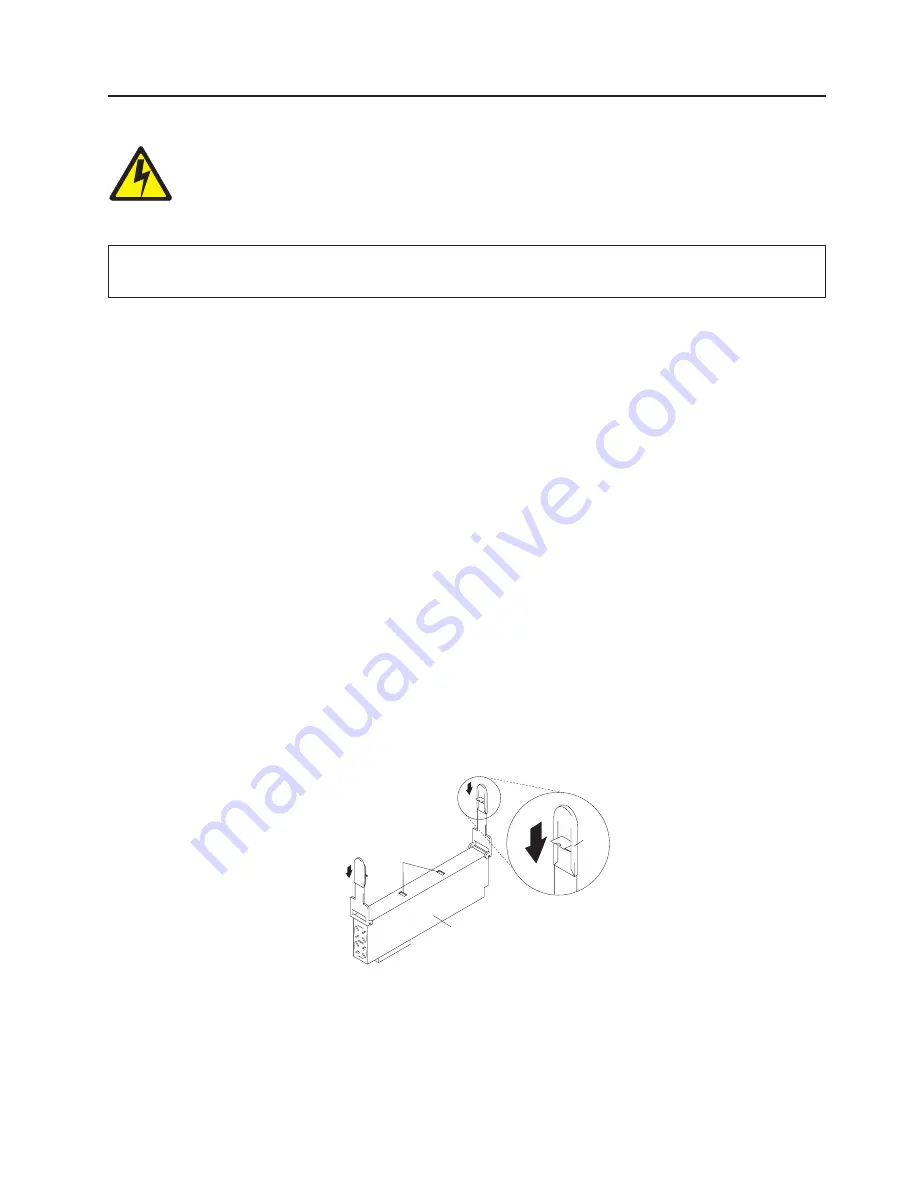
Power supplies
DANGER
Do not attempt to open the covers of the power supply. Power supplies are not serviceable and
are to be replaced as a unit. (D08)
This system drawer has power supplies that have hot-swap capabilities. To use this feature, you
must
have two power supplies in place.
Before performing any of the following procedures, read and understand all of the safety notices beginning
with “Safety notices” on page xv.
Power supply removal
Before performing this procedure, read the following “Safety notices” on page xv.
Because the system has two power supplies, you can replace each power supply (one at a time) without
shutting down the system.
To remove a power supply, do the following:
Note:
You do not need to turn off the power to the system to install power supplies.
1. Open the front and back rack doors and place the system into the service position as described in
“Placing the NAS Gateway 500 into the service position” on page 312.
2. Visually check the power supply LEDs. If the amber LED is lit, suspect that power supply to be faulty.
3. Remove the service access cover as described in “Service access cover removal” on page 314.
4. Remove the power cable from the back of the faulty power supply.
5. Wait at least 10 seconds before performing the next step.
6. Grasp the ends of both power supply handles, and slide the retractable spring-activated portion of
each handle toward its hinged base. This action releases the locking tab located on the bottom side of
each release handle. See the following illustration.
2
1
3
1
Power supply
2
Locking tab receiver hole
3
Retractable spring-activated portion of the handle
Chapter 11. Removal and replacement procedures
351
Summary of Contents for TotalStorage NAS Gateway 500
Page 1: ...IBM TotalStorage NAS Gateway 500 Service Guide GY27 0418 00 ...
Page 2: ......
Page 3: ...IBM TotalStorage NAS Gateway 500 Service Guide GY27 0418 00 ...
Page 16: ...xiv NAS Gateway 500 Service Guide ...
Page 20: ...xviii NAS Gateway 500 Service Guide ...
Page 36: ...System logic flow Note Not all components are supported 16 NAS Gateway 500 Service Guide ...
Page 52: ...32 NAS Gateway 500 Service Guide ...
Page 58: ...38 NAS Gateway 500 Service Guide ...
Page 112: ...92 NAS Gateway 500 Service Guide ...
Page 266: ...246 NAS Gateway 500 Service Guide ...
Page 326: ...306 NAS Gateway 500 Service Guide ...
Page 353: ...Chapter 11 Removal and replacement procedures 333 ...
Page 392: ...372 NAS Gateway 500 Service Guide ...
Page 402: ...382 NAS Gateway 500 Service Guide ...
Page 412: ...392 NAS Gateway 500 Service Guide ...
Page 440: ...420 NAS Gateway 500 Service Guide ...
Page 446: ...426 NAS Gateway 500 Service Guide ...
Page 448: ...428 NAS Gateway 500 Service Guide ...
Page 466: ...446 NAS Gateway 500 Service Guide ...
Page 469: ......
Page 470: ... Printed in U S A GY27 0418 00 ...
Page 471: ...Spine information IBM TotalStorage NAS Gateway 500 NAS Gateway 500 Service Guide GY27 0418 00 ...
















































