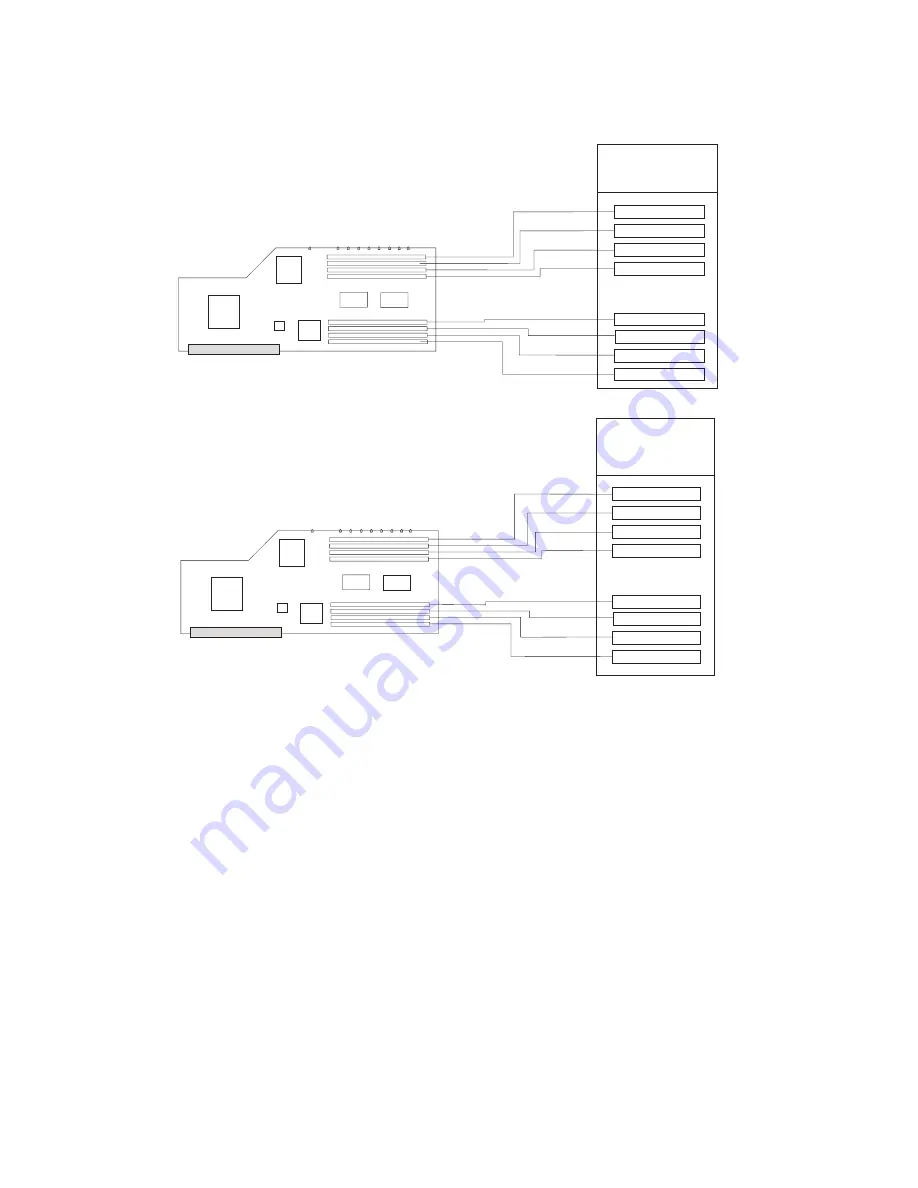
Use the following illustration to aid you in the mapping of a location code to its DIMM slot on the processor
cards.
U0.1-P1-C1-M1
U0.1-P1-C2-M1
U0.1-P1-C1-M2
U0.1-P1-C2-M2
U0.1-P1-C1-M6
U0.1-P1-C2-M6
U0.1-P1-C1-M3
U0.1-P1-C2-M3
U0.1-P1-C1-M7
U0.1-P1-C2-M7
U0.1-P1-C1-M4
U0.1-P1-C2-M4
U0.1-P1-C1-M8
U0.1-P1-C2-M8
U0.1-P1-C1-M5
U0.1-P1-C2-M5
Processor Card 1
Processor Card 2
Physical
Location
Codes
Physical
Location
Codes
22
NAS Gateway 500 Service Guide
Summary of Contents for TotalStorage NAS Gateway 500
Page 1: ...IBM TotalStorage NAS Gateway 500 Service Guide GY27 0418 00 ...
Page 2: ......
Page 3: ...IBM TotalStorage NAS Gateway 500 Service Guide GY27 0418 00 ...
Page 16: ...xiv NAS Gateway 500 Service Guide ...
Page 20: ...xviii NAS Gateway 500 Service Guide ...
Page 36: ...System logic flow Note Not all components are supported 16 NAS Gateway 500 Service Guide ...
Page 52: ...32 NAS Gateway 500 Service Guide ...
Page 58: ...38 NAS Gateway 500 Service Guide ...
Page 112: ...92 NAS Gateway 500 Service Guide ...
Page 266: ...246 NAS Gateway 500 Service Guide ...
Page 326: ...306 NAS Gateway 500 Service Guide ...
Page 353: ...Chapter 11 Removal and replacement procedures 333 ...
Page 392: ...372 NAS Gateway 500 Service Guide ...
Page 402: ...382 NAS Gateway 500 Service Guide ...
Page 412: ...392 NAS Gateway 500 Service Guide ...
Page 440: ...420 NAS Gateway 500 Service Guide ...
Page 446: ...426 NAS Gateway 500 Service Guide ...
Page 448: ...428 NAS Gateway 500 Service Guide ...
Page 466: ...446 NAS Gateway 500 Service Guide ...
Page 469: ......
Page 470: ... Printed in U S A GY27 0418 00 ...
Page 471: ...Spine information IBM TotalStorage NAS Gateway 500 NAS Gateway 500 Service Guide GY27 0418 00 ...
















































