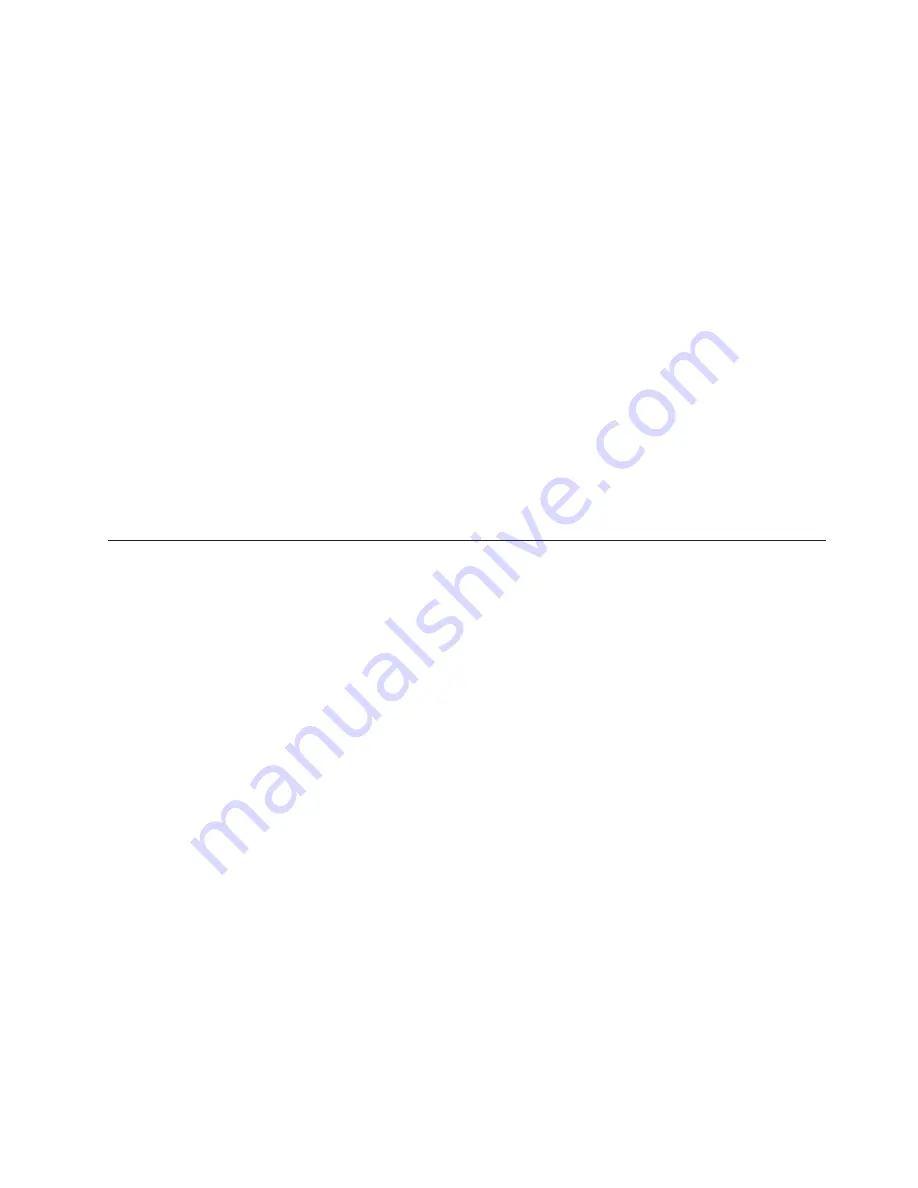
stores
information
about
the
starting
of
the
service.
When
the
service
is
removed,
it
then
has
a
stopsrc
issued
to
the
service
to
stop
it.
SMIT
fastpath
The
SMIT
fastpath
to
start
PC
NFS
services
is:
1.
Enter
smit
nfs
.
2.
Select
Start
PC
NFS
.
3.
If
desired,
modify
default
values
for
the
protocol,
socket
type,
and
wait
indicator
(if
multiple
protocols
are
desired,
each
must
be
started
separately).
Stopping
PC
NFS
You
can
stop
the
rpc.pcnfsd
daemon.
CLI
command
To
stop
PC
NFS
services
using
the
command
line,
use
the
rmpcnfs
command.
SMIT
fastpath
The
SMIT
fastpath
to
stop
PC
NFS
services
is:
1.
Enter
smit
nfs
.
2.
Select
Stop
PC
NFS
.
3.
Specify
the
protocol
to
stop.
If
multiple
protocols
have
been
started,
each
must
be
stopped
separately.
Common
Internet
File
System
This
section
describes
how
to
use
the
Common
Internet
File
System
(CIFS).
For
more
information
on
configuring
and
administering
the
CIFS
server,
refer
to
the
IBM
TotalStorage
NAS
Gateway
500
CIFS
File
Serving
Guide
.
Note:
CIFS
file
serving
is
an
optional
feature
of
the
NAS
Gateway
500.
This
feature
must
be
enabled
to
use
the
commands
in
this
chapter.
The
NAS
Gateway
500
contains
Common
Internet
File
System
(CIFS)
server
software
to
provide
file
sharing
to
Windows
clients.
CIFS
server
tasks
are:
v
“Starting
the
CIFS
server”
on
page
139
v
“Stopping
the
CIFS
server”
on
page
139
v
“CIFS
server
status”
on
page
139
v
“CIFS
server
statistics”
on
page
139
CIFS
configuration
tasks
are:
v
“CIFS
basic
setup”
on
page
140
v
“CIFS
authentication”
on
page
141
v
“CIFS
resource
limits”
on
page
142
v
“CIFS
fileserver
characteristics”
on
page
142
CIFS
file
share
tasks
are:
v
“Listing
all
currently
available
CIFS
Shares”
on
page
143
v
“Creating
a
CIFS
share”
on
page
143
v
“Changing
attributes
of
a
CIFS
share”
on
page
144
Chapter
25.
Managing
file
serving
137
Summary of Contents for TotalStorage NAS Gateway 500
Page 12: ...xii NAS Gateway 500 Administrator s Guide ...
Page 16: ...xvi NAS Gateway 500 Administrator s Guide ...
Page 24: ...2 NAS Gateway 500 Administrator s Guide ...
Page 30: ...8 NAS Gateway 500 Administrator s Guide ...
Page 34: ...12 NAS Gateway 500 Administrator s Guide ...
Page 40: ...18 NAS Gateway 500 Administrator s Guide ...
Page 46: ...24 NAS Gateway 500 Administrator s Guide ...
Page 48: ...26 NAS Gateway 500 Administrator s Guide ...
Page 54: ...32 NAS Gateway 500 Administrator s Guide ...
Page 62: ...40 NAS Gateway 500 Administrator s Guide ...
Page 72: ...50 NAS Gateway 500 Administrator s Guide ...
Page 80: ...58 NAS Gateway 500 Administrator s Guide ...
Page 83: ...Figure 31 Volume selection panel Chapter 13 Using the Volume Wizard 61 ...
Page 92: ...Figure 39 Link aggregation complete 70 NAS Gateway 500 Administrator s Guide ...
Page 96: ...74 NAS Gateway 500 Administrator s Guide ...
Page 98: ...76 NAS Gateway 500 Administrator s Guide ...
Page 100: ...78 NAS Gateway 500 Administrator s Guide ...
Page 104: ...82 NAS Gateway 500 Administrator s Guide ...
Page 108: ...86 NAS Gateway 500 Administrator s Guide ...
Page 110: ...88 NAS Gateway 500 Administrator s Guide ...
Page 174: ...152 NAS Gateway 500 Administrator s Guide ...
Page 178: ...156 NAS Gateway 500 Administrator s Guide ...
Page 208: ...186 NAS Gateway 500 Administrator s Guide ...
Page 260: ...238 NAS Gateway 500 Administrator s Guide ...
Page 262: ...240 NAS Gateway 500 Administrator s Guide ...
Page 274: ...252 NAS Gateway 500 Administrator s Guide ...
Page 275: ...Part 6 Appendixes Copyright IBM Corp 2004 253 ...
Page 276: ...254 NAS Gateway 500 Administrator s Guide ...
Page 324: ...302 NAS Gateway 500 Administrator s Guide ...
Page 330: ...308 NAS Gateway 500 Administrator s Guide ...
Page 357: ......
Page 358: ... Part Number 24R1380 Printed in USA SC30 4072 01 1P P N 24R1380 ...
















































