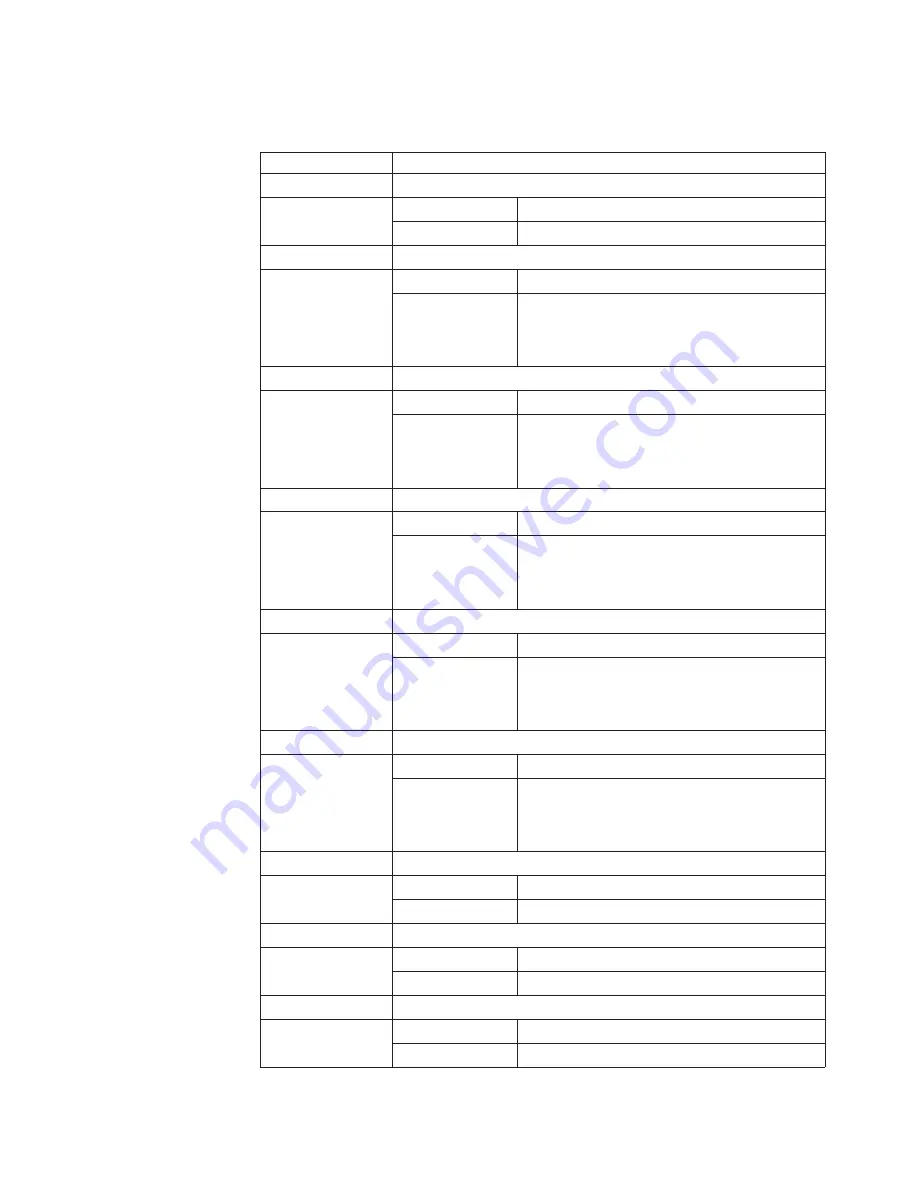
System
information
command
SMIT
fastpaths
and
WebSM
access
Table
35.
System
information
command
SMIT
fastpaths
and
WebSM
access
Command
Description
showlog
Show
command
log.
SMIT
fastpath
smit
showlog
WebSM
N/A
filemon
Monitors
performance
of
file
system
(see
also
trcon,
trcoff,
trcstop).
SMIT
fastpath
smit
fsperf
WebSM
NAS
Management
→
NAS
System
→
Node
→
System
Environment
→
System
Information
→
Performance
Monitoring
→
Monitor
a
trace
of
file
system
and
I/O
system
events
iostat
Reports
CPU
and
I/O
statistics.
SMIT
fastpath
smit
iostat
WebSM
NAS
Management
→
NAS
System
→
Node
→
System
Environment
→
System
Information
→
Performance
Monitoring
→
Show
input/output
statistics
ps
Show
current
state
of
processes.
SMIT
fastpath
smit
ps
WebSM
NAS
Management
→
NAS
System
→
Node
→
System
Environment
→
System
Information
→
System
Tuning
→
CPU
→
All
Processes
sar
System
activity.
SMIT
fastpath
smit
sar
WebSM
NAS
Management
→
NAS
System
→
Node
→
System
Environment
→
System
Information
→
Performance
Monitoring
→
Report
system
activity
svmon
Capture
snapshot
of
virtual
memory.
SMIT
fastpath
N/A
WebSM
NAS
Management
→
NAS
System
→
Node
→
System
Environment
→
System
Information
→
Performance
Monitoring
→
Capture
and
analyze
a
snapshot
of
virtual
memory
topas
System
statistics.
SMIT
fastpath
N/A
WebSM
N/A
trcon
Start
trace
collection
(see
also
filemon,
trcoff,
trcstop).
SMIT
fastpath
smit
trcon
WebSM
N/A
trcoff
Stop
trace
collection
(see
also
filemon,
trcon,
trcstop).
SMIT
fastpath
smit
trcoff
WebSM
N/A
Appendix
B.
Command
shortcuts
using
SMIT
fastpath
and
WebSM
287
Summary of Contents for TotalStorage NAS Gateway 500
Page 12: ...xii NAS Gateway 500 Administrator s Guide ...
Page 16: ...xvi NAS Gateway 500 Administrator s Guide ...
Page 24: ...2 NAS Gateway 500 Administrator s Guide ...
Page 30: ...8 NAS Gateway 500 Administrator s Guide ...
Page 34: ...12 NAS Gateway 500 Administrator s Guide ...
Page 40: ...18 NAS Gateway 500 Administrator s Guide ...
Page 46: ...24 NAS Gateway 500 Administrator s Guide ...
Page 48: ...26 NAS Gateway 500 Administrator s Guide ...
Page 54: ...32 NAS Gateway 500 Administrator s Guide ...
Page 62: ...40 NAS Gateway 500 Administrator s Guide ...
Page 72: ...50 NAS Gateway 500 Administrator s Guide ...
Page 80: ...58 NAS Gateway 500 Administrator s Guide ...
Page 83: ...Figure 31 Volume selection panel Chapter 13 Using the Volume Wizard 61 ...
Page 92: ...Figure 39 Link aggregation complete 70 NAS Gateway 500 Administrator s Guide ...
Page 96: ...74 NAS Gateway 500 Administrator s Guide ...
Page 98: ...76 NAS Gateway 500 Administrator s Guide ...
Page 100: ...78 NAS Gateway 500 Administrator s Guide ...
Page 104: ...82 NAS Gateway 500 Administrator s Guide ...
Page 108: ...86 NAS Gateway 500 Administrator s Guide ...
Page 110: ...88 NAS Gateway 500 Administrator s Guide ...
Page 174: ...152 NAS Gateway 500 Administrator s Guide ...
Page 178: ...156 NAS Gateway 500 Administrator s Guide ...
Page 208: ...186 NAS Gateway 500 Administrator s Guide ...
Page 260: ...238 NAS Gateway 500 Administrator s Guide ...
Page 262: ...240 NAS Gateway 500 Administrator s Guide ...
Page 274: ...252 NAS Gateway 500 Administrator s Guide ...
Page 275: ...Part 6 Appendixes Copyright IBM Corp 2004 253 ...
Page 276: ...254 NAS Gateway 500 Administrator s Guide ...
Page 324: ...302 NAS Gateway 500 Administrator s Guide ...
Page 330: ...308 NAS Gateway 500 Administrator s Guide ...
Page 357: ......
Page 358: ... Part Number 24R1380 Printed in USA SC30 4072 01 1P P N 24R1380 ...
















































