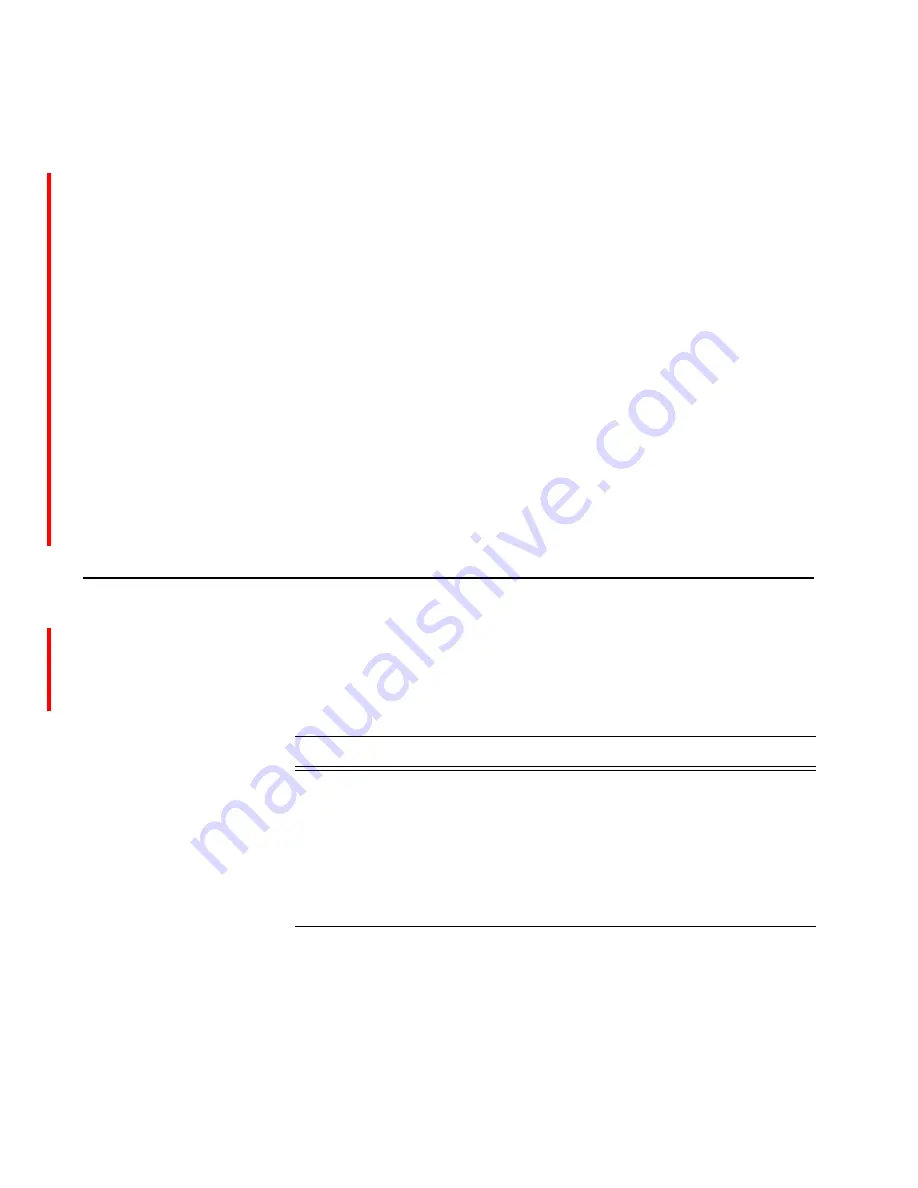
47
Chapter 3: Maintenance and troubleshooting
The dialog box shows the previous version, build date, the
active/inactive status of both E/OSi firmware locations, the TFTP
Server IP address, and the full path and filename of the existing
firmware.
3. Enter or edit the TFTP server IP address where the bootrom.bin
file is stored.
4. Enter or edit the fully qualified path and file name on the TFTP
server for the new bootrom.bin file.
5. Click the
Download
button.
6. When the download completes, do not click
Activate
on the dialog
box. Instead, reset the SAN Router. This will activate the new
bootrom with the current version of E/OSi firmware installed on
the system.
To reset the SAN Router, select
Reset System
from the
File
menu.
When the
Reset Options
dialog box displays, select the first option
to
Reset System
.
Resetting the system
Certain configuration changes require you to reset the SAN Router
using
File
>
Reset System
before they take effect. These occurrences are
described in previous chapters and are listed below for reference.
Table 18
Resetting the system
Dialog box
Parameter changed requiring reset
Inband Address Configuration
Configuration
>
System
>
Inband Address
The Router’s inband address, subnet mask
address, and gateway address.
Advanced FC Port Configuration
Configuration
>
Port
>
Advanced FC Port
The error detection and resource allocation
timeout values.
Firmware Upgrade
File
>
Firmware Upgrade
The activate boot location.
Summary of Contents for TotalStorage SAN16M-R SAN
Page 2: ......
Page 8: ...SAN16M R SAN Router Installation And Service Manual vi...
Page 10: ...SAN16M R SAN Router Installation And Service Manual viii...
Page 12: ...SAN16M R SAN Router Installation And Service Manual x...
Page 36: ...SAN16M R SAN Router Installation And Service Manual 12...
Page 98: ...SAN16M R SAN Router Installation And Service Manual 74...
Page 115: ......
Page 116: ...Printed in USA GC26 7744 02...
















































