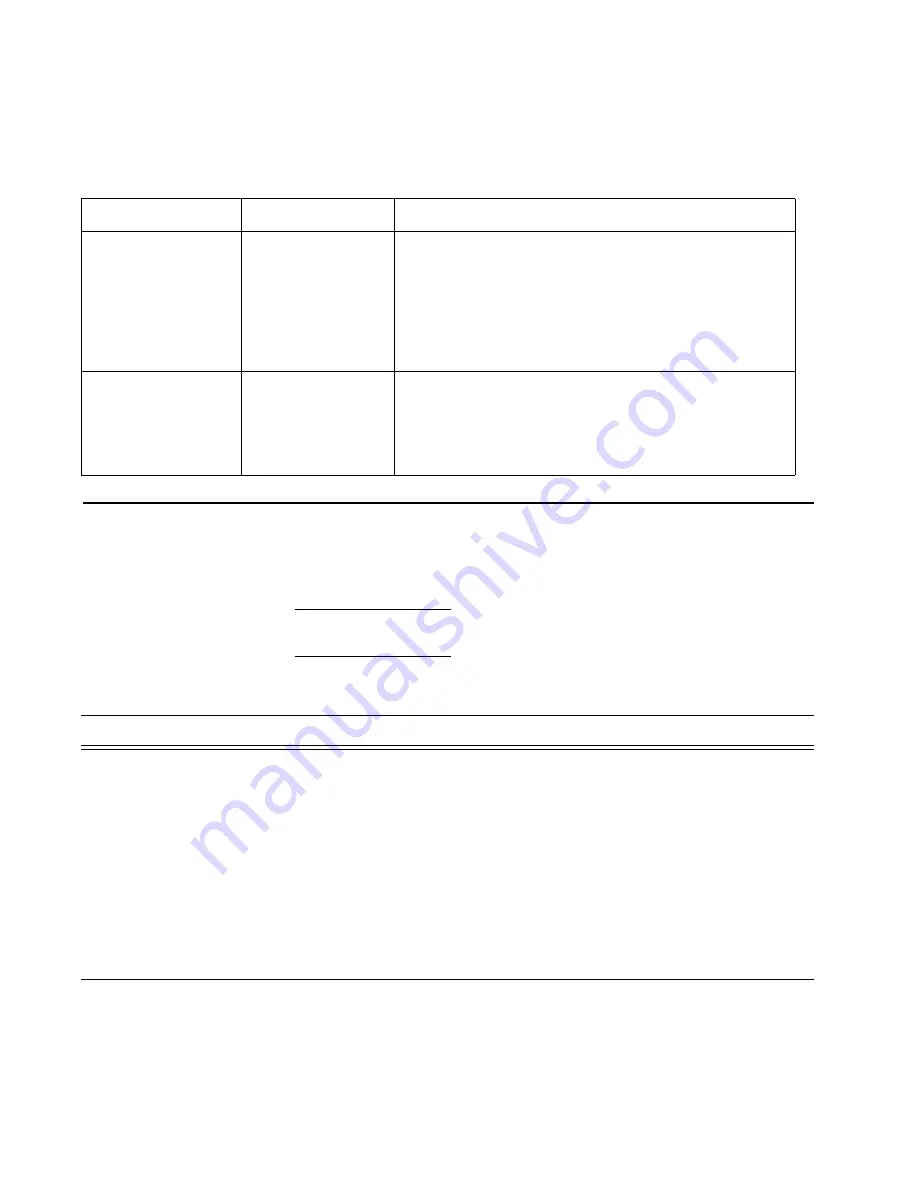
53
Chapter 3: Maintenance and troubleshooting
SAN Router troubleshooting
Review
Table 21,
to help troubleshoot SAN Router problems,
including configuration problems, through the Element Manager.
NOTE:
Detailed troubleshooting information is available in the
Administration and Configuration Manual
.
iFCP/iSCSI port LEDs
(Ports 13 through 16)
Green
Intelligent ports, speed 1 Gbps, variable with software settings. Solid
green indicates a link is detected.
Blinking means traffic; the rate of blinking increases with the amount
of traffic. If the LED is off, there may be a broken link.
Errors can also be viewed through the Element Manager or
SANvergence Manager. Refer to
Accessing SNMP alerts or alarms
for information on determining problems.
Management port LED
(10/100)
Green
This LED stays on while power is on but does not indicate a link. The
LED blinks when there is traffic.
Errors can also be viewed through the Element Manager or
SANvergence Manager. Refer to
Accessing SNMP alerts or alarms
for information on determining problems.
Table 20
LEDs on the SAN Router (Continued)
LED label
Color
Meaning
Table 21
SAN Router troubleshooting summary
Problem
Meaning and solution
A yellow border appears around one of
the ports on the Element Manager device
view.
This usually indicates that the port is not properly configured or the port has been
disabled.
• The GE ports may display yellow if you initially configured the SAN Router without
IP address entries for these ports. You must configure one or the other with an IP
address, using CLI or Element Manager.
• In Element Manager, make sure that you have appropriate IP address entries for
the Management IP Address and the GE port(s).
• If you made any changes or additions to the IP configuration, choose Save
Configuration from the File menu, then also choose Reset System from the File
menu.
• Be sure to save any open applications and quit any operations currently running on
the SAN Router prior to rebooting.
Summary of Contents for TotalStorage SAN16M-R SAN
Page 2: ......
Page 8: ...SAN16M R SAN Router Installation And Service Manual vi...
Page 10: ...SAN16M R SAN Router Installation And Service Manual viii...
Page 12: ...SAN16M R SAN Router Installation And Service Manual x...
Page 36: ...SAN16M R SAN Router Installation And Service Manual 12...
Page 98: ...SAN16M R SAN Router Installation And Service Manual 74...
Page 115: ......
Page 116: ...Printed in USA GC26 7744 02...
















































