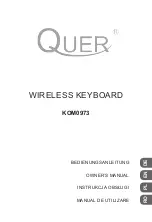Installing TrackPoint Software
Installation instructions are provided below for the TrackPoint device
drivers for Windows 98, Windows 95, Windows NT 4.0, OS/2 Version
4, DOS, Windows 3.1, and OS/2 Version 3.
Installing the Device Driver for Windows 98
Note: If this procedure does not work with your operating system,
you might need to uninstall your current mouse support such as
MouseWare. For mouse uninstallation instructions, double-click on
the Add/Remove Programs icon in the Control Panel window or
consult the documentation included with your operating system or
provided with the mouse.
To install the device driver for Windows 98:
1. Start Windows 98.
2. Insert the Option Diskette into the diskette drive.
3. On the Taskbar, click on the Start button.
4. Select Settings, Control Panel.
5. Double-click on the System icon to open System Properties.
6. Click on the Device Manager tab at the top of the System
Properties window.
7. Double-click on the Mouse icon.
8. Double-click on IBM PS/2 TrackPoint.
9. Click on the Driver tab at the top of the IBM PS/2 TrackPoint
Properties window.
10. Click on Update Driver....
11. Click on Next.
12. Place a check in the Display a list of all drivers in a specific
location checkbox.
13. Click on Next.
14. Click on Have Disk....
15. Click on OK.
16. Click on IBM PS/2 TrackPoint in the displayed list.
17. Click on Next.
18. If the Update Driver Warning window displays, click on Yes.
19. Click on Next.
20. Click on Finish in the Update Device Driver Wizard window.
21. Remove the Option Diskette from the diskette drive.
22. Restart your computer so the new settings take effect.
Installing the Device Driver for Windows 95 or
Windows NT 4.0
Note: If this procedure does not work with your operating system,
you might need to uninstall your current mouse support such as
MouseWare. For mouse uninstallation instructions, double-click on
the Add/Remove Programs icon in the Control Panel window or
consult the documentation included with your operating system or
provided with the mouse.
To install the device driver for Windows 95 or Windows NT 4.0:
1. Start Windows 95 or Windows NT 4.0.
2. Insert the Option Diskette into the diskette drive.
3. On the Taskbar, click on the Start button.
4. Select Settings, Control Panel.
5. Double-click on the Mouse icon to open Mouse Properties.
1-8 TrackPoint Keyboard User’s Guide