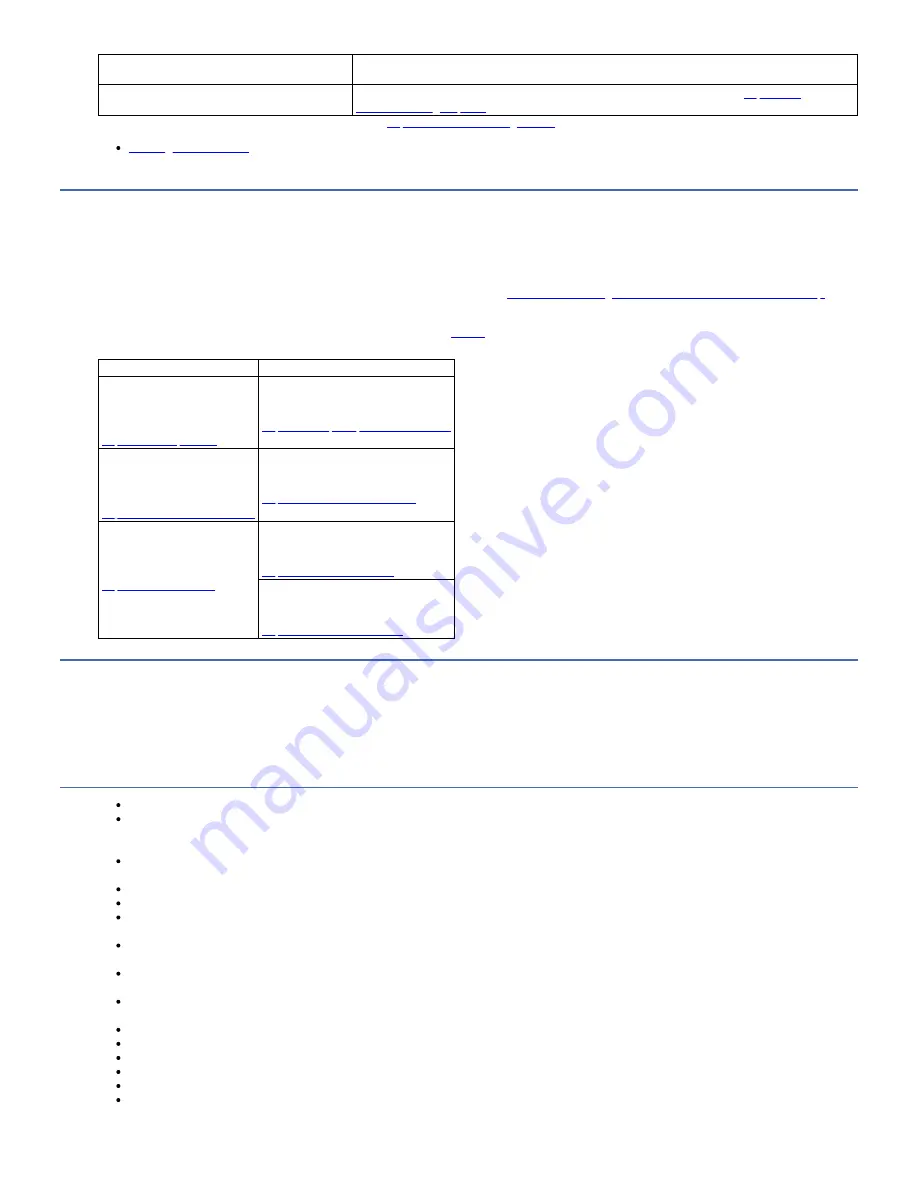
Supply Item
Methods of Ordering
Specify the VOLSER characters that you want.
Manual Rewind Tool
Order as part number 08L9130 through an IBM-authorized distributor, or online at:
To find the closest IBM-authorized distributor, visit the web at
http://www.ibm.com/storage/media
) or call 1-888-IBM-MEDIA.
If you want to order bar code labels for your tape cartridges, you can order them from several authorized suppliers.
Ordering bar code labels
If you want to order bar code labels for your tape cartridges, you can order them from several authorized suppliers.
The LTO Ultrium tape drives do not require cartridge bar code labels. However, if you use your data cartridges or cleaning cartridges in an IBM® tape library product,
you might need cartridge bar code labels if your tape library product requires them. See
con_LTOdrive_cartridges_barcodelabel.html#mehlab__barcodereqs
. You
can order these labels separately from the IBM data cartridges and cleaning cartridges.
You can order bar code labels directly from the authorized label suppliers in
Table 1. Authorized suppliers of custom bar code labels
In America
In Europe and Asia
EDP/Colorflex
Broomfield, CO
U. S. A.
Telephone: 800-438-8362
EDP Europe, Ltd.
U. K.
Telephone: 44 (0) 1245-322380
http://www.edpeurope.com/media-label
Dataware
Houston, TX 77274
U. S. A.
Telephone: 800-426-4844
http://www.datawarelabels.com/
Dataware Labels Europe
Australia
Telephone: (029) 496-1111
http://www.datawarelabels.com/
NetC
Trumbell, CT
U. S. A.
Telephone: 203-372-6382
NetC Europe Ltd
U. K.
Telephone: 44 (0) 1823 49 1439
NetC Asia Pacific Pty Ltd
Australia
Telephone: 61 (0) 7 5442 6263
Manually removing a tape cartridge
This Procedure is to be performed by IBM® service personnel only. The purpose of this section is to assist you in determining the condition of the cartridge or the
magnetic tape and to direct you to the procedure you must follow to remove the cartridge.
Attention
It is strongly recommended that the drive and stuck tape be returned to IBM for removal and recovery.
If the cartridge in the drive is an INPUT tape containing ACTIVE or 'ONLY COPY' data (i.e., there is no backup), eject commands issued at the host fail to
unload the tape, and power-cycling the drive fails to eject the cartridge, make no further attempts to unload this tape. Call Technical Support and open a
PMR if one isn't already open, to initiate the process of sending the drive with the loaded cartridge in for recovery.
These procedures must be performed only by a trained IBM service provider. SSRs should claim their time against service code 33 ECA 013 when performing
this procedure.
Inform the customer the following procedure has high risk of damaging the drive and high risk of not being able to recover the data.
The best solution for recovering data on a damaged cartridge is to send it to IBM for professional data recovery.
Before this procedure is used, you must exhaust all other means of removing the tape cartridge from the drive. Use this procedure only if you cannot remove
the tape cartridge with any other means.
Determine from the customer if the cartridge contains critical customer data. If the cartridge contains sensitive data that cannot leave the site, inform the
customer that certain failure conditions diagnostic tests are done to test the drive for continued use.
The following removal procedures can destroy customer data! Use extreme care when handling or removing the customer’s tape cartridges to minimize tape
damage and lost data.
DO NOT TOUCH the magnetic tape or tape path. Both are sensitive to the oil and salt from your skin. Use clean, lint-free gloves when working around
magnetic tape or the tape path components.
Electrostatic-sensitive components: Consider using an ESD Kit.
After you remove the tape cartridge, advise the customer to copy the data to another cartridge and to remove this tape cartridge from service.
Do not use power tools or magnetic tools to complete this procedure.
To avoid contamination and electrostatic-discharge damage to the drive, never touch the head or electronic components inside the drive.
If you cannot remove the cartridge from the drive with the following procedures, contact your next level of support.
The cartridge does not eject automatically at the end of a mid-tape recovery. Instead, the tape is reloaded into the drive and might result in the loss of data.
126
IBM TS22xx Tape Drives
Summary of Contents for TS22 Series
Page 1: ...IBM TS22xx Tape Drives IBM...
















































