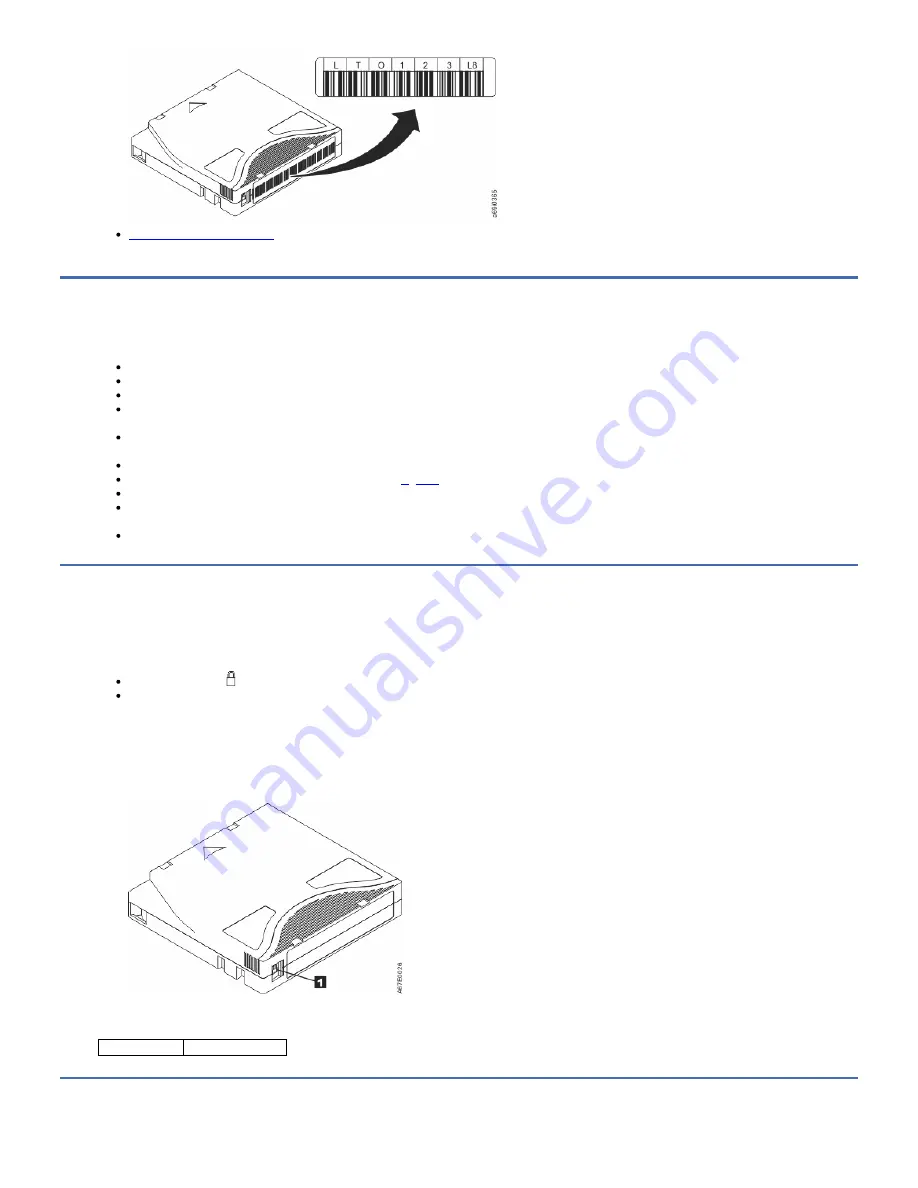
Guidelines for bar code labels
Apply some basic guidelines when you use bar code labels for your data cartridges.
Guidelines for bar code labels
Apply some basic guidelines when you use bar code labels for your data cartridges.
Use only IBM-approved bar code labels on cartridges to be used in an IBM® tape library.
Do not reuse a label or reapply a used label over an existing label.
Before you apply a new label, remove the old label by slowly pulling it at a right angle to the cartridge case.
Use peel-clean labels that do not leave a residue after it is removed. If there is glue residue on the cartridge, remove it by gently rubbing it with your finger.
Do not use a sharp object, water, or a chemical to clean the label area.
Examine the label before it is applied to the cartridge. Do not use the label if it has voids or smears in the printed characters or bar code. A library 's inventory
operation takes much longer if the bar code label is not readable.
Remove the label from the label sheet carefully. Do not stretch the label or cause the edges to curl.
Position the label within the recessed label area (see 5 in
).
With light finger pressure, smooth the label so that no wrinkles or bubbles exist on its surface.
Verify that the label is smooth and parallel, and has no roll-up or roll-over. The label must be flat to within 0.5 mm (0.02 in.) over the length of the label and
have no folds, missing pieces, or smudges.
Do not place other machine-readable labels on other surfaces of the cartridge. They might interfere with the ability of the drive to load the cartridge.
Write-Protect switch
The position of the write-protect switch on the tape cartridge determines whether you can write to the tape.
If the switch ( 1 ) is set to:
The locked position
(solid red). Data cannot be written to the tape.
The unlocked position (black void). Data can be written to the tape.
If possible, use your server's application software to write-protect your cartridges (rather than manually setting the write-protect switch). This setting allows the
server's software to identify a cartridge that no longer contains current data and is eligible to become a scratch (blank) data cartridge. Do not write-protect scratch
(blank) cartridges; the tape drive is not able to write new data to them.
If you must manually set the write-protect switch, slide it left or right to the wanted position.
Figure 1. Setting the write-protect switch
Table 1. Location of the write-
protect switch
1
Write-protect switch
Handling the cartridges
IBM TS22xx Tape Drives
35
Summary of Contents for TS22 Series
Page 1: ...IBM TS22xx Tape Drives IBM...
















































