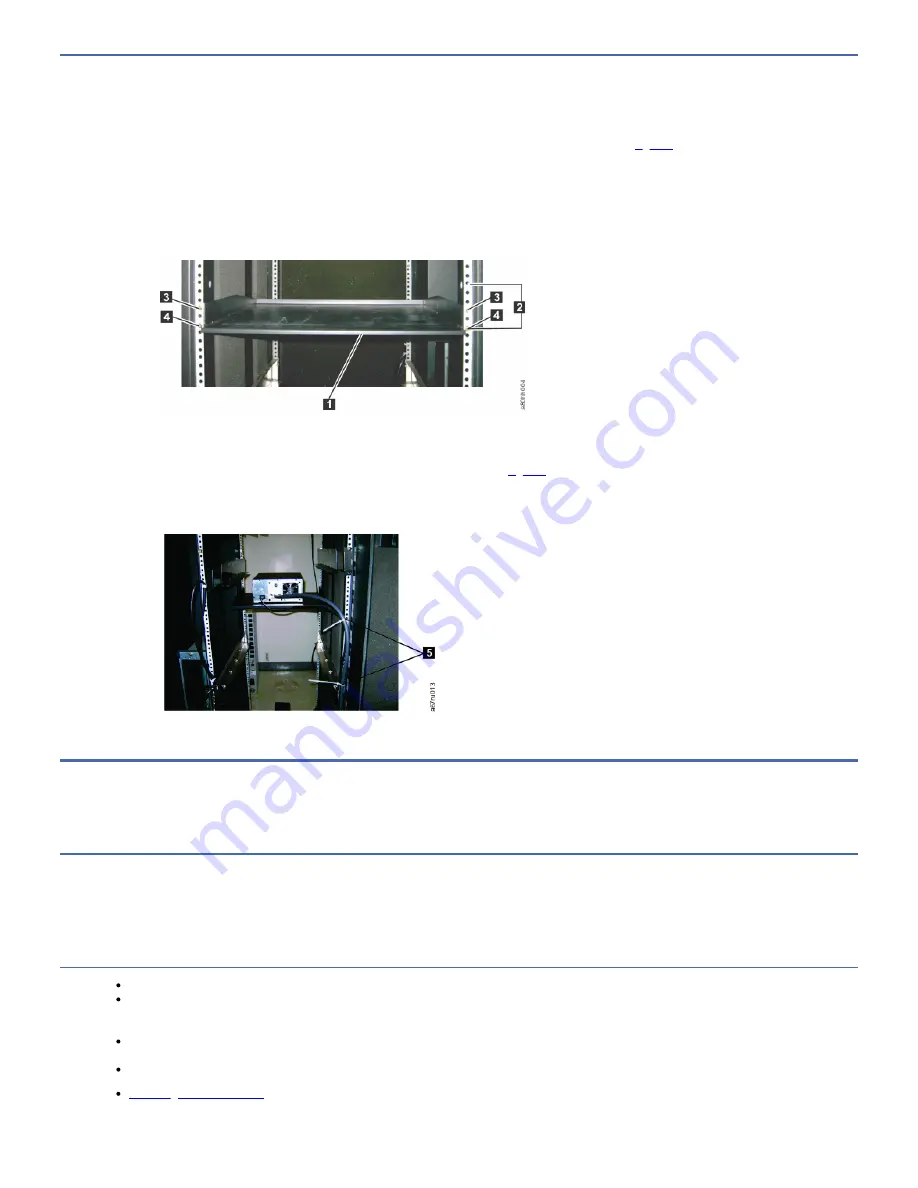
Installing the shelf
The steps for installing a shelf into your rack.
1. Decide at what level you want to install the shelf. The 3580 requires two units (EIAs) of rack space (see 2 in
).
Note: All vertical rack measurements are given in rack units (U). One U is equal to 4.45 cm (1.75 in.). The U levels are marked on labels on one front-
mounting rail and one rear mounting rail.
2. With the sides and back of the shelf facing up, carefully lift the shelf into the rack between the front and back rack rails with the shelf flanges behind the
front rack rails.
3. Align the holes in the shelf flange exactly with the holes in the front rack rails.
4. Holding the shelf 1 level, insert a screw through the top hole 3 in each front flange of the shelf. Loosely thread the screws into the front mounting rails.
Figure 1. Front view of shelf attached to rack rails
5. Check that the shelf is at the same level on the four mounting rails.
6. Insert a screw through the bottom hole 4 in each front flange of the shelf. Loosely thread the screws into the front mounting rails.
7. Tighten all mounting screws with a 7 mm nut driver or a 7 mm socket wrench.
8. Route cables down one of the rear rack rails by threading each tie wrap (see 5 in
) through a hole in the rail and around the cables. One tie wrap
must be located near the rear of the 3580; the other must be located farther down the rack rail. Tighten cable ties securely around the cables so the cables
cannot be pulled out. Cut off tie wrap excess.
Figure 2. Rear view of shelf with cables attached to rack rails with tie wraps
The shelf installation is complete. You can now install your equipment on the shelf.
Removing the shelf from the rack
To remove the shelf from the rack, reverse the steps in the installation procedure.
Information for trained service personnel
Information for trained service personnel.
Attention
It is strongly recommended that the drive and stuck tape be returned to IBM for removal and recovery.
If the cartridge in the drive is an INPUT tape containing ACTIVE or 'ONLY COPY' data (i.e., there is no backup), eject commands issued at the host fail
to unload the tape, and power-cycling the drive fails to eject the cartridge, make no further attempts to unload this tape. Call Technical Support and
open a PMR if one isn't already open, to initiate the process of sending the drive with the loaded cartridge in for recovery.
These procedures must be performed only by a trained IBM® service provider. SSRs should claim their time against service code 33 ECA 013 when
performing this procedure.
Inform the customer the following procedure has high risk of damaging the drive and high risk of not being able to recover the data.
This procedure is to be completed by IBM service personnel only. Several steps are involved with the internal drive removal procedure.
52
IBM TS22xx Tape Drives
Summary of Contents for TS22 Series
Page 1: ...IBM TS22xx Tape Drives IBM...
















































