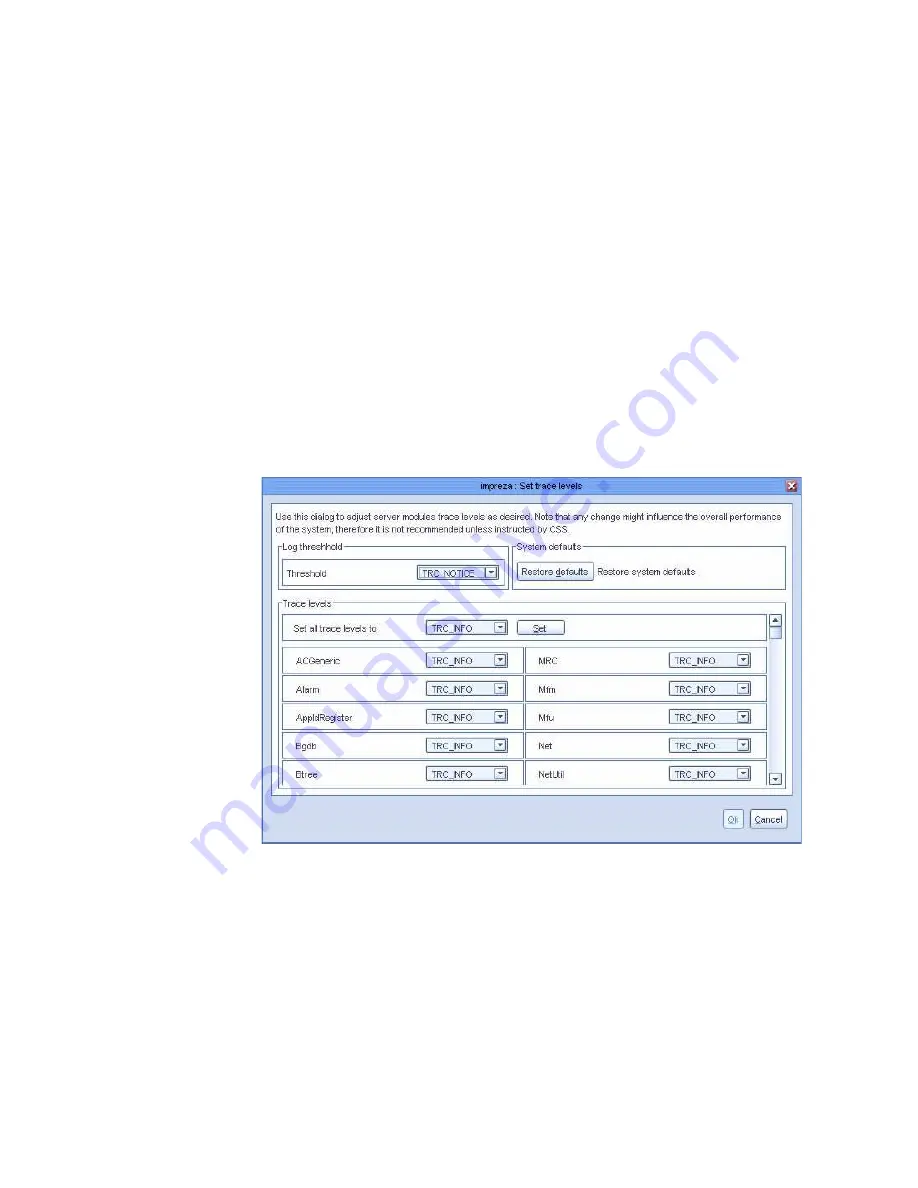
Setting the trace levels
Complete this task to change the trace levels for a specified node.
About this task
The ProtecTIER system traces and records many types of operation information at
various levels of detail. These trace levels are initially set in manufacturing.
IBM Support might direct you to reduce the level of detail traced for certain
components. This request is made so that system resources are freed up or to
increase the level of detail for system components that are suspected to be
problematic.
Perform the following steps to set the trace levels for a specified node.
Procedure
1.
From the Systems Management view, select a node in the navigation pane.
2.
Choose Node > Trace > Set trace levels. The Set trace levels window is
displayed.
3.
Change the trace level settings, as directed by IBM Support.
4.
Click Ok. The Set trace levels window closes and the new trace levels are set.
Resetting the trace buffer
About this task
Resetting the trace buffer empties the buffer.
Procedure
1.
From the Systems Management view, select a node from the navigation pane.
2.
Choose Node > Trace > Reset trace. A confirmation message box is displayed.
ts761388
Figure 45. Set trace levels window
Chapter 17. Troubleshooting
171
Summary of Contents for TS7650G PROTECTIER DEDUPLICATION GATEWAY
Page 6: ...vi IBM TS7650G Deduplication Gateway for ProtecTIER User s Guide for FSI Systems ...
Page 8: ...viii IBM TS7650G Deduplication Gateway for ProtecTIER User s Guide for FSI Systems ...
Page 10: ...x IBM TS7650G Deduplication Gateway for ProtecTIER User s Guide for FSI Systems ...
Page 12: ...xii IBM TS7650G Deduplication Gateway for ProtecTIER User s Guide for FSI Systems ...
Page 22: ...2 IBM TS7650G Deduplication Gateway for ProtecTIER User s Guide for FSI Systems ...
Page 44: ...24 IBM TS7650G Deduplication Gateway for ProtecTIER User s Guide for FSI Systems ...
Page 90: ...70 IBM TS7650G Deduplication Gateway for ProtecTIER User s Guide for FSI Systems ...
Page 110: ...90 IBM TS7650G Deduplication Gateway for ProtecTIER User s Guide for FSI Systems ...
Page 118: ...98 IBM TS7650G Deduplication Gateway for ProtecTIER User s Guide for FSI Systems ...
Page 144: ...124 IBM TS7650G Deduplication Gateway for ProtecTIER User s Guide for FSI Systems ...
Page 160: ...140 IBM TS7650G Deduplication Gateway for ProtecTIER User s Guide for FSI Systems ...
Page 162: ...142 IBM TS7650G Deduplication Gateway for ProtecTIER User s Guide for FSI Systems ...
Page 164: ...144 IBM TS7650G Deduplication Gateway for ProtecTIER User s Guide for FSI Systems ...
Page 202: ...182 IBM TS7650G Deduplication Gateway for ProtecTIER User s Guide for FSI Systems ...
Page 217: ...Part 5 Appendixes Copyright IBM Corp 2012 2016 197 ...
Page 218: ...198 IBM TS7650G Deduplication Gateway for ProtecTIER User s Guide for FSI Systems ...
Page 232: ...212 IBM TS7650G Deduplication Gateway for ProtecTIER User s Guide for FSI Systems ...
Page 234: ...214 IBM TS7650G Deduplication Gateway for ProtecTIER User s Guide for FSI Systems ...
Page 242: ...222 IBM TS7650G Deduplication Gateway for ProtecTIER User s Guide for FSI Systems ...
Page 247: ......
Page 248: ...IBM Printed in USA GA32 2235 08 ...
















































